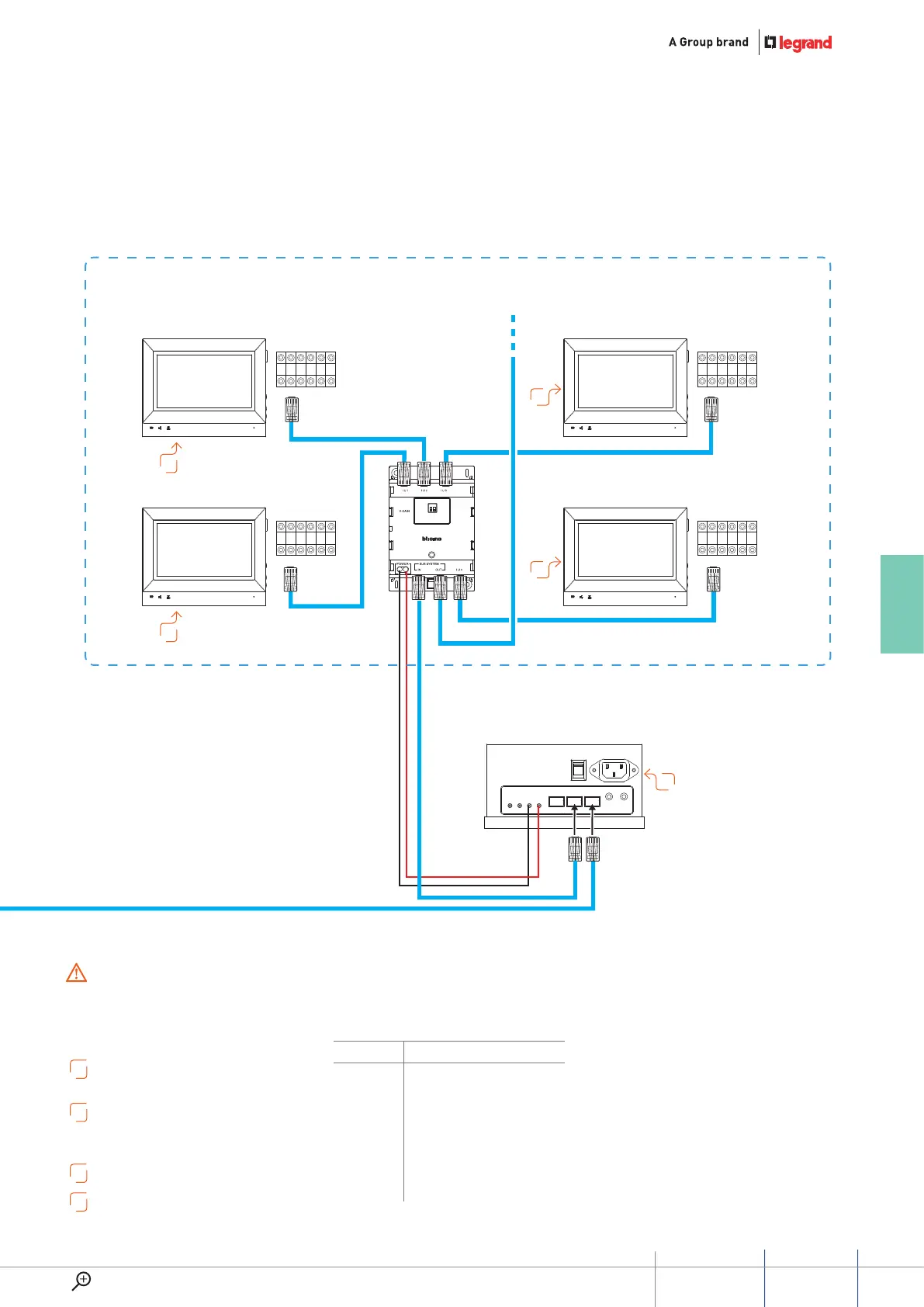F F I I #I #I
F F I I #I #I
F F I I #I #I
F F I I #I #I
B DCA
+
– –
+
BUS
1 2
BUSBUS
BUS BUS
F F I I #I #I
F F I I #I #I
F F I I #I #I
F F I I #I #I
1 2
BUSBUS
BUS BUS
F F I I #I #I
F F I I #I #I
F F I I #I #I
F F I I #I #I
B DCA
+
– –
+
1 2
BUSBUS
BUS BUS
321070 321070
321070 321070
321070 321070
321070 321070
321070 321070
321070 321070
323010
323002
0 2 0 1 0 2 0 4
0 2 0 2 0 2 0 3
0 1 0 1 0 1 0 4
0 1 0 2 0 1 0 3
x x 0 1 x x 0 4
x x 0 2 x x 0 3
A
A
A
A
D
A
To install alternative internal units, refer to
wiring variant section.
B
To install alternative Entrance panel, refer to wiring
variant section.
Device configuration by SF2 software.
C
Set internal IMPEDANCE SWITCH to ON.
D
Auxialiary PWS must be used in relation with the system
distance extension - see specific section.
Configure and insert the jumpers with the system
SWITCHED OFF. Also every time the configuration is
modified the pws must be switched OFF and ON again,
waiting about 1 minute.
WARNINGS:
ITEM DEscrIPTION
322011
Digital call entrance panel
323005 Main power supply
323010 Auxiliary power suppsly
323002 Floor shunt
321070 7" Touch screen internal unit
L1 Electric door lock 12V - 4A impulsive
PB Door lock release pushbutton
FLOOR XX
To next floor
shunt 323002
77
GUIDED45 SyStEm
WWW.LEGRAND.COM