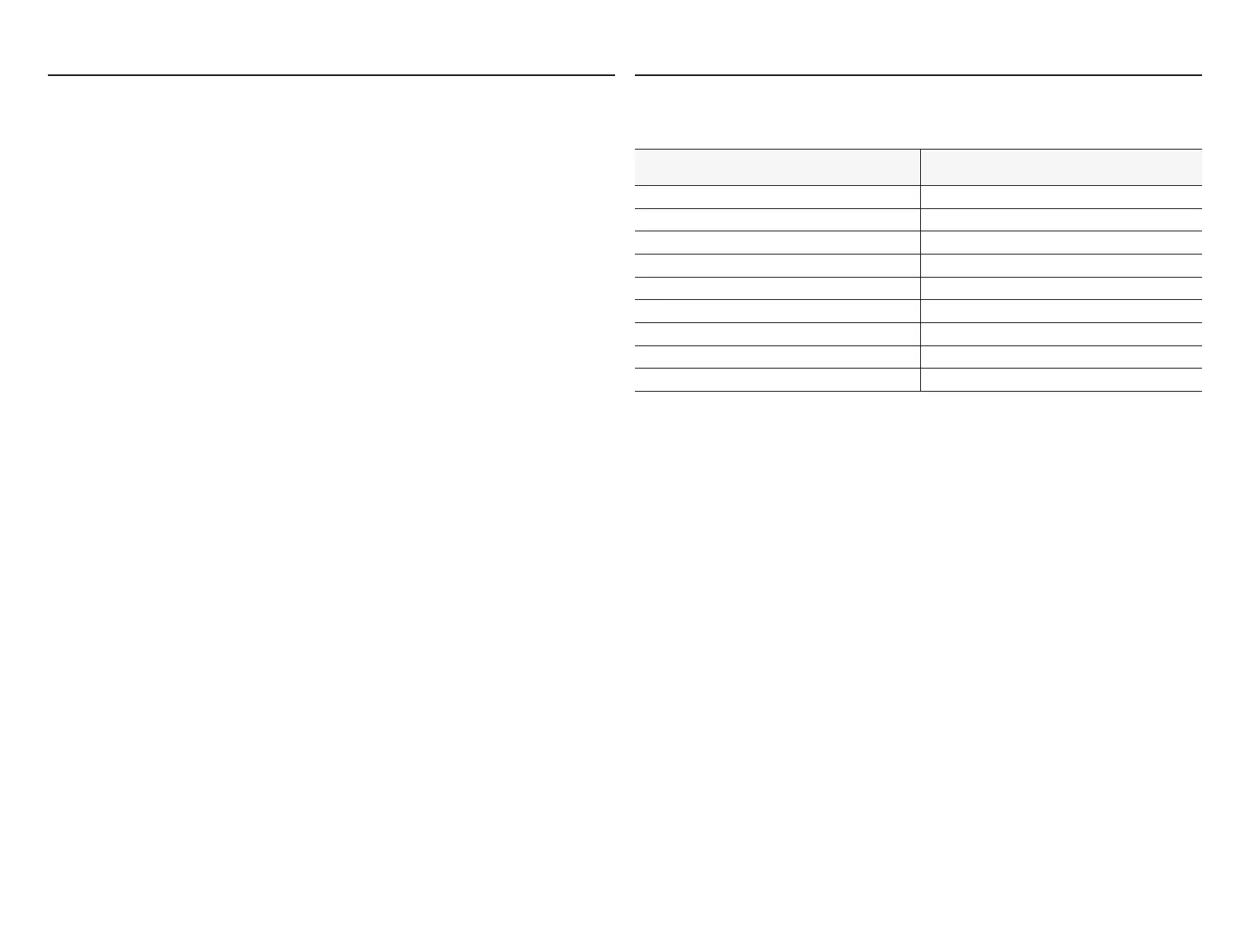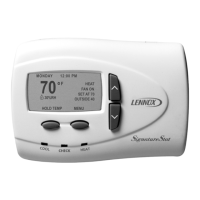54
Soft Disable
Soft disabling is when the Lennox communicating thermostat nds an unknown
control on the communicating system communication bus. The thermostat
sends the unknown control a message to go into soft disable mode until the
component is properly congured or removed.
Sometimes soft disable will occur when a control is being replaced.
Reconguring the system should resolve this issue.
The Lennox communicating thermostat will not show a alert code for a soft
disabled control. When soft disabling occurs only the control that has been
disabled will display the blinking LED status or seven-segment display indicator.
Refer to the device’s installation and setup guide for further guidance.
The iComfort control with the soft disable state will indicate so as follows:
• On air handler, integrated furnace and outdoor controls, the soft disable state
is display by double horizontal lines on seven segment display.
• On iHarmony damper control module and EIM the green LED will blink 3
seconds on and 1 second off.
Possible Cause
• Soft disable may occur when a control has been replaced. Reconguring the
system should resolve this issue.
• Sometimes Lennox communicating thermostat detects a new device or an
existing device or a device on the system that is not communicating with the
thermostat. If this occurs, an alert code 10 is activated and the thermostat
sends a soft disable command to the offending device on the communications
bus (outdoor control, IFC, AHC, EIM, or damper control module).
Re-Congure System
Use the following procedure if any controls are displaying the soft disable
indicator:
1. Conrm proper wiring between all devices such as thermostat and smart
hub.
2. Cycle power.
3. Go to the menu > settings > advanced settings > view dealer control
center. Touch proceed to continue.
4. Select equipment.
5. Touch reset.
6. Touch re-congure system.
7. Select conrm to continue.
8. The thermostat will reboot and start through the system commissioning
procedure.
Service Notication Codes
The following are service notication alert codes.
Table 18. Service Alert Notication Codes
Service Alert Code Function
3000 Filter 1
3001 Filter 2
3002 Humidier pad
3003 UV Light
3004 Maintenance
3005 PureAir Maintenance
4000 User Wi-Fi state change, disabled
4001 Firmware download failed
4002 Image le download failed
