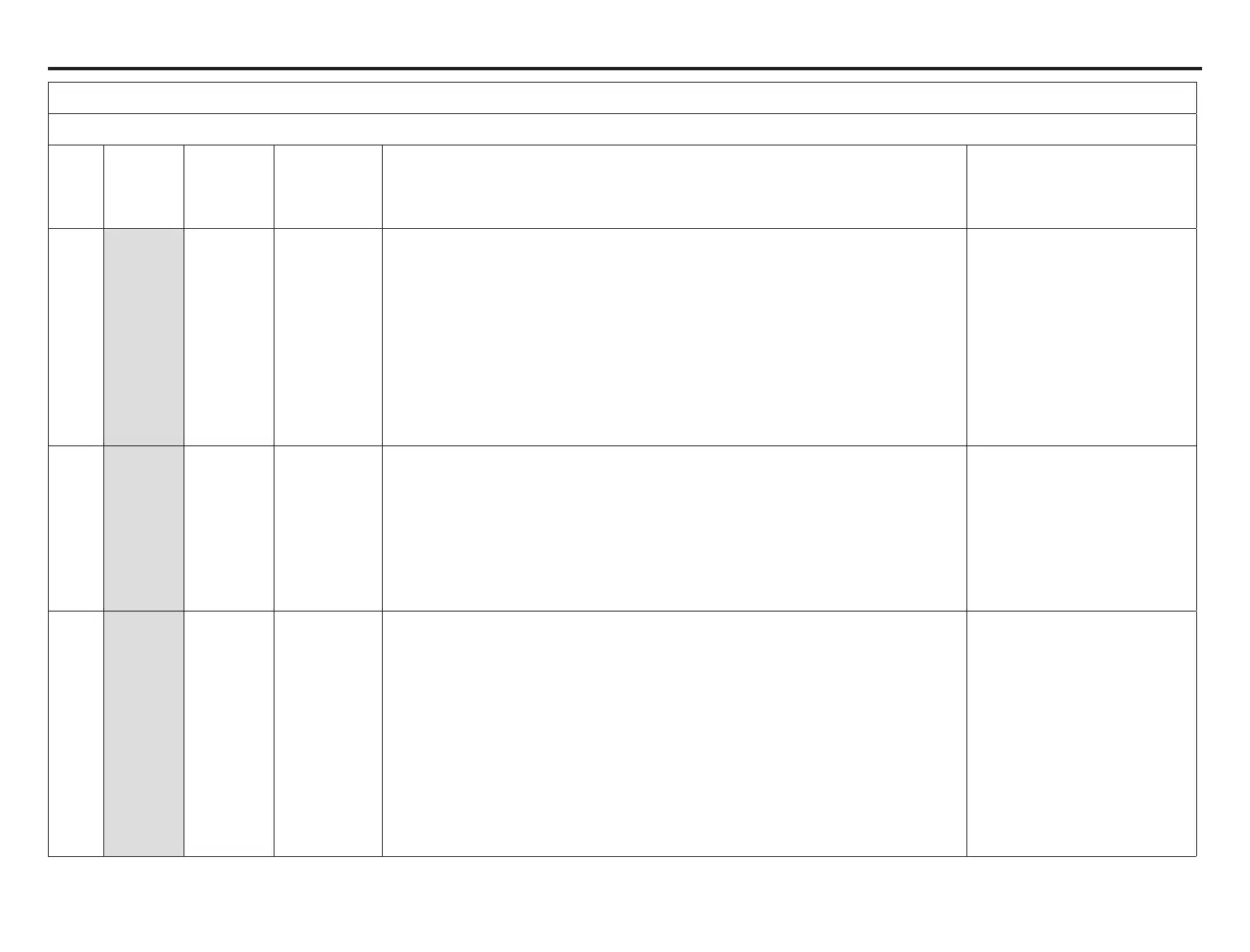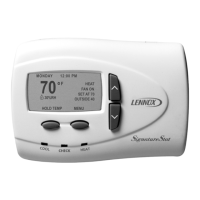55
alert coDeS
Table 19. Alert Codes and Troubleshooting
GF= Gas Furnace, AH=Air Handler, ID=Indoor unit (GF or AH), HP=Heat Pump, AC=Air Conditioner, OD=Outdoor Unit (AC or HP), PA=Pure Air S, ZA=Zone system and TS=Thermostat
Alert
Code
Inverter
Flash
Code
Priority
Condition
Actual Displayed
Alert Text
Under dealer
control center >
Notications
Component or System Operational State and Troubleshooting Tip How to clear alert code
10
Service
Urgent
Unknown
Device Detected
The thermostat when NOT in conguration mode has detected an unknown device. Typically the
thermostat will send a command to the unknown device and place the device into a soft disable
state. The soft disable control will indicate so as follows:
• On air handler, furnace and outdoor controls, the soft-disabled state is displayed by double
horizontal lines on seven-segment display.
• On the damper control module, the green LED will ash 3 seconds on and 1 second off.
• On the equipment interface module, the green LED will ash 3 seconds on and 1 second off.
• A new communicating device has been added to the system since the original conguration
setup was completed.
• Go to menu > settings > advanced settings > view dealer control center > equipment
and press reset all equipment. This will allow the system to auto-detect any Lennox
communicating devices attached.
Clear alert code by reconguring the
system.
11
Service
Urgent
Missing Device
The thermostat cannot nd a previously installed system component.
• Check all system components (devices) connections to make sure they are Lennox
communicating compatible.
• Cycle system power.
• If problem persists, then check all system components (devices) connections to make sure they
are Lennox communicating compatible.
• Go to menu > settings > advanced settings > view dealer control center > equipment
and press reset all equipment. This will allow the system to auto-detect any Lennox
communicating components attached.
Cycle system power, and If problem
persists then clear by reconguring
the system.
12
Service
Urgent
Indoor Unit Not
Detected
Thermostat did not nd an indoor unit. Make sure there is an Lennox communicating indoor unit
on the system.
• Check for voltage and missing component.
• Check R, i+, i- and C connections at mag-mount or subbase, smart hub and all attached
communicating components.
• Ohm wires for electrical continuity.
• Cycle power to both indoor unit rst and then thermostat.
• Verify that equipment interface module (if applicable) is congured as either an air handler or
furnace when used with a non-communicating indoor unit.
• Go to menu > settings > advanced settings > view dealer control center > equipment
and press reset all equipment. This will allow the system to auto-detect any Lennox
communicating components attached.
• Replace indoor unit control if there is no response.
Automatically clears when the
system detects that the issue no
longer exists.
