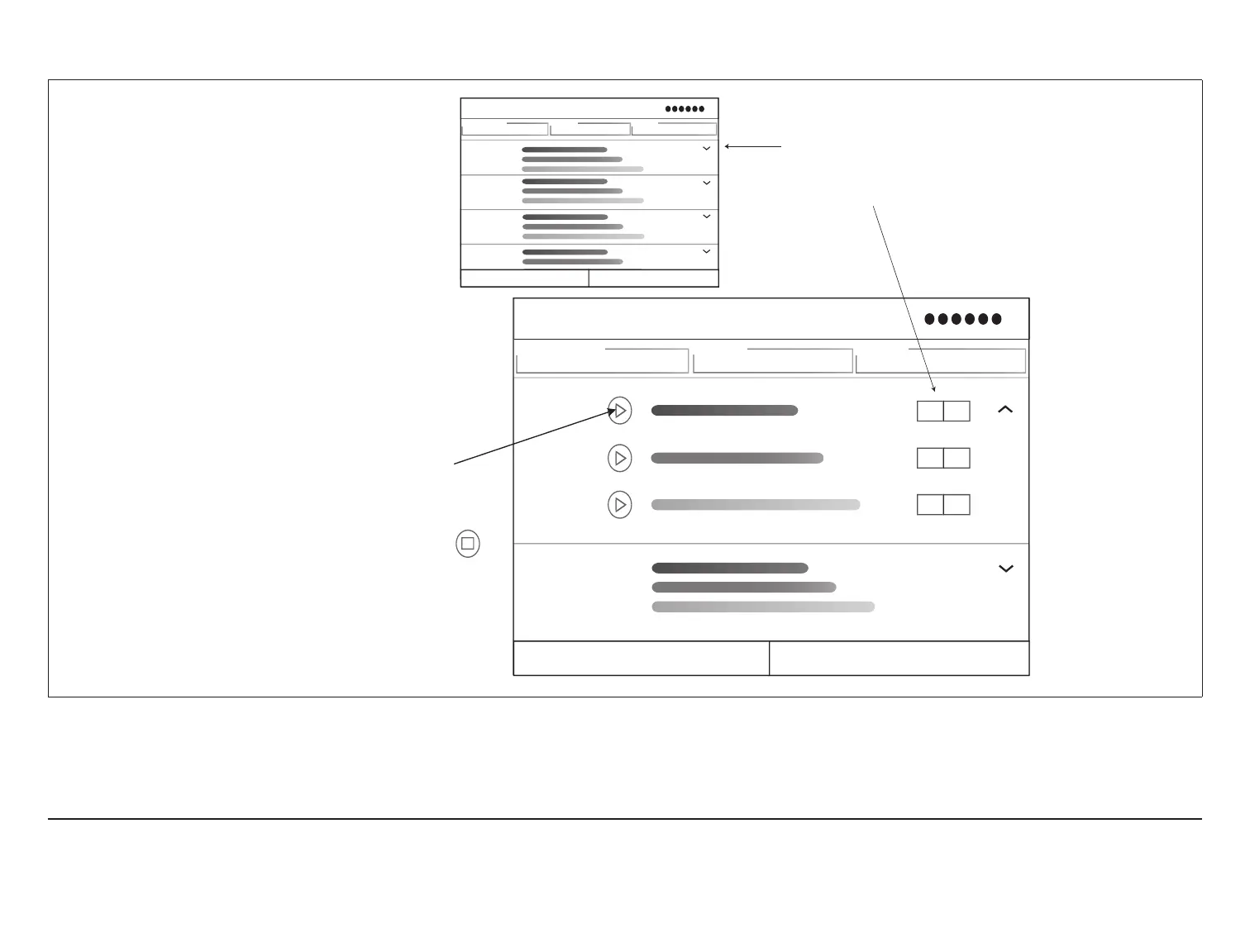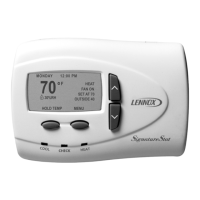21
• Cooling Circulation Airow (blue) which includes total, assigned, minimum and maximum airow.
190
350
450
190
350
450
190
350
450
190
350
450
master
bedroom
kitchen
Meli’s
room
study
maximum airflow 915 cfm
blower circulation airflow
maximum airflow 800 cfm
heating airflow
assigned airflow 1900 cfm
assigned airflow 1900 cfm
verify airflow per zone
maximum airflow 915 cfm
cooling airflow
assigned airflow 1900 cfm
previous
190
350
450
–
+
living
room
190
350
450
–
–
+
master
bedroom
assigned airflow 1260 cfm
verify airflow per zone
maximum airflow 915 cfm
blower circulation airflow
maximum airflow 800 cfm
heating airflow
assigned airflow 1900 cfm
assigned airflow 1900 cfm
maximum airflow 915 cfm
cooling airflow
assigned airflow 1900 cfm
Select the object for master bedroom. Then
the expanded screen for master bedroom
will appear and you can adjust the blower,
heating and cooling CFMs for that specifc
zone.
Gray = Blower CFM
Red = Heating CFM
Blue = Cooling CFM
The green start button when
selected will run the indoor blower
at the designated CFM assigned.
When the green start button is
selected, the button when turn
red and appear as exampled to the right.
Selected the button again and that will stop
the blower and the icon will return to a
right arrow and green..
Figure 18. Verify Airow Per Zone Screen
1. Touch on the circled green arrow to touch a specic zone. The that zone settings will expand to allow the installer to adjust CFMs for each circulation airow
type. Use the plus and minus buttons to adjust CFMs up and down.
2. Once completed touch to continue. The next screen that will appear is the Dealer Control Center.
Commissioning Completion
Once commissioning is completed, the system will leave you at the Dealer Control Center. You can either touch exit to go to the main screen or perform any
function listed in the various categories displayed.
