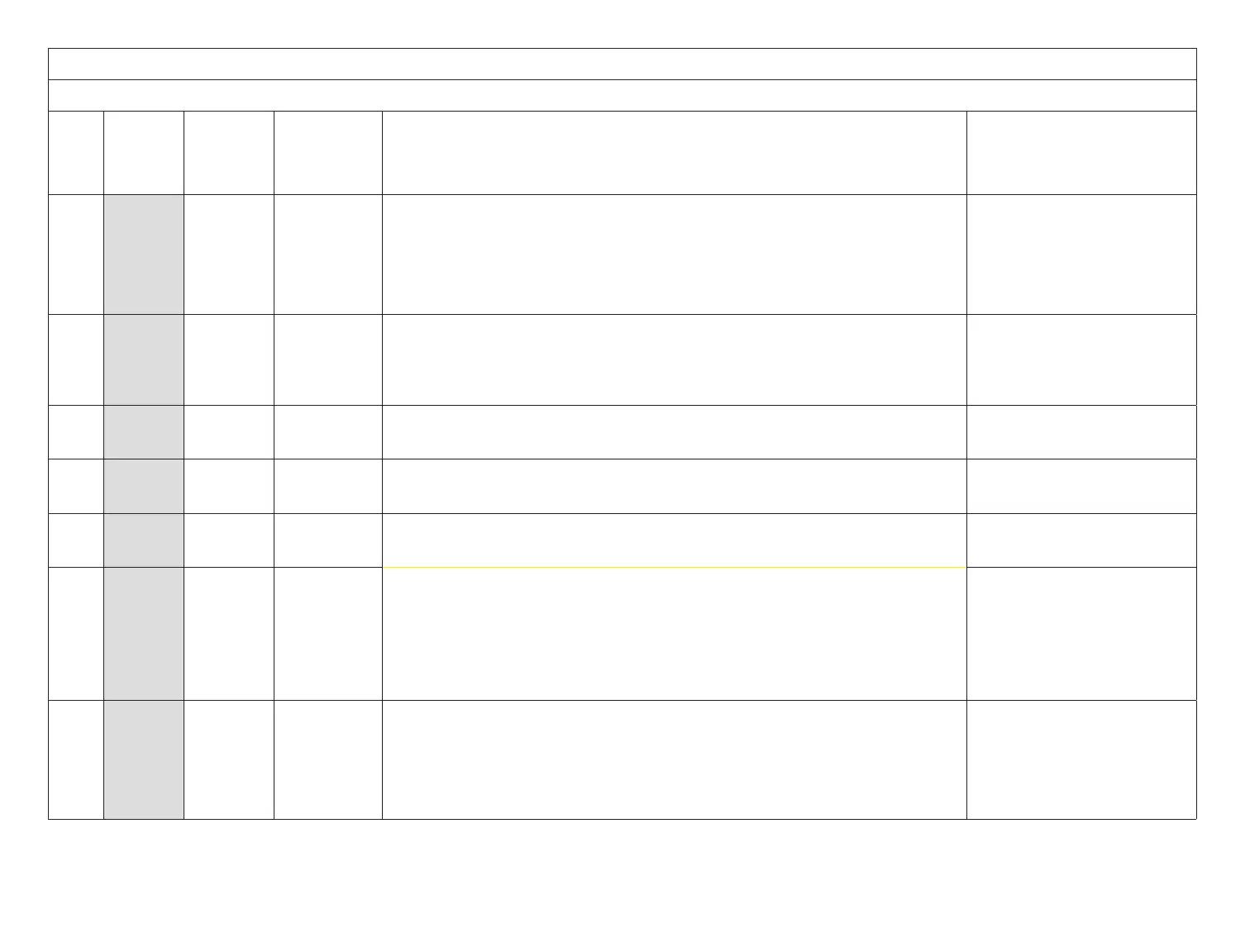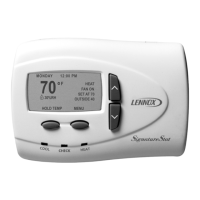56
Table 19. Alert Codes and Troubleshooting
GF= Gas Furnace, AH=Air Handler, ID=Indoor unit (GF or AH), HP=Heat Pump, AC=Air Conditioner, OD=Outdoor Unit (AC or HP), PA=Pure Air S, ZA=Zone system and TS=Thermostat
Alert
Code
Inverter
Flash
Code
Priority
Condition
Actual Displayed
Alert Text
Under dealer
control center >
Notications
Component or System Operational State and Troubleshooting Tip How to clear alert code
13
Service
Urgent
Duplicate
Comfort Sensor
ID
Thermostat found more than one outdoor unit, or more than one indoor unit, or more than one
thermostat connected to the system. Thermostat will display the message “Too Many Devices of
the Same Type”.
• Check wiring and remove duplicate equipment.
• Go to menu > settings > advanced settings > view dealer control center > equipment
and press reset all equipment. This will allow the system to auto-detect any Lennox
communicating components attached.
Automatically clears when the
system detects that the issue no
longer exists.
14
Service
Urgent
Too Many
Devices of the
Same Type
The thermostat found more than one thermostat, indoor or outdoor unit on the system.
• Check wiring and remove duplicate equipment.
• Go to menu > settings > advanced settings > view dealer control center > equipment
and press reset all equipment. This will allow the system to auto-detect any Lennox
communicating components attached.
Automatically clears when the
system detects that the issue no
longer exists.
15
Information
Dealer Only
Parameter
Mismatch
Detected
Incorrect parameter settings detected. Dealer would need to re-set the system and start
conguration again.
Automatically clears once proper
system conguration is completed.
20
Service
Urgent
Protocol
Upgrade
Required
The thermostat cannot work with one of the system devices because the thermostat rmware
needs to be updated rst
Update thermostat rmware.
21
Service
Urgent
Incompatible
Equipment
Detected
Equipment is trying to be utilized that is not compatible with other system components, such as a
single-stage non-variable speed motor furnace with a modulating outdoor unit.
Use compatible equipment.
29
Service
Urgent
Over
Temperature
Protection
The thermostat is reading an indoor temperature that is higher than 90ºF (factory default). The
thermostat will not allow any heating operation to begin until it senses an indoor temperature lower
than 90ºF. Indoor temperature rose above 90ºF during a heating or cooling demand.
• Heating operation is not allowed.
• Check to ensure that heating equipment is not stuck ON (reversing valve, etc.)
• Check the accuracy of the thermostat temperature sensor.
• Select cooling system mode to cool the indoor space below 90ºF.
Automatically clears when the
system detects that the issue no
longer exists.
30
Service
Urgent
Low
Temperature
Protection
The thermostat will not allow any cooling operation to begin until it senses a temperature higher
than 40ºF.
• Cooling operation is not allowed.
• Check to ensure that cooling equipment is not stuck ON.
• Check accuracy of the thermostat temperature sensor.
• Select heating system mode to heat the indoor space to above 40ºF.
Automatically clears when the
system detects that the issue no
longer exists.
