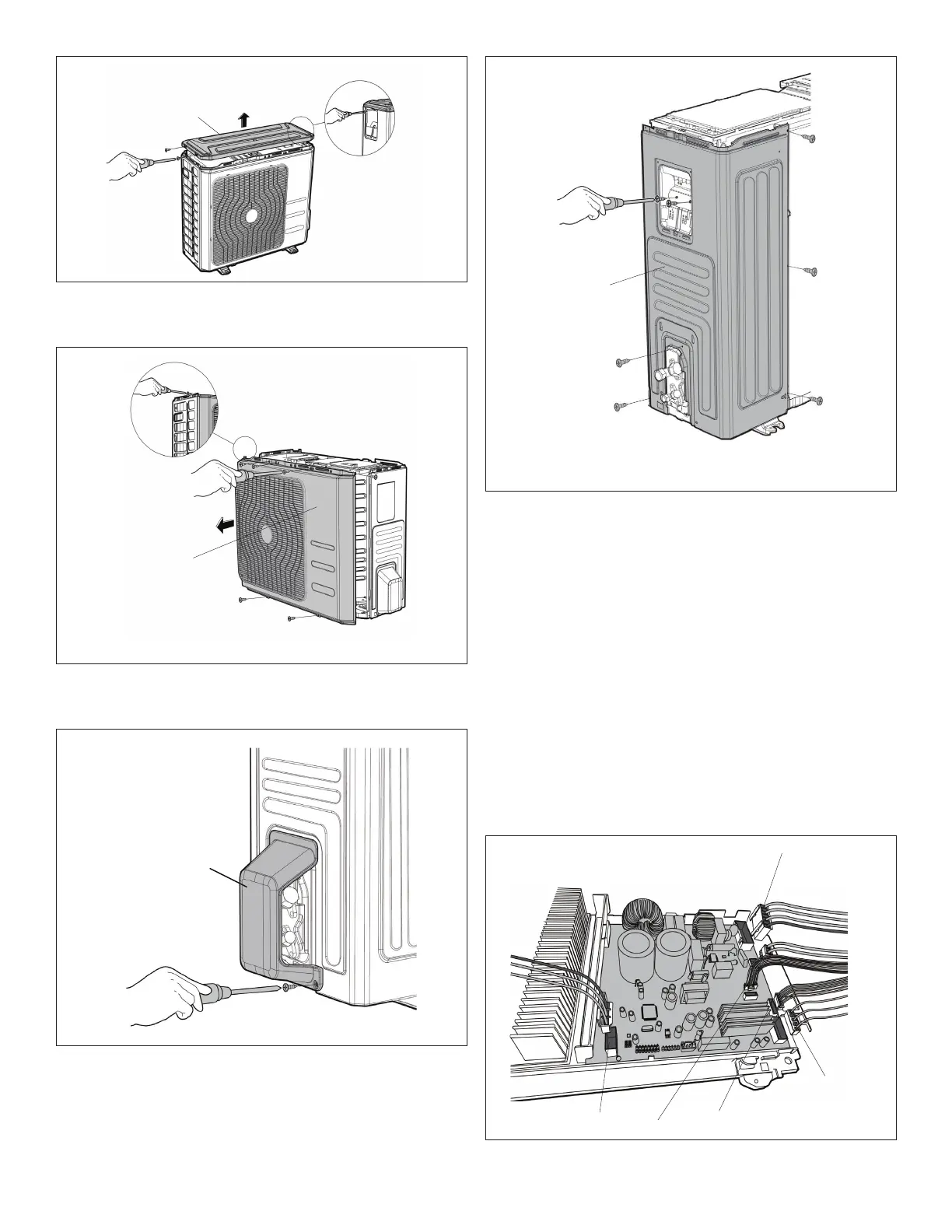45
Step 4. Removethescrewsfromthefrontpanelandthen
removepanel.
Step 5. Removethescrewsecuringtheservicevalves
coverandthenremove.
Step 6. Removethescrewssecuringtherightpanel
coverandremovepanel.
17.2.3. Electronic Components (MWHA009S4 and
MWHA012S4)
NOTE: Antistatic gloves must be worn when you
dissemble the electronic box.
NOTE: Remove the panel plate before disassembly the
fan.
Step 1. Removetheconnectorforthecompressor.
Step 2. Pulloutthetwobluewiresconnectedtothe
expansionvalue(notapplicabletoACunitsonly)
Step 3. Pulloutconnectorsforthecondensercoil
temperaturesensor(T3),outdoorambient
temperaturesensor(T4)anddischarge
temperaturesensor(TP).
Step 4. Disconnecttheexpansionvalve.
Step 5. Removeelectroniccontrolbox.
Compressor
T3, T4 and TP
EEV
Fan Motor
4-way valve (HP only)
