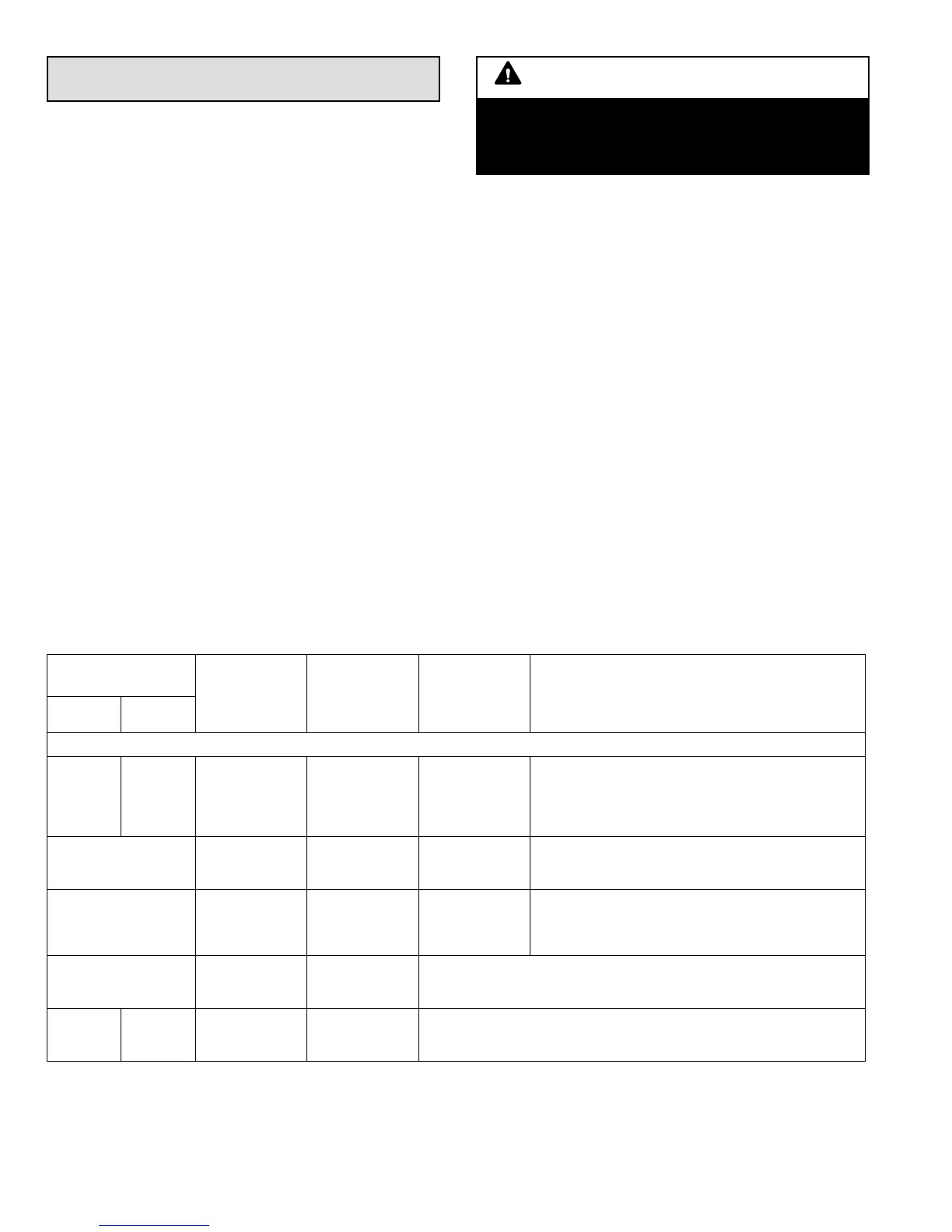Page 36
XC17
System Status, Fault and Lockout LED
Codes
LED codes are displayed via various LEDs located on the
air conditioner control (A175). See page for locations of air
conditioner control LEDs.
DS11 AND DS14 SYSTEM STATUS, FAULT AND
LOCKOUT LED CODES
DS11 (Green) and DS14 (Red) LEDs indicate diagnostics
conditions that are listed in table 9.
These LEDs display fault conditions in unit cooling
capacity, dehumidification mode, anti−short cycle lockout,
high and low pressures, discharge line temperature,
outdoor temperature, and discharge sensor failures.
DS15 AND DS13 COMPRESSOR FAULT AND
LOCKOUT LED CODES
DS15 (Yellow) and DS13 (Red) LEDs indicate diagnostics
conditions that are listed in table 9.
These LEDs display the most common compressor or
compressor related fault conditions in the unit. When an
abnormal condition is detected, this function
communicates the specific condition through LEDs. The
diagnostic function is capable of detecting both mechanical
and electrical system abnormal conditions.
IMPORTANT
DS15 and DS13 compressor LED fault and lockout
codes do not provide safety protection. The is a
monitoring function only and cannot control or shut down
other devices.
RESETTING FAULT AND LOCKOUT LED CODES
All LED fault and lockout codes can be reset manually or
automatically:
1. Manual Reset
Manual reset can be achieve by one of the following
methods:
S Disconnect R wire from the air conditioner
control’s R terminal.
S Turning main power OFF and then ON at the unit’s
disconnect switch.
After power up, existing code will display for 60
seconds and then clear.
2. Automatic Reset
After a fault or lockout error is detected, the air
conditioner control continues to monitor the unit’s
system status and compressor operations. When/if
conditions return to normal, the alarm code is turned off
automatically.
Table 9. System Status, Fault and Lockout LED Codes and Related icomfort
t Touch Thermostat Alert Codes
NOTE System fault and lockout LED (DS11 / DS14) alarm codes takes precedence over system status LED codes
(cooling, heating stages or defrost/dehumidification). Only the latest active LED fault or lockout alarm code if present will be
displayed. If no fault or lockout codes are active, then system status LEDs are routinely displayed. See notes 1 and 2 in table
below for duration of fast / slow flashes and pause.
Air Conditioner
Control LEDs
icomfort
Toucht
Thermostat
Display
Condition
Possible
Cause(s)
Solution
DS11
Green
DS14 Red
SYSTEM STATUS
OFF OFF Not Applicable Power problem
No power (24V)
to air conditioner
control terminals
R and C or
control failure.
1
Check control transformer power (24V).
2
If power is available to air conditioner control and LED(s)
do not light, replace control.
Simultaneous SLOW
Flash
Not Applicable Normal operation
Unit operating
normally or in
standby mode.
Indicates that control has internal component failure. Cycle
24 volt power to air conditioner control. If code does not
clear, replace air conditioner control.
Alternating SLOW
Flash
Not Applicable
5−minute
anti−short cycle
delay
Initial power up,
safety trip, end of
room thermostat
demand.
None required (Jumper FIELD TEST pins to override)
Simultaneous FAST
Flash
Moderate /
Critical Alert
Code 180
Ambient Sensor
Problem
Sensor being detected open or shorted or out of temperature range. Air condi-
tioner control will revert to time/temperature defrost operation. (System will still
heat or cool).
ON ON Not Applicable
Air Conditioner
Control (A175)
Failure
Indicates that air conditioner control has internal component failure. Cycle 24
volt power to air conditioner control. If code does not clear, replace air condi-
tioner control.
