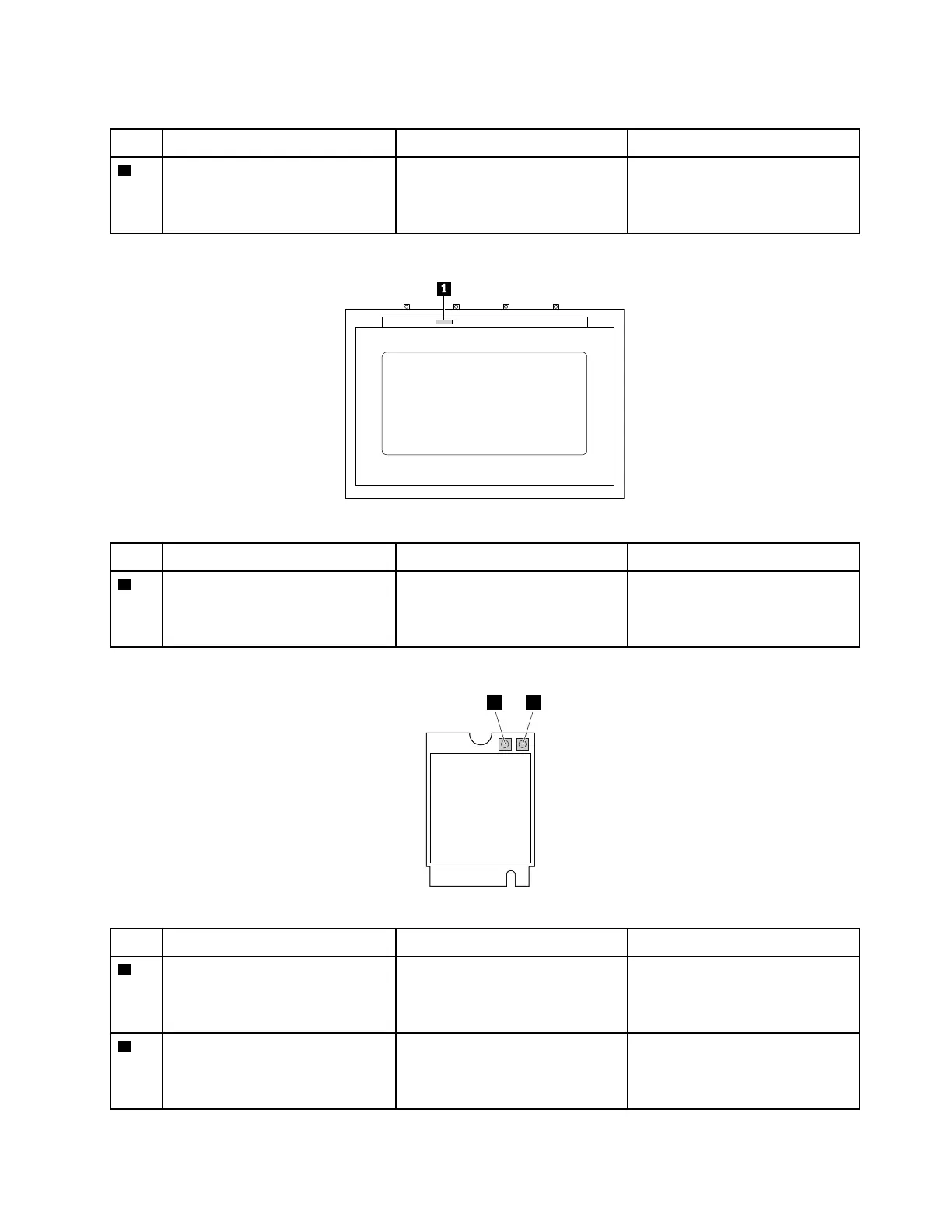Table 21. LCD panel
Item
Connector (location)
Internal cable required
Cable connection
1
LCD panel connector (internal) LCD cable Connect one end to the LCD
connector on the system board
and the other end to this
connector.
Touch module assembly connector (for Yoga models only)
Table 22. Touch module assembly
Item Connector (location) Internal cable required Cable connection
1
Touch module assembly
connector
LCD cable Connect one end to the LCD
connector on the system board
and the other end to this
connector.
Wireless-LAN card connectors and cables
Table 23. Wireless-LAN card
Item
Connector (location)
Internal cable required
Cable connection
1
Wireless-LAN antenna connector
(internal)
Wireless-LAN antenna kit
Connect one end of the wireless-
LAN gray antenna to the C-cover
and the other end to this
connector.
2
Wireless-LAN antenna connector
(internal)
Wireless-LAN antenna kit
Connect one end of the wireless-
LAN black antenna to the D-cover
and the other end to this
connector.
Chapter 7. Locations 67
