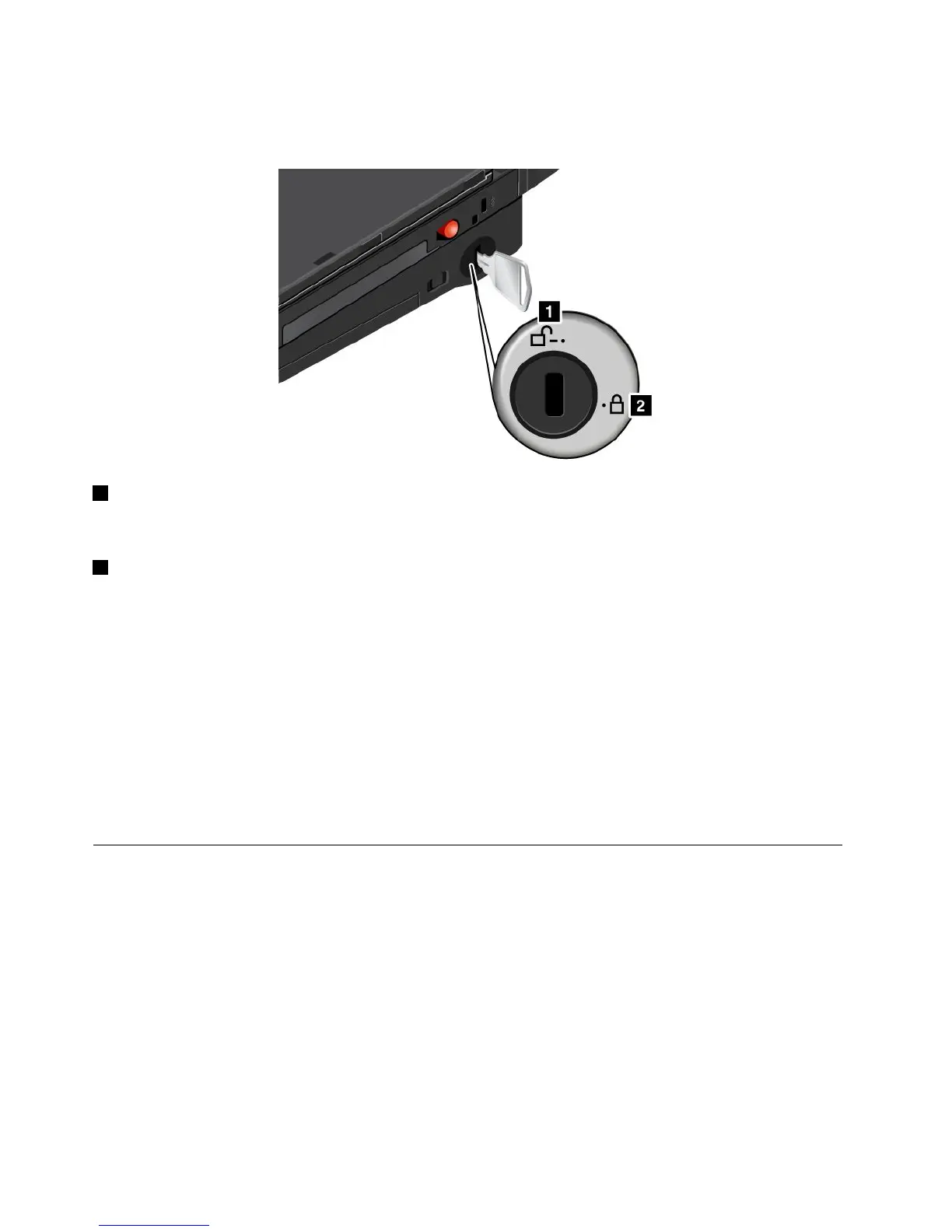Securityfeature
ThelockoftheThinkPadUltraBaseSeries3hastwopositions.
1Unlockedposition
Whenthelockisinthisposition,yourcomputerisnotsecured.
2Lockedposition:
Whenthelockisinthisposition,theThinkPadUltraBaseSeries3islocked,andthecomputercannotbe
removedfromtheThinkPadUltraBaseSeries3.Thedeviceinthedrivebayalsoislockedandcannot
beremoved.
Note:Keepthesecuritykeyinasafeplace.Donotlosethiskey;otherwise,youwillbeunabletodetachthe
computerfromtheThinkPadUltraBaseSeries3.
Ifyouhavepurchasedamechanicallock,youcanattachthemechanicallocktothesecuritykeyholeofthe
ThinkPadUltraBaseSeries3toprotectitfromtheft.
Note:Youareresponsibleforevaluating,selecting,andimplementingthelockingdeviceandsecurity
feature.Lenovomakesnocomments,judgments,orwarrantiesaboutthefunction,quality,orperformance
ofthelockingdeviceandsecurityfeature.
ThinkPadBattery19+
Toextendyourcomputerbatterylife,youcanpurchaseaslimexternalbatterypack,ThinkPadBattery19+,
fromLenovoandattachittoyourcomputerthroughthedockingstationconnector.
100UserGuide
