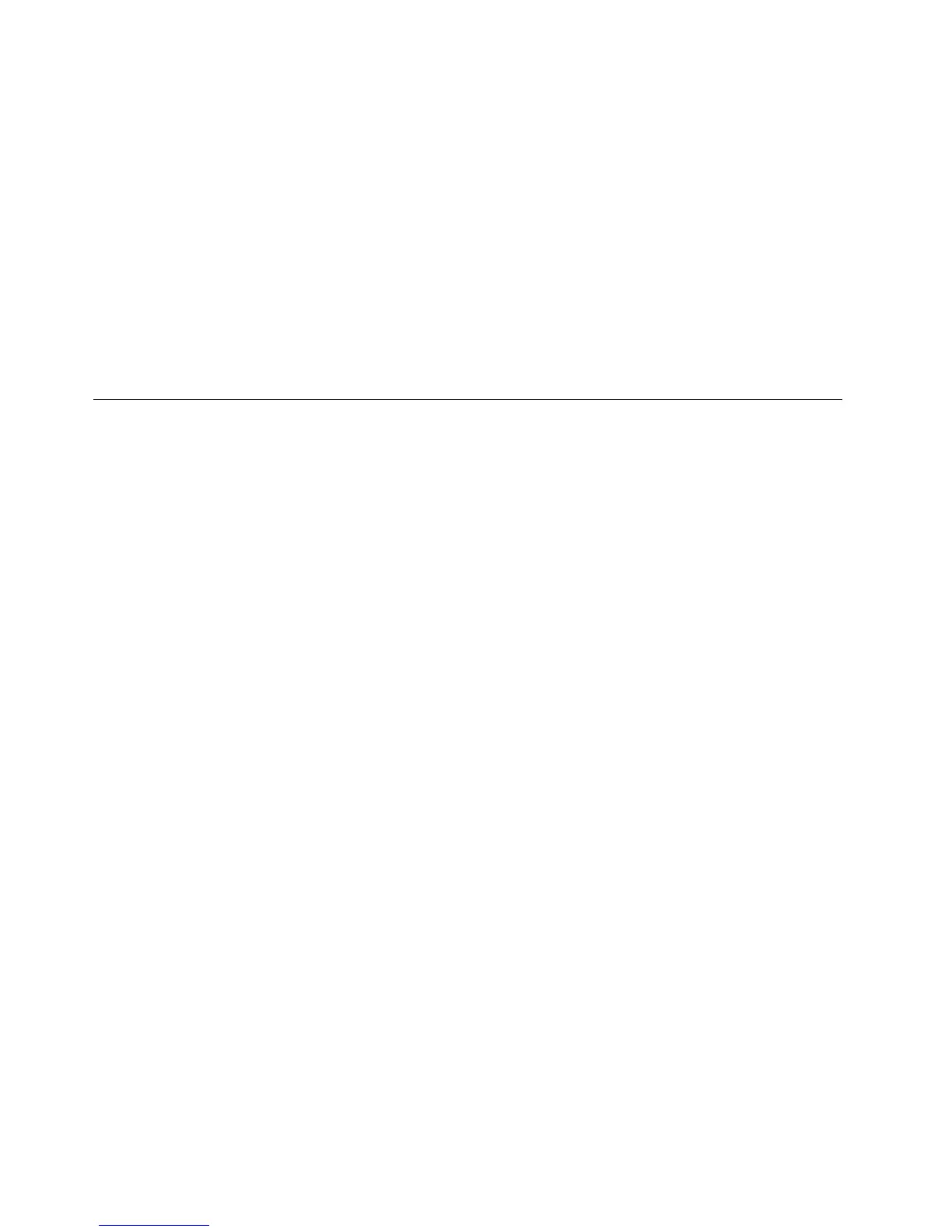Adjustingthevideooutputqualityofyourcamera
Toadjustthequalityofthevideooutputofyourcamera,dothefollowing:
1.OpentheCommunicationsUtilitywindow.
2.ClickAdvancedcamerasettings.ThePropertieswindowopens.
3.Congurethesettingsandselectanimagequalityvalue.Thefollowingvaluesareavailable:
•SpeedPriority:Itgivesyouafasterframerateforthebestreal-timevideoconferencingduringthe
day.However,atnightorinadarkenvironment,theimagedoesnothavethebestquality.
•Balance:Thisgivesyouabalancebetweenspeedandimagequality.Theimageobtainedatnightor
inadarkenvironmentisbetterthanwithSpeedPriority.
•Imagequalitypriority:Thisgivesyouahigh-qualityvideoandthebestimageatanytimeofthe
day.Theimageisveryclearevenatnightorinadarkenvironment,butattheexpenseofframe
rate.Thevideostreamingmightslowdown.
UsinganExpressCard,aashmediacard,orasmartcard
Dependingonthemodel,yourcomputermighthavethefollowingcardslots:
•AnExpressCardslotthatsupports:
–54mm-wideExpressCard
–Smartcard
•A4-in-1mediacardreaderslotthatsupports:
–SecureDigital(SD)card
–SecureDigitalHigh-Capacity(SDHC)card
–SecureDigitaleXtended-Capacity(SDXC)card
–MultiMediaCard(MMC)
Note:YourcomputerdoesnotsupporttheCPRMfeatureforSDcard.
InstallinganExpressCard,aashmediacard,orasmartcard
Attention:Beforeyoustartinstallingacard,touchametaltableoragroundedmetalobject.Thisaction
reducesanystaticelectricityfromyourbody.Thestaticelectricitycoulddamagethecard.
Toinstallacard,dothefollowing:
1.Locatetheappropriatetypeofslotforyourcard.See“Locatingcomputercontrols,connectors,and
indicators”onpage1
.
2.Makesurethatthecardiscorrectlyoriented:
•ForExpressCard:Thenotchededgeofthecardisfacingupwardandpointingtowardtothecardslot.
•Forashmediacard:Themetalcontactsarefacingdownwardandpointingtowardthecardslot.
•Forsmartcard:Themetalcontactsarefacingupwardandpointingtowardthecardslot.
3.Pressthecardrmlyintothecardslot.
Iftheplug-and-playfeatureisnotenabledfortheinstalledExpressCard,ashmediacard,orsmartcard,
dothefollowingtoenablethefeature:
1.OpenControlPanel.
2.ClickHardwareandSound.
46UserGuide
