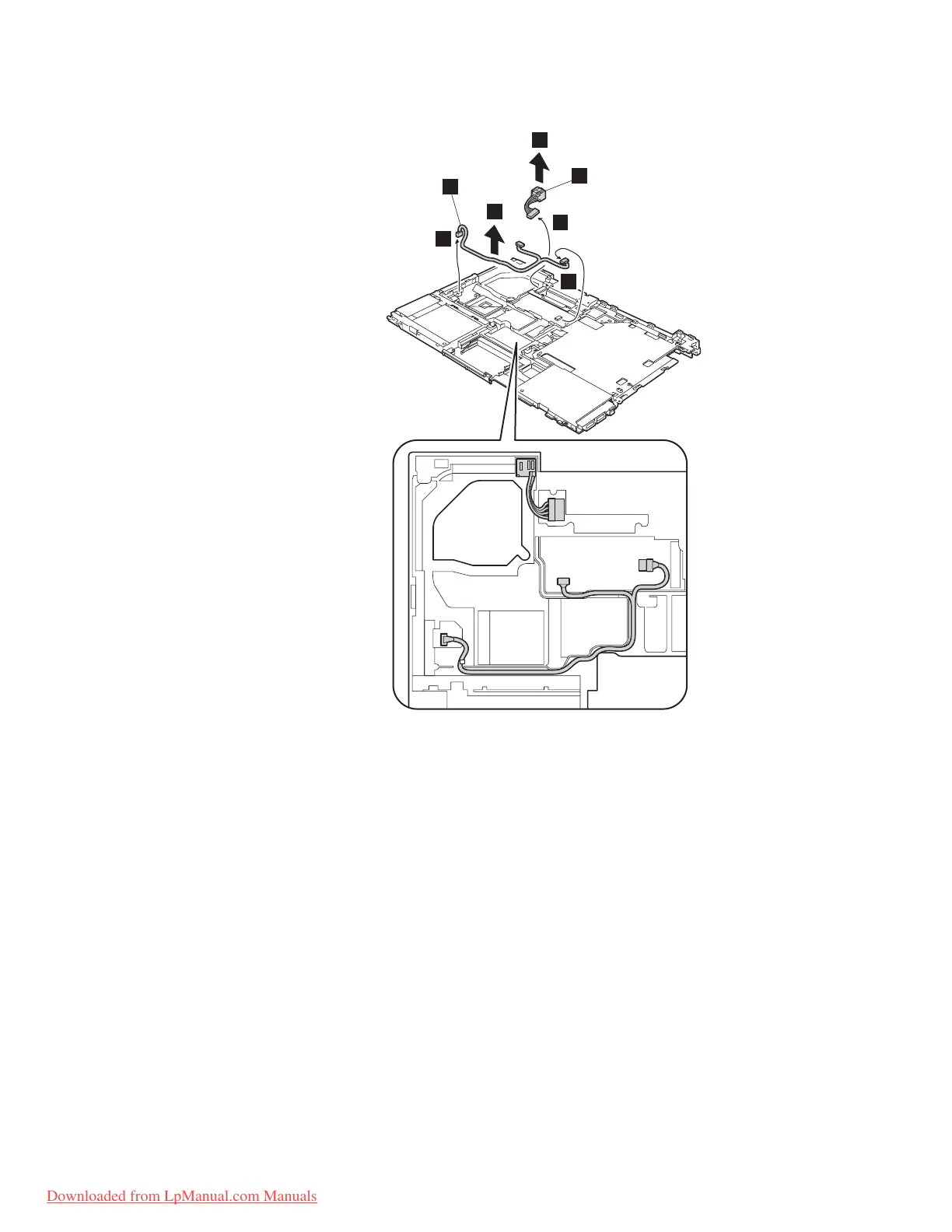Remove the ac power jack cable a and the modem cable b.
1
2
3
3
4
b
a
When installing: Make sure that the connectors 1 and 3 are attached firmly,
and that the cables are routed as in the figure above.
(continued)
Removing and replacing a FRU
94 MT 8747, 8749, 9440, 9441, 9442, 9443, and 9448
Downloaded from LpManual.com Manuals
