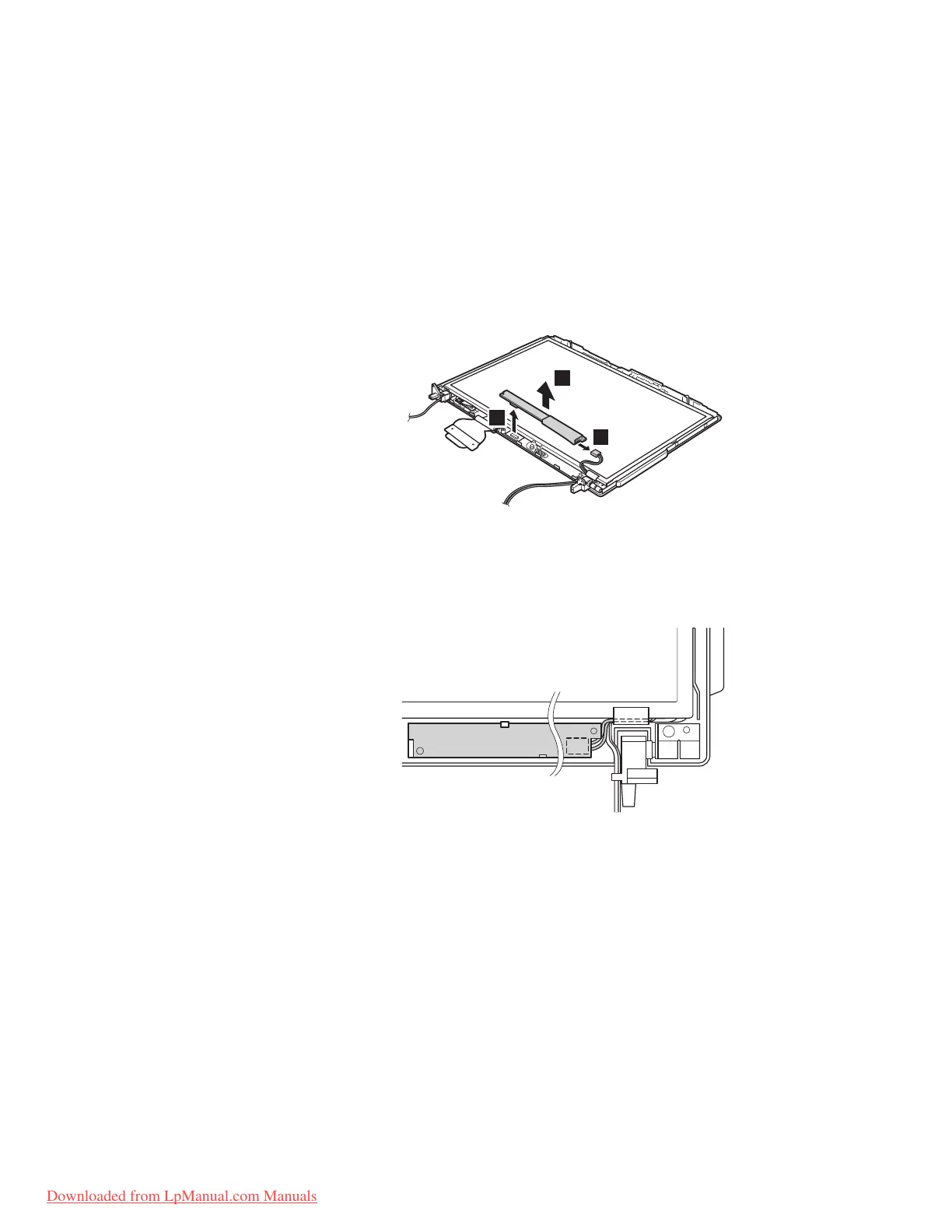2020 Inverter card
For access, remove these FRUs in order:
v “1010 Battery pack” on page 56
v “1040 Palm rest or palm rest with fingerprint reader” on page 61
v “1060 Keyboard” on page 66
v “1070 Modem daughter card (MDC-1.5)” on page 68
v “1080 PCI Express Mini card for wireless WAN” on page 70
v “1090 PCI Express Mini card for wireless LAN” on page 72
v “1120 Keyboard bezel” on page 77
v “1180 LCD assembly” on page 86
v “2010 LCD front bezel” on page 101
2
1
3
When installing: Make sure that connectors 2 and 3 are attached firmly.
Cable
routing: When installing the inverter card, route the connector cable as in
this figure.
Removing and replacing a FRU
ThinkPad Z61t 103
Downloaded from LpManual.com Manuals
