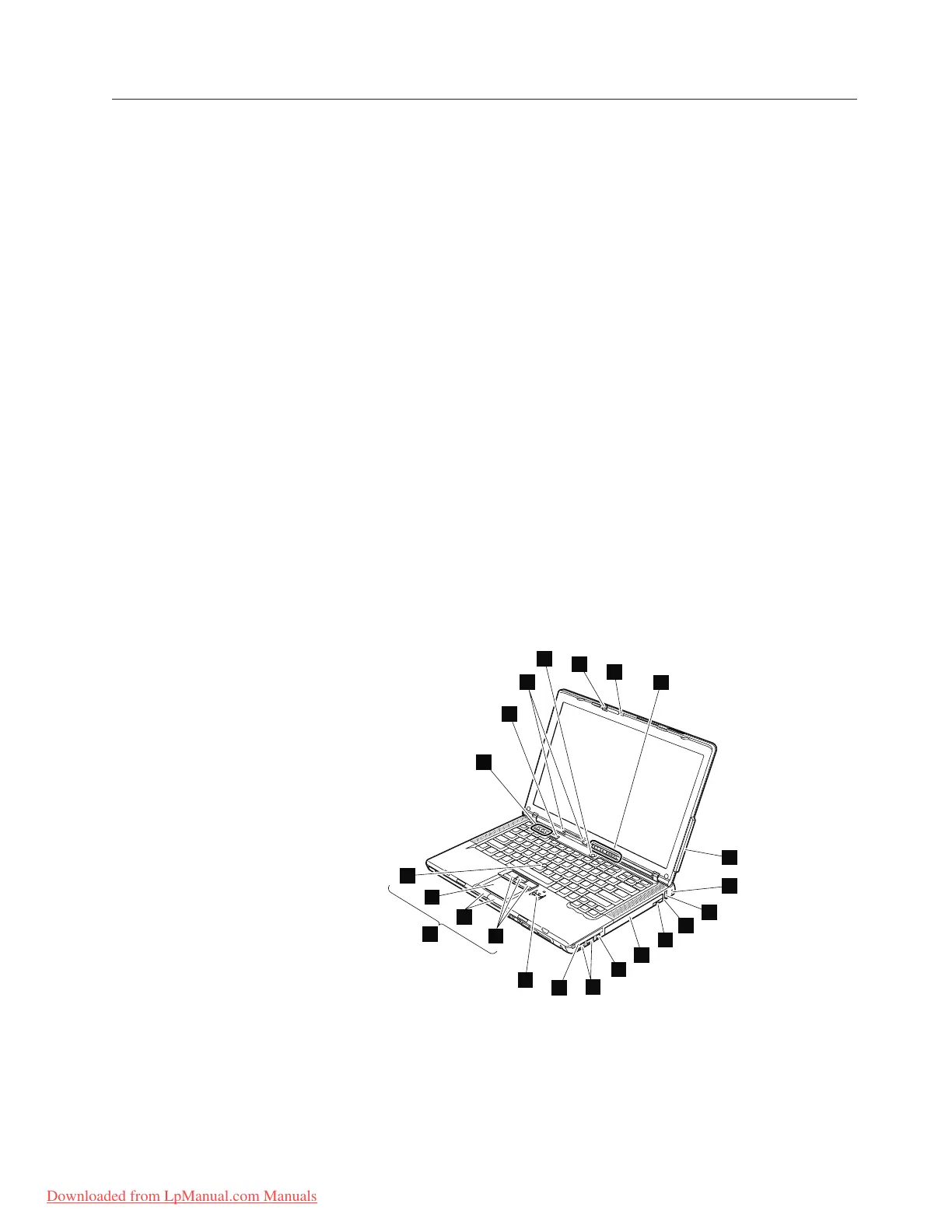Locations
Front view
1 ThinkLight
2 Status indicators
Note:
For the description of each indicator, see “Status indicators” on page
37.
3 Wireless WAN antenna or wireless LAN 3rd antenna (for some models)
4 Security key hole
5 Universal serial bus (USB) connectors
6 Ultrabay Slim status indicator
7 Ultrabay Slim latch
8 Ultrabay Slim
9 IEEE 1394 connector
10 PC Card slot
11 Fingerprint reader (for some models)
12 TrackPoint buttons
13 Touch pad buttons
14 Touch pad
15 TrackPoint pointing stick
16 UltraNav
17 Volume control buttons
18 ThinkVantage button
19 Built-in array microphones
20 Power switch
21 Integrated camera
2
5
6
4
3
8
7
9
5
10
15
11
12
13
14
17
18
1
16
20
19
21
Locations
ThinkPad Z61t 117
Downloaded from LpManual.com Manuals
