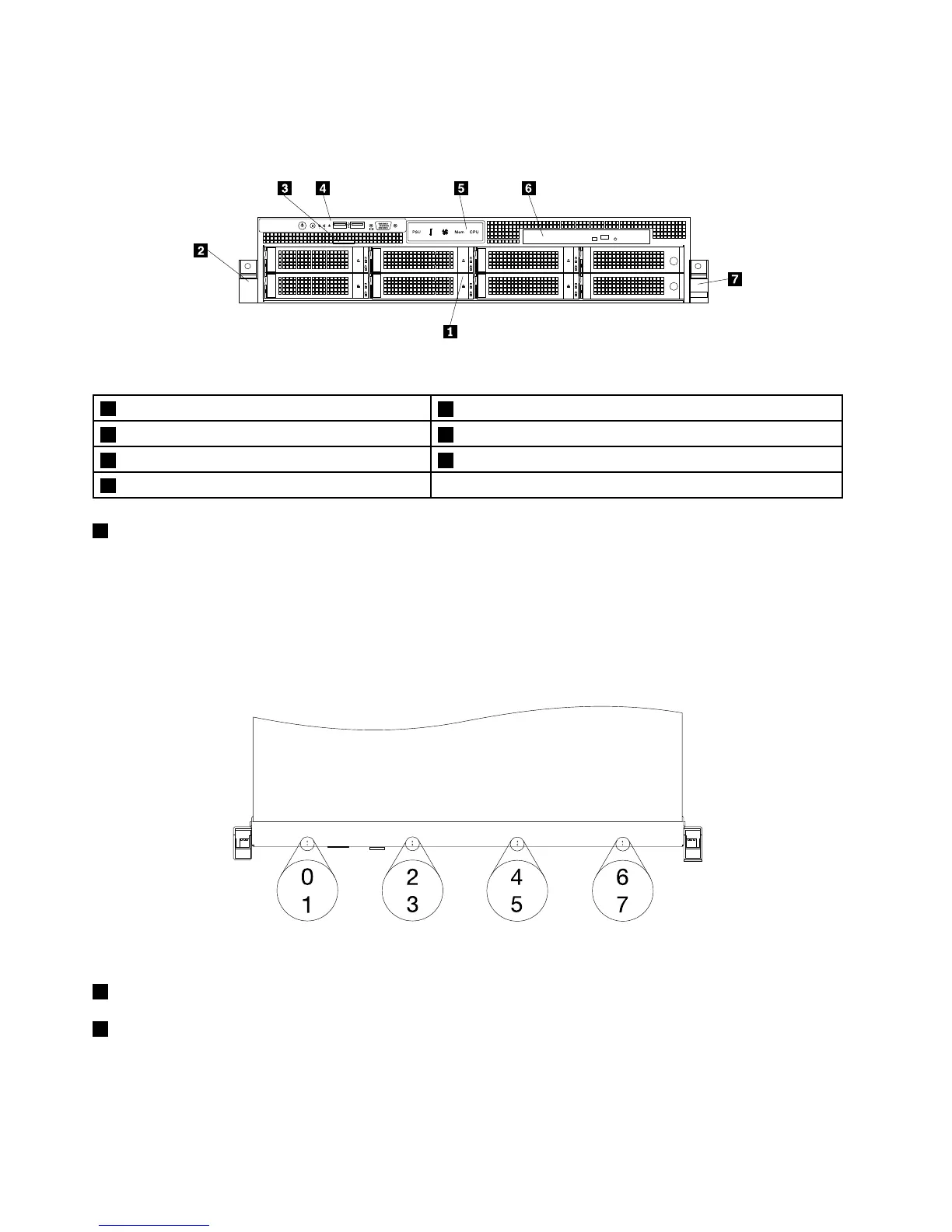Frontviewofservermodelswitheight3.5-inchharddiskdrivebays
Thefollowingillustrationshowsthefrontviewofservermodelswitheight3.5-inchharddiskdrivebays.
Figure5.Frontviewofservermodelswitheight3.5-inchharddiskdrivebays
13.5-inchharddiskdrivearea
5Diagnosticpanel(variesbymodel)
2Rackhandle(left)6Slimopticaldrive(availableinsomemodels)
3Pull-outinformationcard
7Rackhandle(right)
4Frontpanel
13.5-inchharddiskdrivearea
TheElectromagneticInterference(EMI)integrityandcoolingoftheserverareprotectedbyhavingalldrive
bayscoveredoroccupied.Thenumberoftheinstalledharddiskdrivesinyourservervariesbymodel.The
vacantharddiskdrivebaysareoccupiedbydummyharddiskdrivetrays.
Forservermodelswitheight3.5-inchharddiskdrivebays,theharddiskdrivebaynumbersaremarkedon
thetopedgeofthefrontbezel.
Figure6.3.5-inchharddiskdrivebaynumbers(topviewoftheserver)
2Rackhandle(left)
7Rackhandle(right)
Ifyourserverisinstalledinarackcabinet,youcanusetherackhandlestohelpyouslidetheserverout
oftherackcabinet;orusetherackhandlesandscrewstosecuretheserverintherackcabinetsothat
theservercannotslideout,especiallyinvibration-proneareas.Formoreinformation,refertotheRack
InstallationInstructionsthatcomeswithyourserver.
16ThinkServerRD430UserGuide