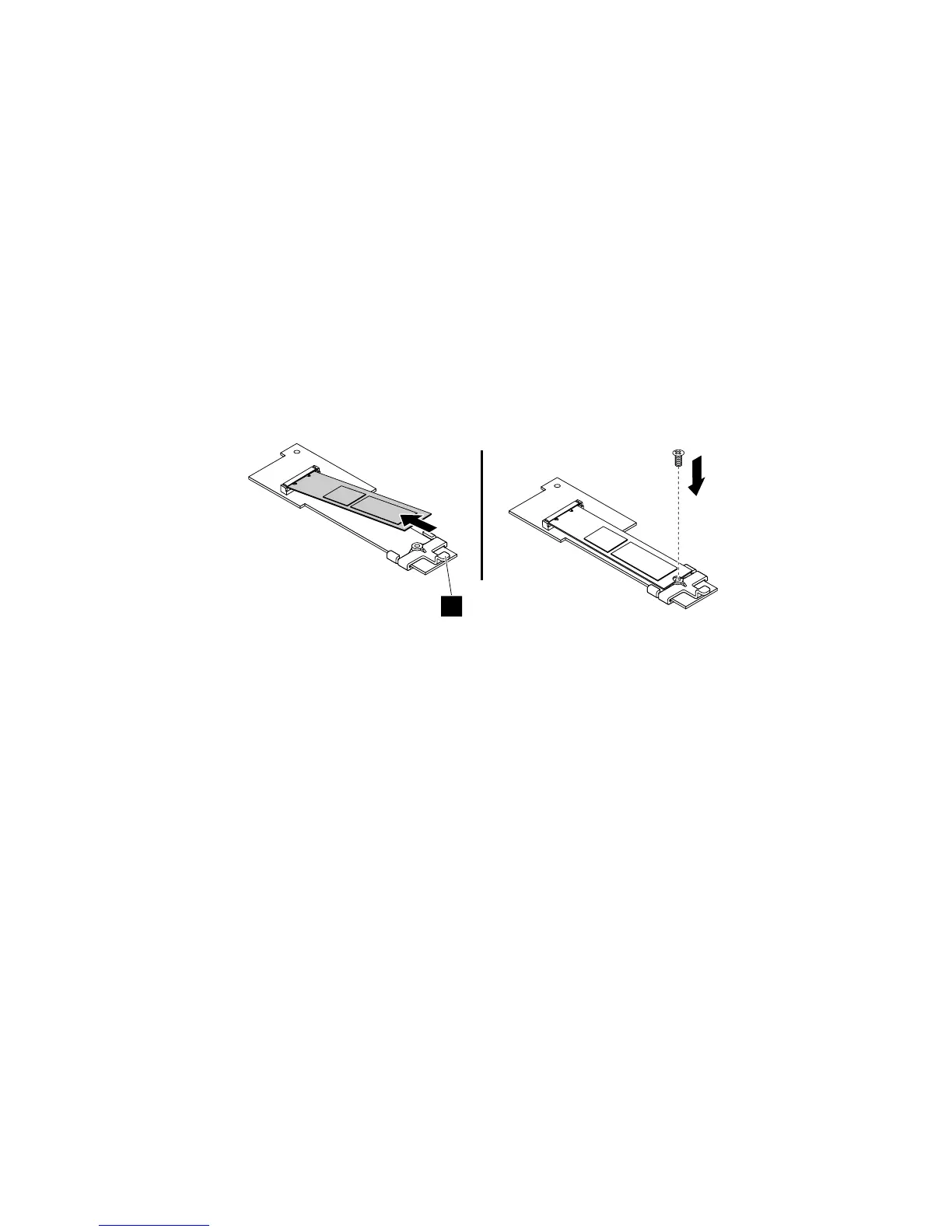ToinstalltheM.2storagemodule,dothefollowing:
1.Removeallexternalmediafromthedrivesandturnoffallattacheddevicesandtheserver.Then,
disconnectallpowercordsfromelectricaloutletsanddisconnectallcablesthatareconnectedto
theserver.
2.Prepareyourserver.See“Removingorextendingtheserverfromtherackcabinet”onpage61.
3.Removetheservercover.See“Removingtheservercover”onpage61.
4.Removetherisercardassembly2.See“Replacingtherisercardassembly”onpage143.
5.Onthesystemboard,locatethethreeplasticpinsforsecuringtheM.2storagemodule.
6.Touchthestatic-protectivepackagethatcontainstheM.2storagemoduletoanyunpaintedsurfaceon
theoutsideoftheserver.Then,taketheM.2storagemoduleoutofthepackage.
Note:CarefullyhandletheM.2storagemodulebyitsedges.
7.InstalltheM.2storagedriveintothedriveslotontheM.2storagemodule.Then,installthescrewto
securetheM.2storagedrive.