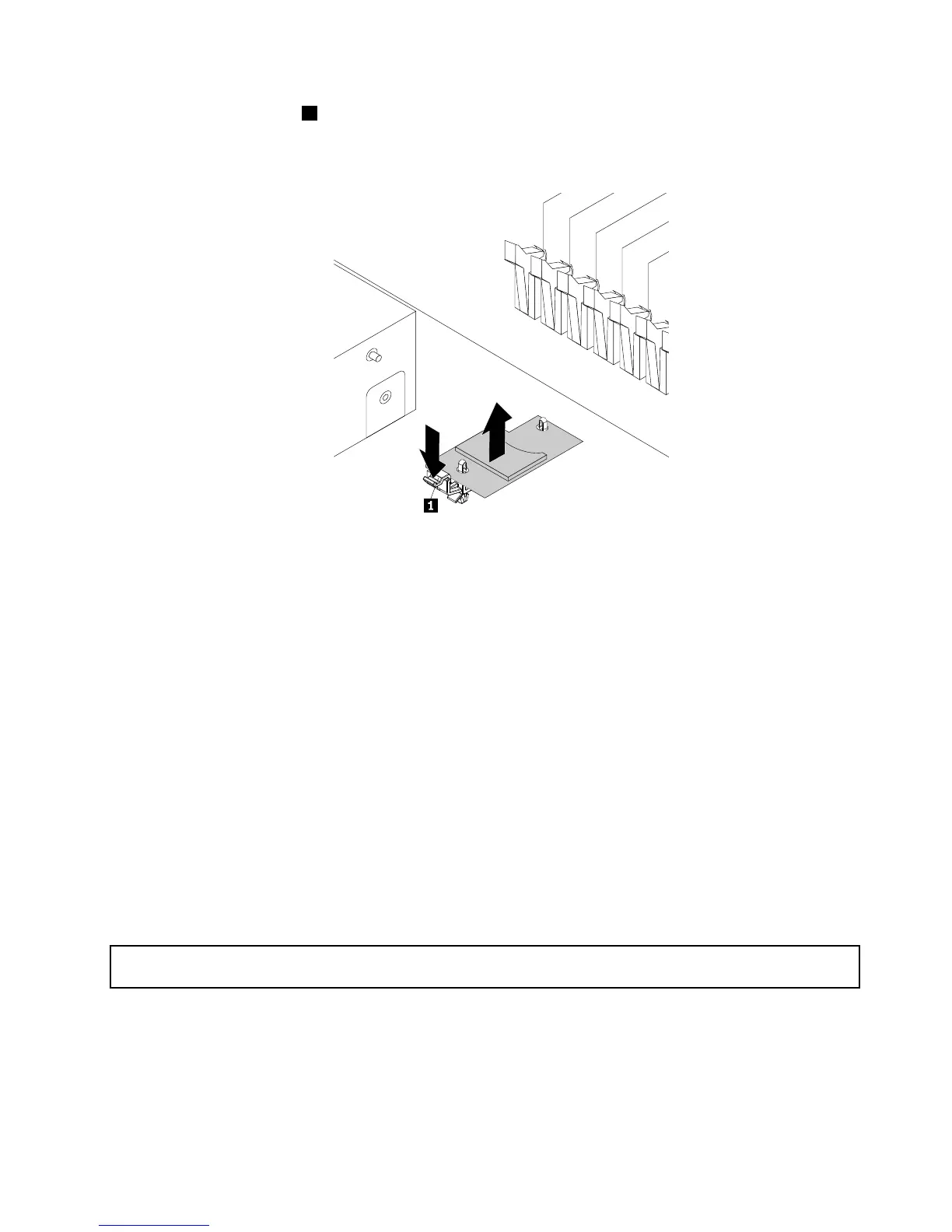6.Pressthereleaselatch1downwardandlifttheSDmodulestraightupandoffthesystemboard.
Note:CarefullyhandletheSDmodulebyitsedges.
Figure51.RemovingtheSDmodule
7.PushtheSDcardinwardalittleuntilyouhearaclick.Then,releaseit.TheSDcardejects.Gentlyslide
thecardoutofthecardslot.
8.IfyouareinstructedtoreturntheoldSDmodule,followallpackaginginstructionsanduseany
packagingmaterialsthataresuppliedtoyouforshipping.
Whattodonext:
•Toworkwithanotherpieceofhardware,gototheappropriatesection.
•Tocompletetheremovalprocedure,goto“Completingthepartsreplacement”onpage152
.
InstallingorremovingtheM.2storagemodule
TheM.2storagemoduleprovidesaneasywayfordatastorage.YoucaninstalltwoM.2storagedrivesinto
theM.2storagemodule.YoucanpurchaseM.2storagemodulesandM.2storagedrivesfromLenovo.
ForalistofThinkServeroptions,goto:
http://lenovoquickpick.com/usa/home/thinkserver/rack-and-tower-server
InstallingtheM.2storagemodule
Attention:Donotopenyourserverorattemptanyrepairbeforereadingandunderstanding“Safetyinformation”
onpageiiiand“Guidelines”onpage59.
Beforeyoubegin,printalltherelatedinstructionsorensurethatyoucanviewthePDFversiononanother
computerforreference.
Note:UseanydocumentationthatcomeswiththeM.2storagemoduleandfollowthoseinstructionsin
additiontotheinstructionsinthistopic.
Chapter6.Replacinghardware85