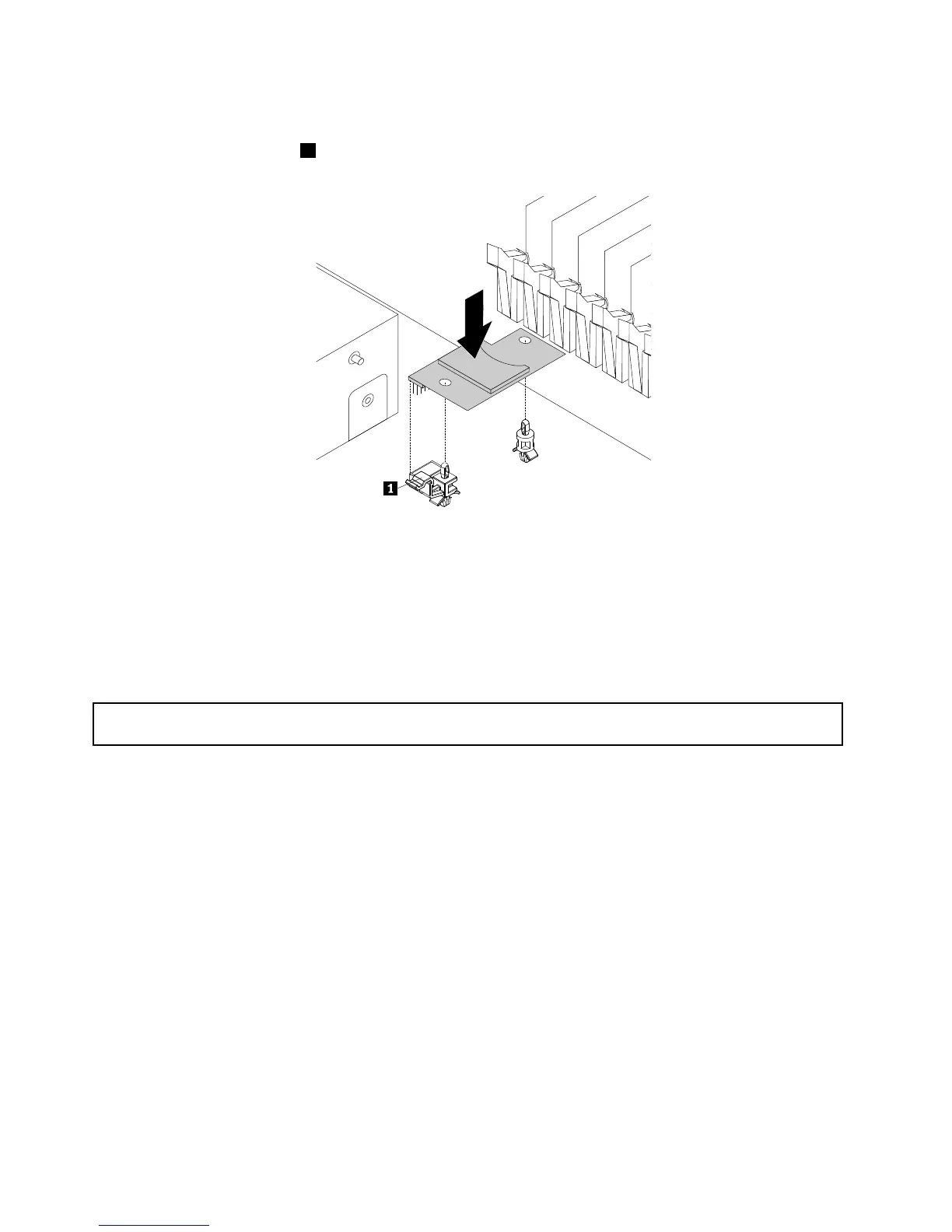8.PositiontheSDmoduleonthesystemboard.Ensurethattheplasticpinsonthesystemboardpass
throughthecorrespondingholesintheSDmodule.Then,presstheSDmoduledownwardsothat
itissecuredbythelatch
1.
Figure50.InstallingtheSDmodule
Whattodonext:
•Toworkwithanotherpieceofhardware,gototheappropriatesection.
•Tocompletetheinstallation,goto“Completingthepartsreplacement”onpage152.
RemovingtheSDmodule
Attention:Donotopenyourserverorattemptanyrepairbeforereadingandunderstanding“Safetyinformation”
onpageiiiand“Guidelines”onpage59.
Beforeyoubegin,printalltherelatedinstructionsorensurethatyoucanviewthePDFversiononanother
computerforreference.
Note:UseanydocumentationthatcomeswiththeSDmoduleandfollowthoseinstructionsinadditionto
theinstructionsinthistopic.
ToremovetheSDmodule,dothefollowing:
1.Removeallexternalmediafromthedrivesandturnoffallattacheddevicesandtheserver.Then,
disconnectallpowercordsfromelectricaloutletsanddisconnectallcablesthatareconnectedto
theserver.
2.Prepareyourserver.See“Removingorextendingtheserverfromtherackcabinet”onpage61.
3.Removetheservercover.See“Removingtheservercover”onpage61.
4.Removetherisercardassembly2.See“Replacingtherisercardassembly”onpage143.
5.LocatetheSDmodule.See“Servercomponents”onpage25.
84ThinkServerRD550UserGuideandHardwareMaintenanceManual