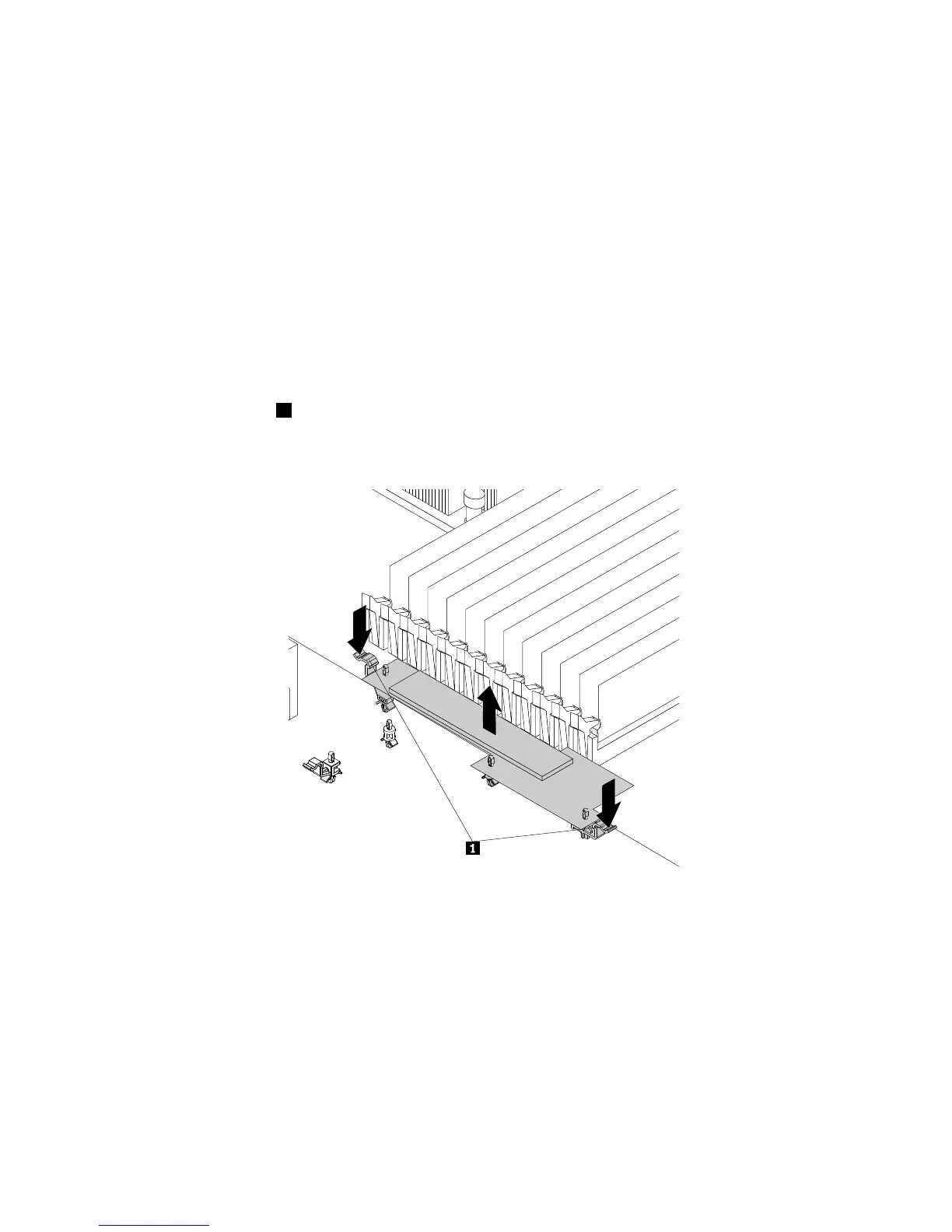Beforeyoubegin,printalltherelatedinstructionsorensurethatyoucanviewthePDFversiononanother
computerforreference.
Note:UseanydocumentationthatcomeswiththeM.2storagemoduleandfollowthoseinstructionsin
additiontotheinstructionsinthistopic.
ToremovetheM.2storagemodule,dothefollowing:
1.Removeallexternalmediafromthedrivesandturnoffallattacheddevicesandtheserver.Then,
disconnectallpowercordsfromelectricaloutletsanddisconnectallcablesthatareconnectedto
theserver.
2.Prepareyourserver.See“Removingorextendingtheserverfromtherackcabinet”onpage61.
3.Removetheservercover.See“Removingtheservercover”onpage61.
4.Removetherisercardassembly2.See“Replacingtherisercardassembly”onpage143.
5.LocatetheM.2storagemoduleanddisconnectthecables.
6.Pressthetwolatches1downwardasshownandlifttheM.2storagemodulefromthesystemboard.
Note:CarefullyhandletheM.2storagemodulebyitsedges.
Figure54.RemovingtheM.2storagemodule
88ThinkServerRD550UserGuideandHardwareMaintenanceManual