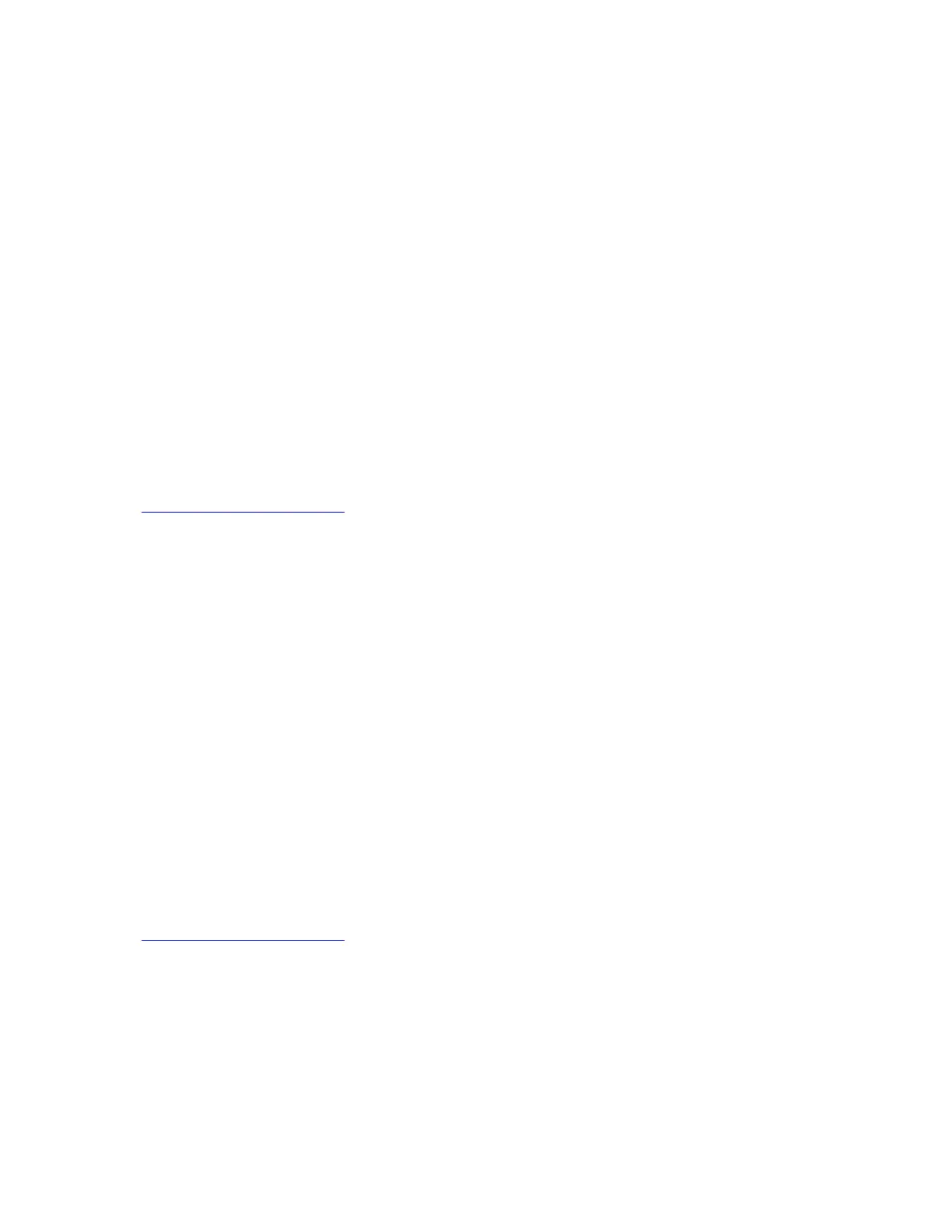2. Copy the folder that contains the driver to your USB storage device and connect the USB storage device
to your server.
3. Open the folder that contains the driver and double-click the Setup file. The “Welcome to the Setup
Program” window is displayed.
4. Click Next. The License Agreement window is displayed.
5. Click Yes. The Readme File Information window is displayed.
6. Click Next. The Setup Progress window is displayed.
7. Click Next. The Setup Is Complete window is displayed.
8. Click Finish. The installation is completed. It is recommended to restart your computer.
Note: If prompted, select “Yes, I want to restart this computer now.”. Click Finish to restart the
computer.
Installing the driver for the Emulex HBA card
To install the driver for the Emulex HBA card, do the following:
1. Download the driver for the HBA card from the Lenovo Support Web site. If the driver is a compressed
file, unzip it to a folder. The most up-to-date device drivers for various server models are always
available for download on the Lenovo Support Web site at:
http://www.lenovo.com/drivers
2. Copy the folder that contains the driver to a USB storage device and connect the USB storage device to
your server.
3. Open the folder that contains the driver and double-click the Setup file. The Click Next to Continue
window is displayed.
4. Click Next. The Installation options window is displayed.
5. Select the corresponding items depending on you need. Then, click Install. The Installation completed
window is displayed.
6. Select the corresponding item depending on you need. The following steps are based on the scenario
that Start AutoPilot Installer is selected in this step.
7. Click Finish. The EMULEX window is displayed.
8. Click Next. The Monitoring the Installation window is displayed.
9. When the installation is completed, click Finish.
Installing the driver for the ThinkServer Trusted Platform Module
To install the driver, do the following:
1. Download the driver from the Lenovo Web site. If the driver is a compressed file, unzip it to a folder. The
most up-to-date device drivers for various server models are always available for download on the
Lenovo Web site at:
http://www.lenovo.com/drivers
2. Copy the folder that contains the driver to your USB storage device and connect the USB storage device
to your server.
3. Open the folder that contains the driver and double-click the EXE file.
4. In the Choose Setup Language window, select English (United States), and then click OK.
5. When the Setup status window opens, the driver installation begins.
6. When the InstallShield Wizard Complete window opens, click Finish. The installation is completed.
Chapter 5. Installing drivers 59
