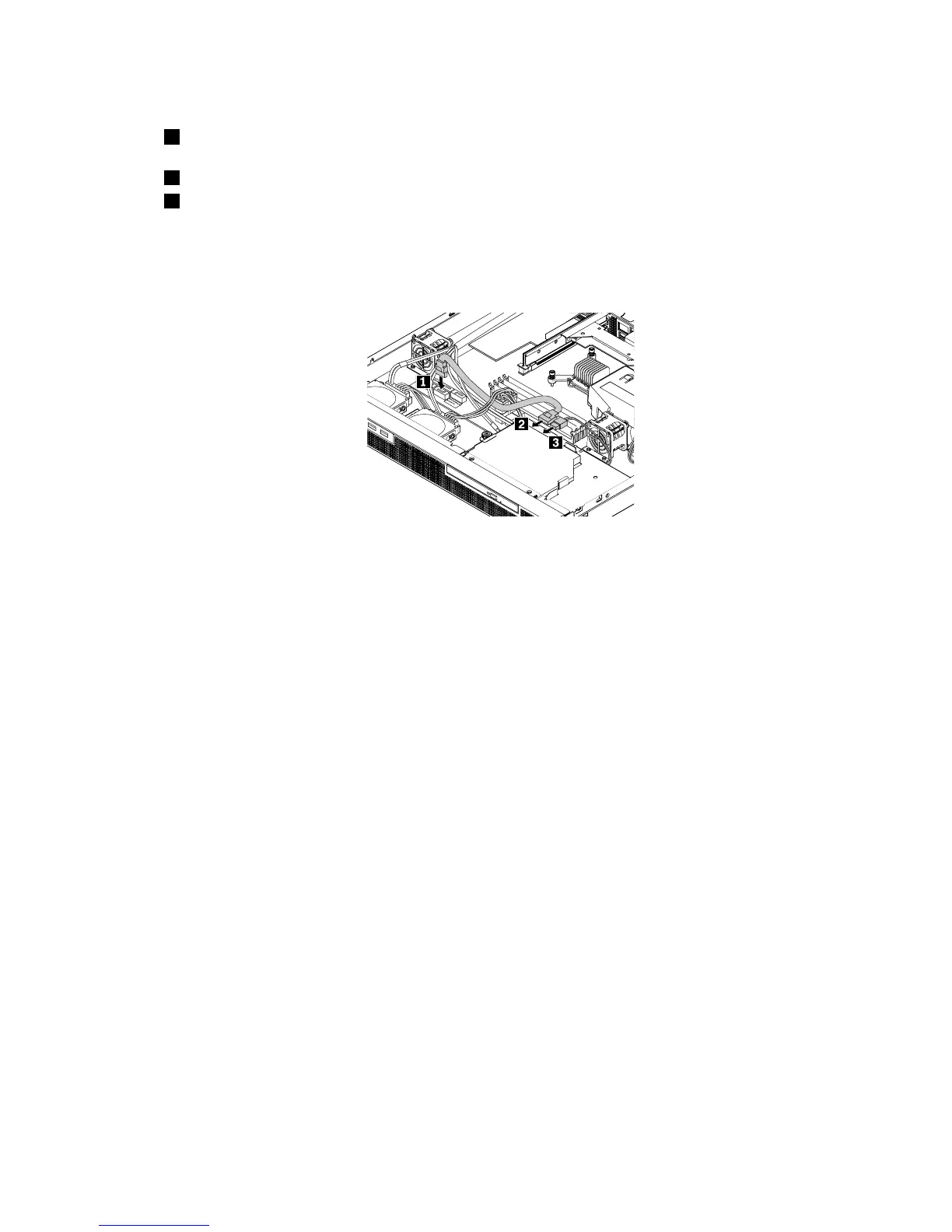7.Dothefollowingtoconnecttheslimopticaldrive:
a.1:ConnectoneendoftheavailableSATAcabletotheSATA4connectoronthesystemboard.
See“Systemboardcomponents”onpage32.
b.2:ConnecttheotherendoftheSATAcabletotherearoftheslimopticaldrive.
c.3:Connecttheslim-optical-drivepowerconnectorofthemini-SASto2.5-inchSAScombocableto
thepowerconnectorattherearoftheslimopticaldrive.
Note:EnsurethattheSATAcableandthepowercablefortheslimopticaldriveareroutedunderthe
powersupplycableandthemini-SASto2.5-inchSAScombopowercable.
Figure15.Connectingtheslimopticaldrive
8.Routethecablesusingthecabletiesinthechassis.See“Reinstallingtheservercoverandreconnecting
cables”onpage106.
Connectingthe2.5-inchharddiskdrivesandslimopticaldrivewithoutaRAIDcard
Toconnectthe2.5-inchharddiskdrivesandslimopticaldrivewithoutaRAIDcard:
Chapter3.Productoverview25
