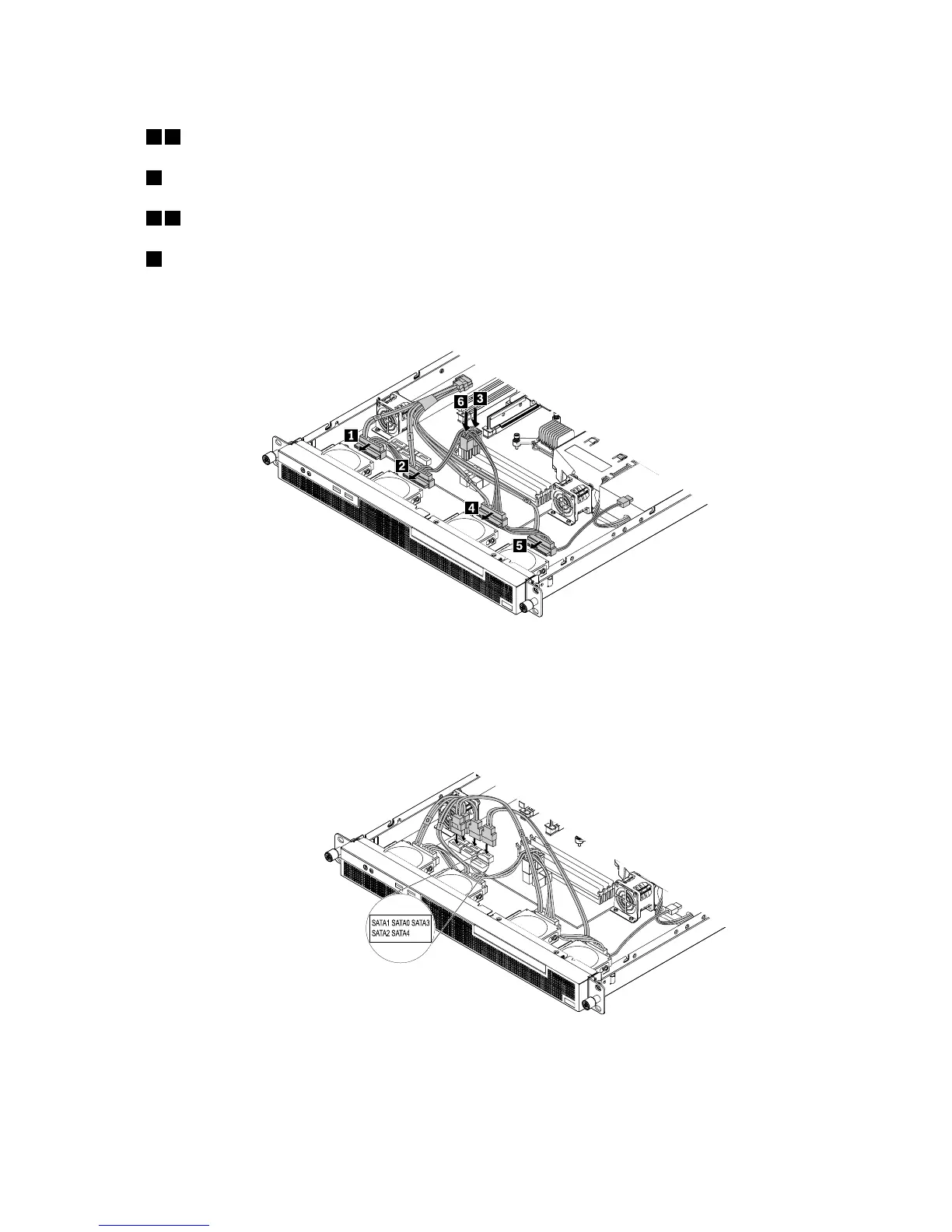1.Dothefollowingtoconnecttheharddiskdrives:
a.12:ConnecttheSATAcomboconnectors0and1ofthecomboSAScabletotheharddisk
drives0and1respectively.
b.3:Connectthepowerconnector1ofthecomboSAScabletothe4-pinpowerconnectorwhichis
nearthememorymodulesonthesystemboard.
c.45:ConnecttheSATAcomboconnectors2and3ofthecomboSAScabletotheharddisk
drives2and3respectively.
d.6:Connectthepowerconnector2ofthecomboSAScabletotheotheravailable4-pinpower
connectoronthesystemboard.
Formoreinformation,see“Systemboardcomponents”onpage32.
Figure16.Connectingthe2.5-inchharddiskdrives
2.ConnecttheSATAconnectors0to3ofthecomboSAScabletothecorrespondingSATAconnectors0
to3respectivelyonthesystemboard.See“Systemboardcomponents”onpage32.
Figure17.Connectingthe2.5-inchharddiskdriveSATAcables
26ThinkServerRS140UserGuideandHardwareMaintenanceManual
