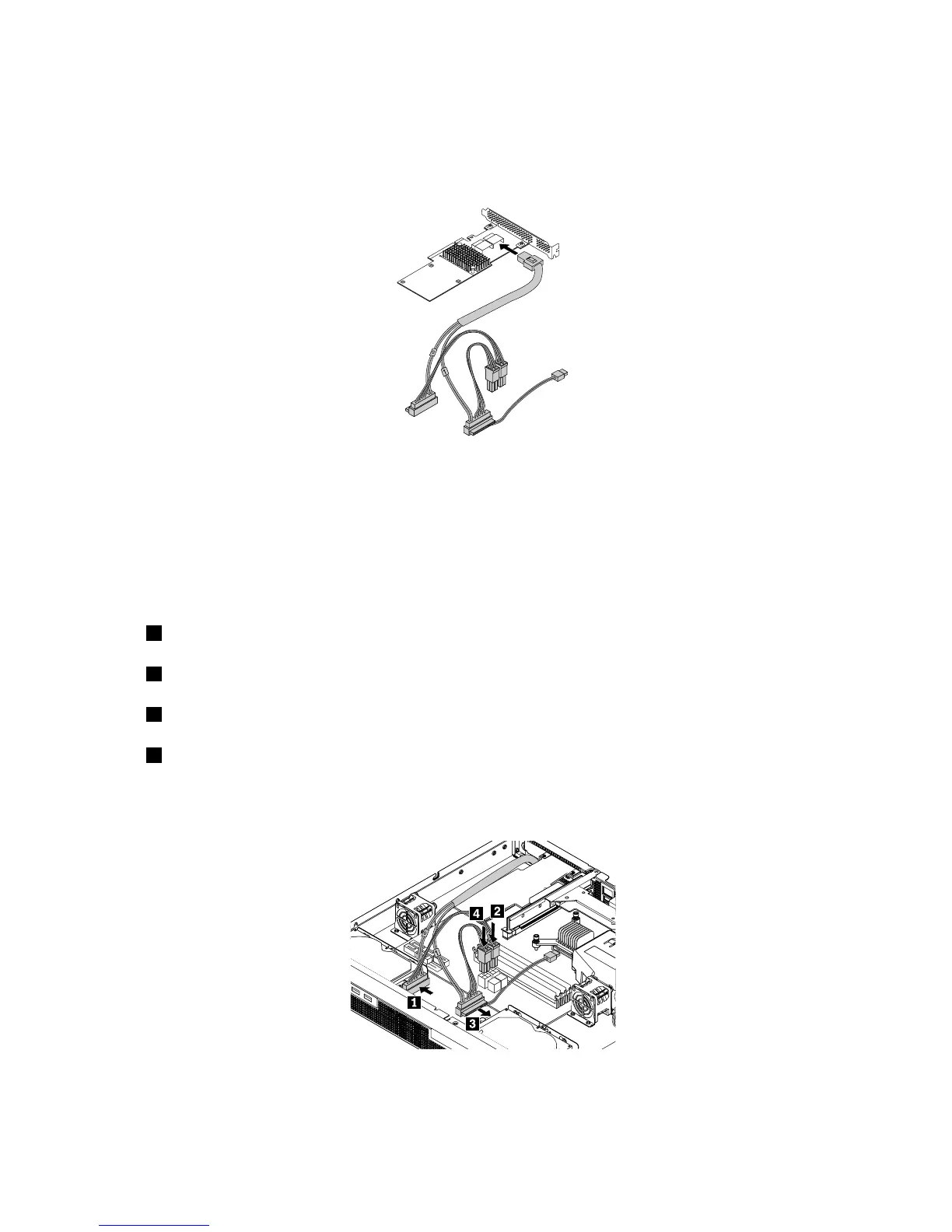1.Connectthemini-SASconnectorofthemini-SASto3.5-inchSAScombocabletotheRAIDcard.
Note:FortheRAID500Adapter,connectthemini-SASconnectortoPort0.FortheRAID700Adapter,
connectthemini-SASconnectortoPorts3-0.See“RAIDcard”onpage21.
Figure19.Connectingthemini-SASconnectortotheRAIDcard
2.ConnecttheSAS-hard-disk-drive-LEDcabletothehard-disk-drive-activity-LEDconnectoronthe
RAIDcard,ifsupported.
3.InstalltheRAIDcardtotherisercardassembly.See“InstallingtheRAIDcard”onpage62.
4.ConnecttheotherendoftheSAS-hard-disk-drive-LEDcabletothehard-disk-drive-LEDconnectoron
thesystemboard.See“Systemboardcomponents”onpage32.
5.Dothefollowingtoconnecttheharddiskdrives:
a.1:ConnecttheSATAcomboconnector0ofthemini-SASto3.5-inchSAScombocabletothe
harddiskdrive0.
b.2:Connectthepowerconnectorofthemini-SASto3.5-inchSAScombocabletothe4-pinpower
connectorwhichisnearthememorymodulesonthesystemboard.
c.3:ConnecttheSATAcomboconnector1ofthemini-SASto3.5-inchSAScombocabletothe
harddiskdrive1.
d.4:Connecttheotherpowerconnectorofthemini-SASto3.5-inchSAScombocabletotheother
available4-pinpowerconnectoronthesystemboard.
Formoreinformation,see“Systemboardcomponents”onpage32.
Figure20.Connectingthemini-SASto3.5-inchSAScombocabletotheharddiskdrives
28ThinkServerRS140UserGuideandHardwareMaintenanceManual
