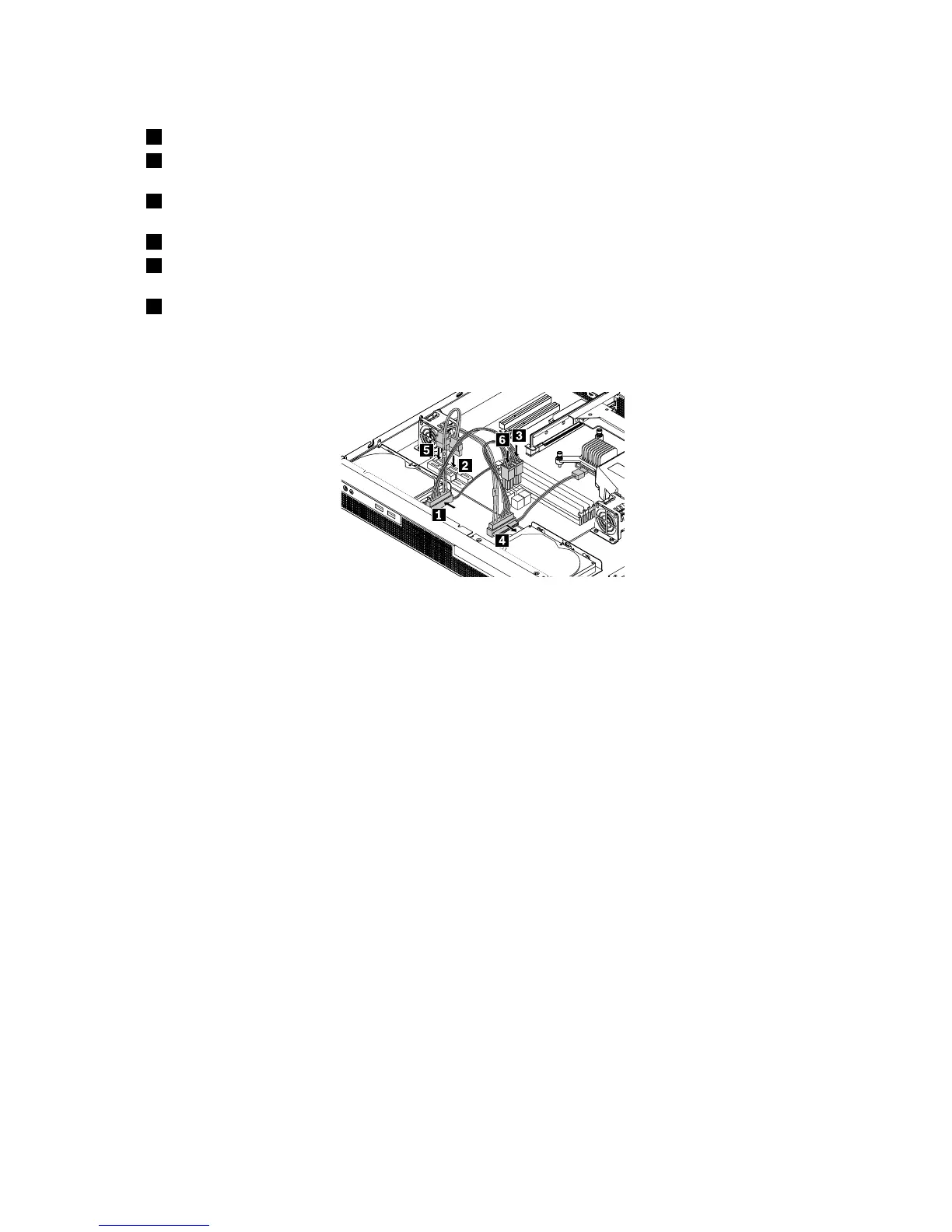1.Dothefollowingtoconnecttheharddiskdrives:
a.1:ConnecttheSATAcomboconnectorofthecomboSAScabletotheharddiskdrive0.
b.2:ConnecttheSATAconnectorofthecomboSAScabletotheSATA0connectoronthesystem
board.
c.3:ConnectthepowerconnectorofthecomboSAScabletothe4-pinpowerconnectorwhichis
nearthememorymodulesonthesystemboard.
d.4:ConnecttheSATAcomboconnectoroftheothercomboSAScabletotheharddiskdrive1.
e.5:ConnecttheSATAconnectorofthiscomboSAScabletotheSATA1connectoronthesystem
board.
f.6:ConnectthepowerconnectorofthiscomboSAScabletotheotheravailable4-pinpower
connectoronthesystemboard.
Formoreinformation,see“Systemboardcomponents”onpage32.
Figure22.Connectingthe3.5-inchharddiskdrivestothesystemboard
2.Ifyouhaveaslimopticaldrive,installtheslim-optical-drivebracket,andtheninstalltheslimoptical
drive.See“Removingandreinstallingtheslim-optical-drivebracket”onpage82and“Installingthe
slimopticaldrive”onpage71.
30ThinkServerRS140UserGuideandHardwareMaintenanceManual
