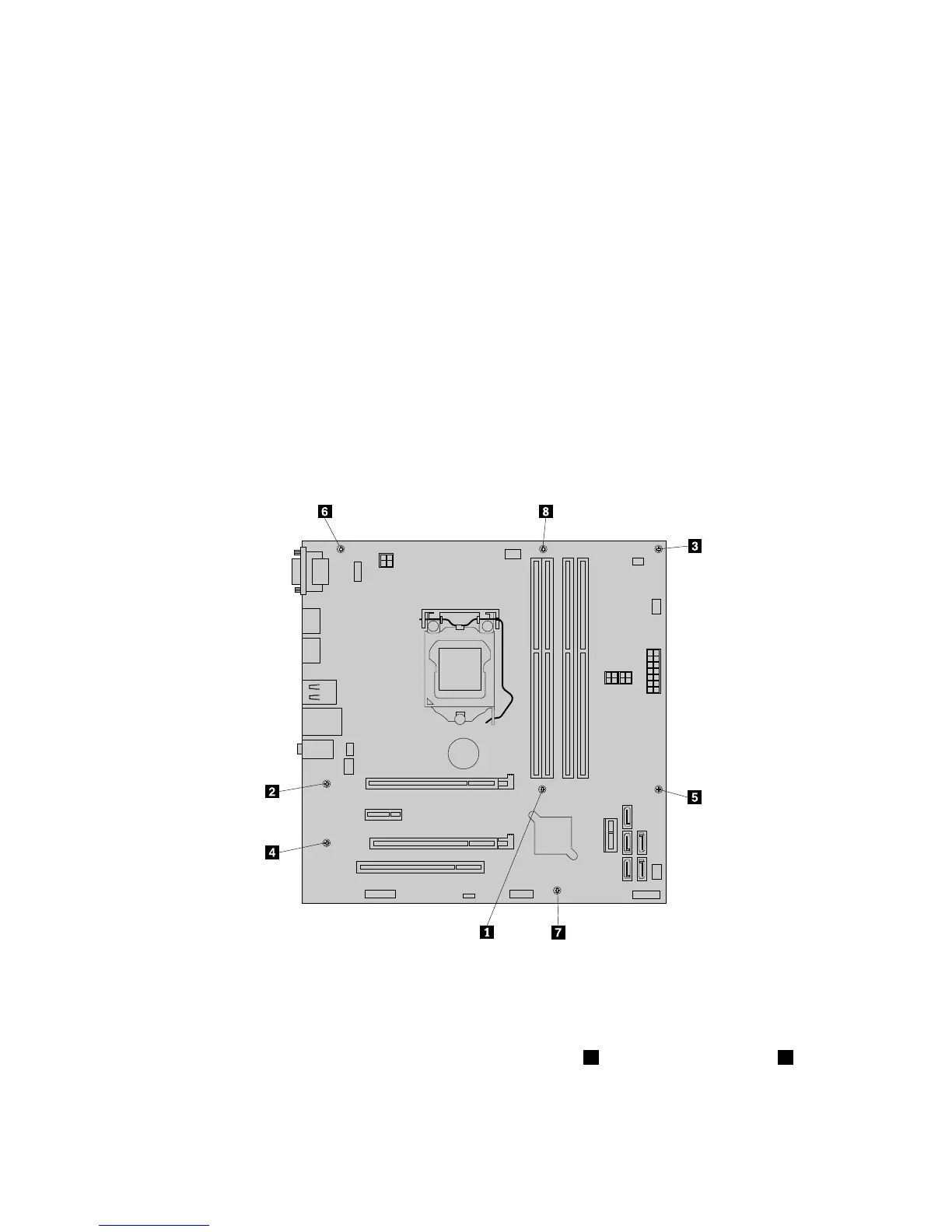Toreplacethesystemboard,dothefollowing:
1.Removeallmediafromthedrivesandturnoffallattacheddevicesandtheserver.Then,disconnectall
powercordsfromelectricaloutletsanddisconnectallcablesthatareconnectedtotheserver.
2.Removetheservercover.See“Removingtheservercover”onpage41.
3.Laytheserveronitssideforeasieraccesstothesystemboard.
4.RemoveallmemorymodulesandPCIcardsthatarecurrentlyinstalled.See“Installingorremovinga
memorymodule”onpage45and“InstallingorreplacingaPCIcard”onpage62.
5.Removetheheatsinkandfanassemblyfromthefailingsystemboard.See“Replacingtheheatsinkand
fanassembly”onpage77.
Note:Placetheheatsinkandfanassemblyonitssidesothatthethermalgreaseonthebottomofit
doesnotgetincontactwithanything.
6.Removethemicroprocessorfromthefailingsystemboard.See“Replacingthemicroprocessor”on
page83.
7.Removethebatteryfromthefailingsystemboard.See“Replacingthesystemboardbattery”onpage86.
8.Notethelocationofallcableconnectionsonthesystemboardanddisconnectallcables.See“Locating
partsonthesystemboard”onpage17.
9.Removetheeightscrewsthatsecurethesystemboardtothechassisbyfollowingthesequenceshown
inthefollowingillustration.
10.Carefullyliftthefailingsystemboardoutofthechassis.
11.Removetheretentionmodulefromthebottomofthefailingsystemboardandtheninstallittothe
newsystemboard.
12.Positionthenewsystemboardintothechassissothatthescrewholesinthenewsystemboardare
alignedwiththoseinthechassis.Installtheeightscrewsthatsecurethesystemboardtothechassisin
thereverseorderthattheywereremoved;thatis,installthescrew8firstandinstallthescrew1last.
13.Removethemicroprocessorsocketcoverfromthenewsystemboard.
14.Installthememorymodules,PCIcards,battery,microprocessor,andheatsinkandfanassemblythat
youremovedfromthefailingsystemboardtothenewsystemboard.
88ThinkServerTS140HardwareMaintenanceManual
