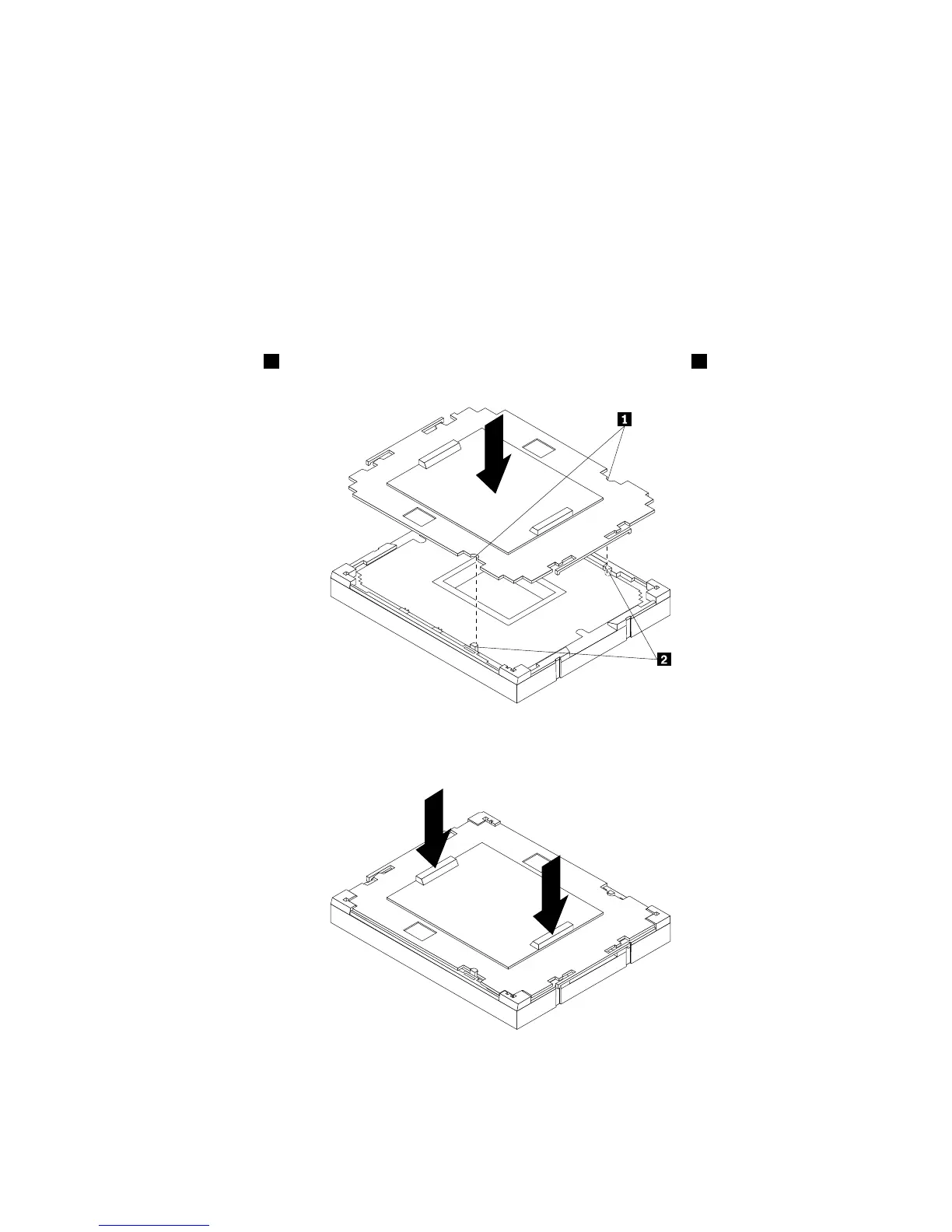15.Connectallcablestothesystemboard.See“Locatingpartsonthesystemboard”onpage17.
16.Goto“Completingthepartsreplacement”onpage90.
Thefailingsystemboardmustbereturnedwithmicroprocessorsocketcovertoprotectthepinsduring
shippingandhandling.Installthemicroprocessorsocketcoverremovedfromthenewsystemboardon
thefailingsystemboard.
Toinstallamicroprocessorsocketcover,dothefollowing:
1.Releasetheleversecuringthemicroprocessorretainerandopentheretainertoaccessthe
microprocessor.
2.Graspthemicroprocessoronthesidesandliftitstraightupandoutofthesocket.Donottouchthe
contactsonthemicroprocessorsocket.
3.Alignthenotches1ofthemicroprocessorsocketcoverwiththealignmentkeys2ofthemicroprocessor
socket.Lowerthesocketcoverstraightdownintothemicroprocessorsocketonthesystemboard.
Note:Yourmicroprocessorsocketandcovermightlookslightlydifferentfromtheillustration.
4.Carefullypressthesocketcoverstraightdownuntilitissecuredinthesocket.
5.Lowerthemicroprocessorretainerandthenlowerthelevertosecuretheretainer.Ensurethatthe
leverissecurelylockedintoposition.
Chapter6.Installing,removing,orreplacinghardware89
