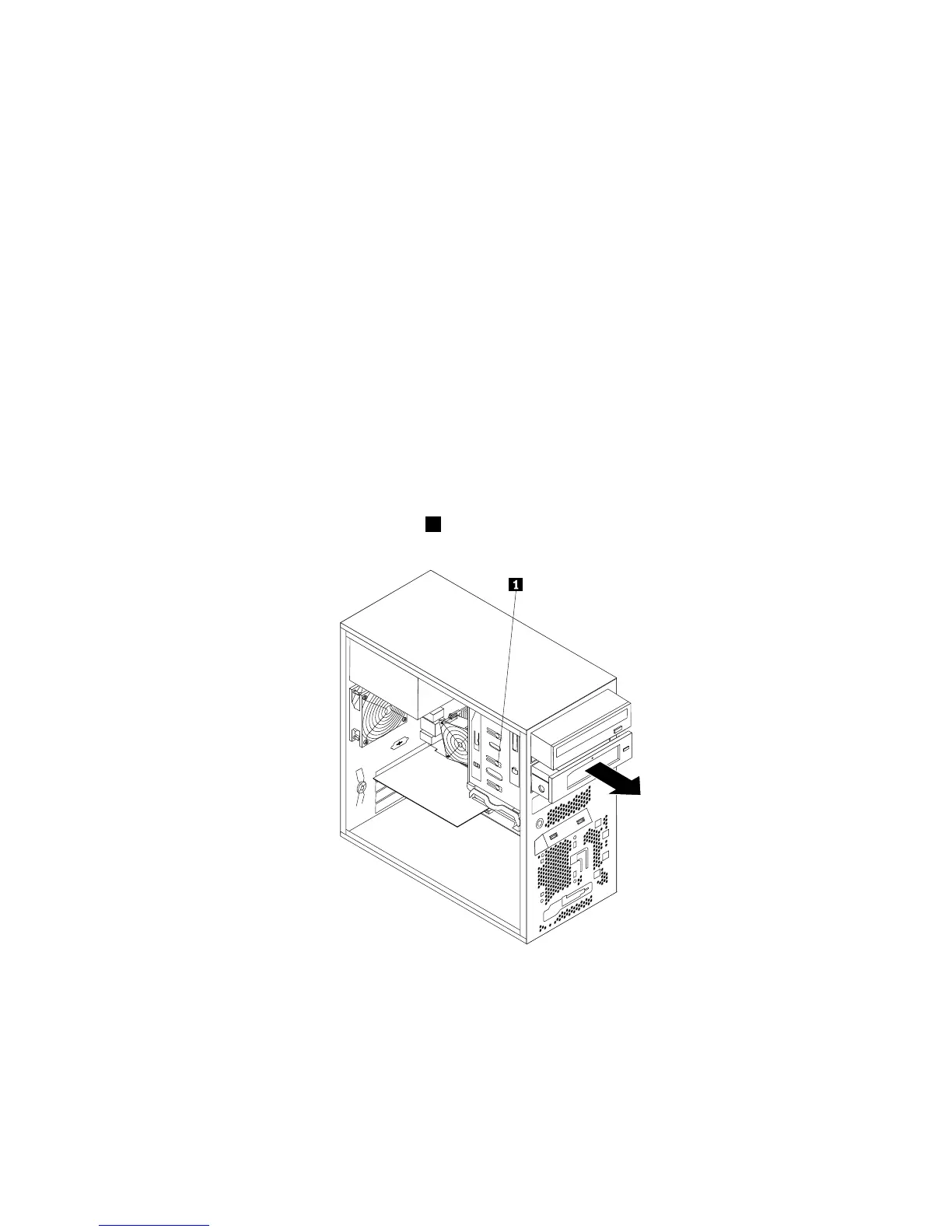Beforeyoubegin,printalltherelatedinstructionsorensurethatyoucanviewthePDFversiononanother
computerforreference.
Notes:
•TheinternalRDXdrivemustbeinstalledinthesecondaryopticaldrivebay.
•Dependingonthemodel,yourservermightlookslightlydifferentfromtheillustrationsinthistopic.
•UseanydocumentationthatcomeswiththeRDXdriveandfollowthoseinstructionsinadditionto
theinstructionsinthistopic.
ToinstallorreplaceaninternalRDXdrive,dothefollowing:
1.Removeallmediafromthedrivesandturnoffallattacheddevicesandtheserver.Then,disconnectall
powercordsfromelectricaloutletsanddisconnectallcablesthatareconnectedtotheserver.
2.Removetheservercover.See“Removingtheservercover”onpage41.
3.Removethefrontbezel.See“Removingandreinstallingthefrontbezel”onpage42.
4.LocatethedrivebaywhereyouwanttoinstallorreplacetheRDXdrive.See“Internaldrives”onpage18.
5.DependingonwhetheryouareinstallingorreplacingtheRDXdrive,dooneofthefollowing:
•IfyouareinstallinganRDXdrive,removetheplasticpanelinthefrontbezelforthedrivebayyou
wanttouse.Ifthereisametalstaticshieldinstalledinthedrivebay,removethemetalstaticshield.
•IfyouarereplacinganRDXdrive,disconnectthesignalcableandthepowercablefromtherearofthe
RDXdrive,pressthebluereleasebutton1andthenslidetheRDXdriveoutofthefrontoftheserver.
Figure46.RemovingtheRDXdrive
68ThinkServerTS140HardwareMaintenanceManual
