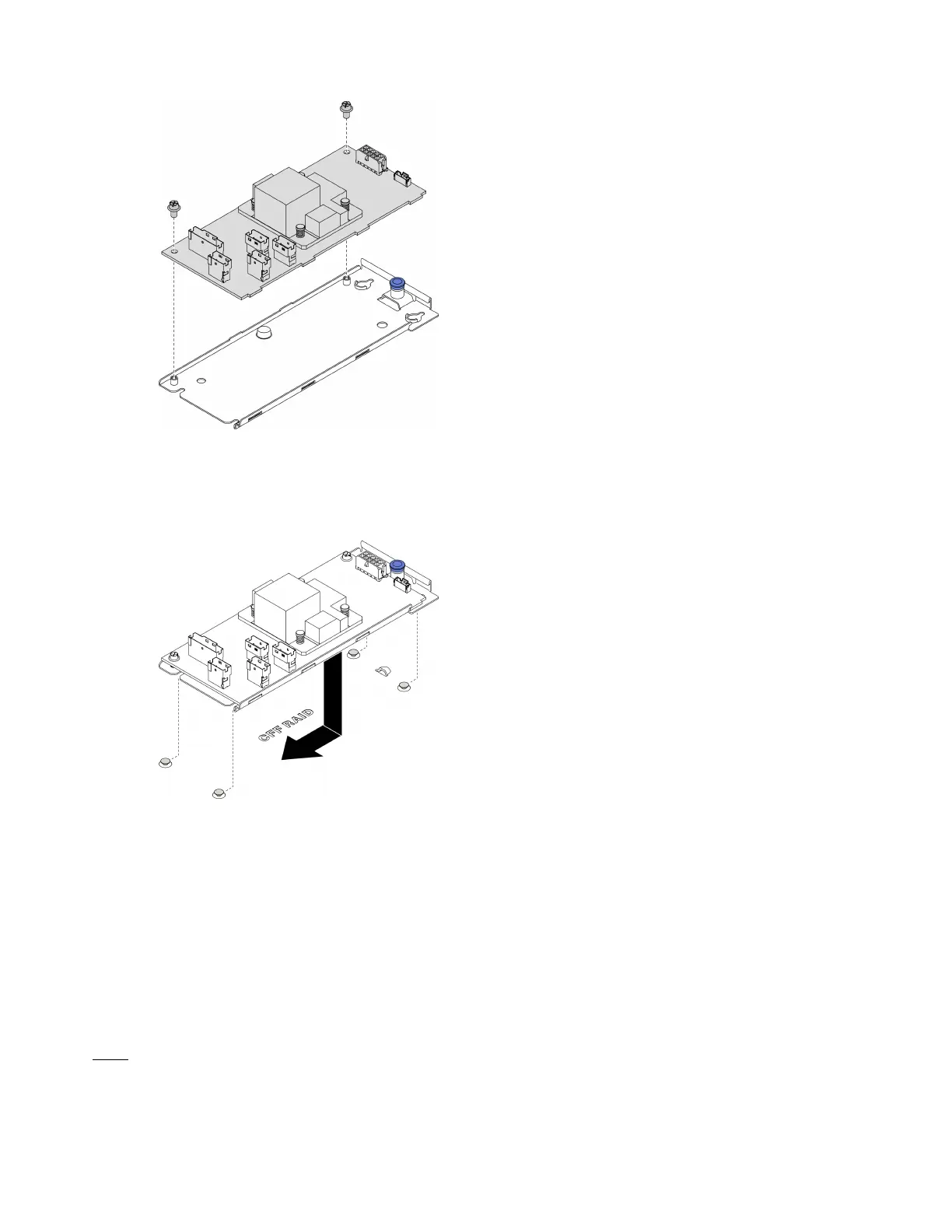Figure 69. Internal CFF adapter tray installation
Step 2. Align the notches on the tray with the pins on the chassis, place down the CFF adapter, and slightly
slide it as shown to secure it on the chassis.
Figure 70. Internal CFF adapter installation
Step 3. Close the release pin to secure the CFF adapter into position.
Step 4. Connect the cables to the CFF adapter. See “Internal CFF RAID adapter cable routing” on page 50.
Install a processor-heat-sink module
The processor and heat sink are removed together as part of a processor-heat-sink-module (PHM)
assembly. PHM installation requires a Torx T30 driver.
About this task
S002
114
ThinkSystem ST650 V2 Setup Guide
