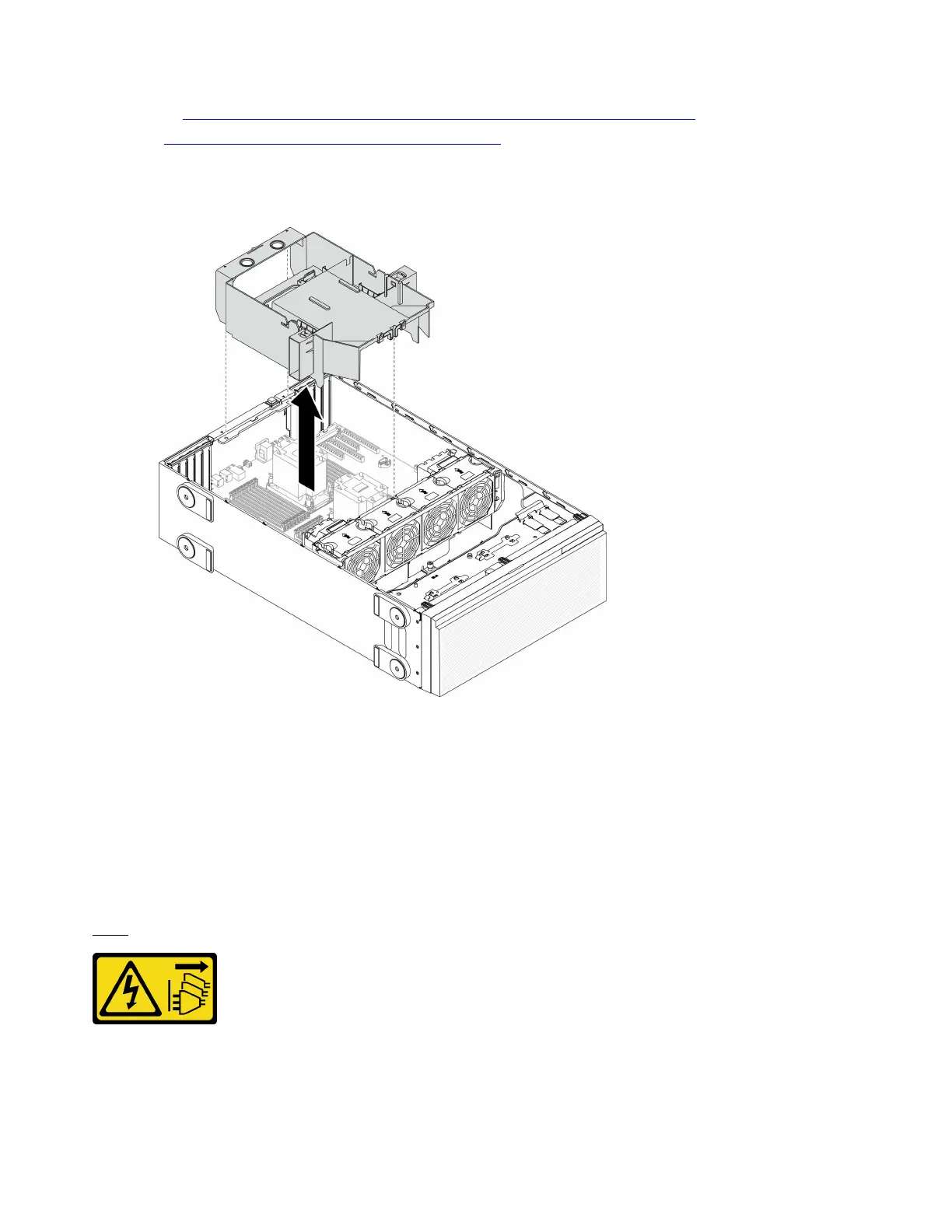• YouTube: https://youtube.com/playlist?list=PLYV5R7hVcs-DoEcxrm2zKNpaKOdZ3f8Qc
• Youku: https://list.youku.com/albumlist/show/id_59636516
Procedure
Step 1. Lift the air baffle from the server, and set it aside.
Figure 44. Air baffle removal
Attention: For proper cooling and airflow, install the air baffle before you turn on the server.
Operating the server with the air baffle removed might damage server components.
Remove an NVLink bridge
Use this information to remove an NVLink bridge.
About this task
S002
CAUTION:
The power-control button on the device and the power switch on the power supply do not turn off the
electrical current supplied to the device. The device also might have more than one power cord. To
90
ThinkSystem ST650 V2 Setup Guide
