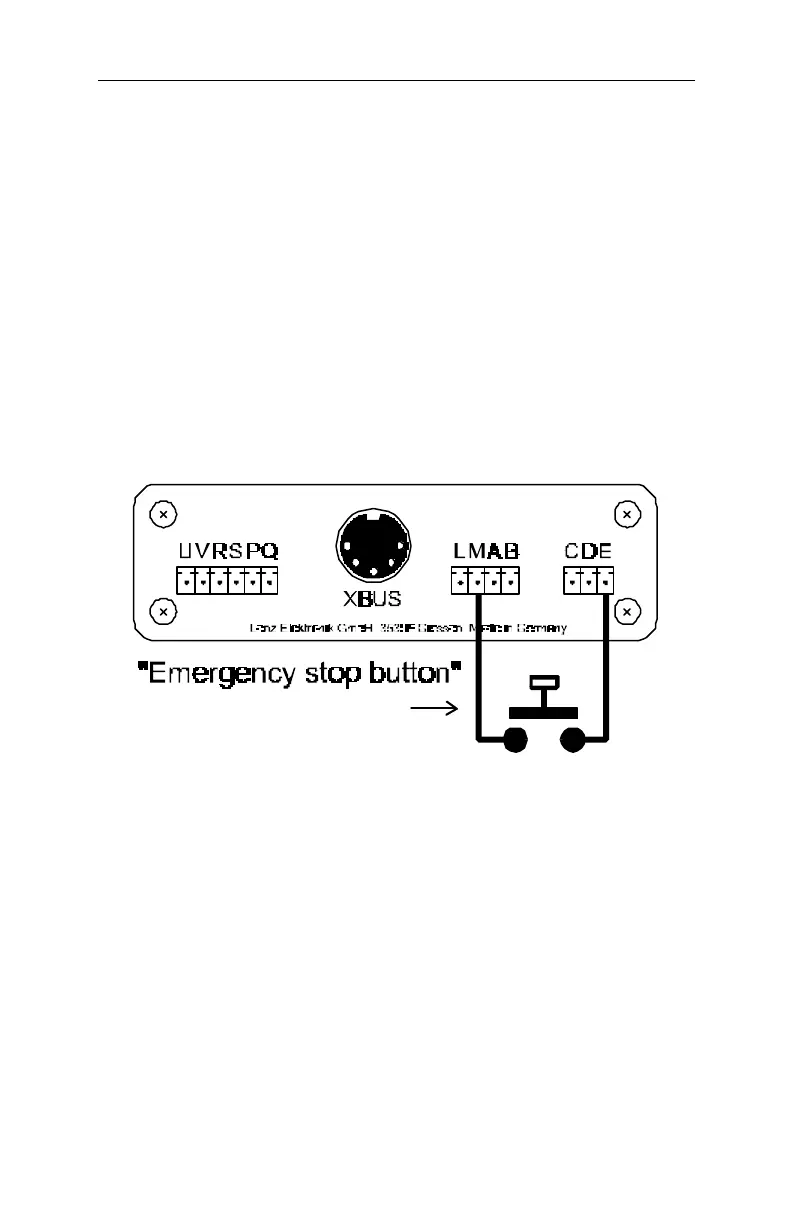14 Information SET-01
Connect the programming track to terminals P and Q. This track
must be completely isolated from the rest of the layout.
Terminals C and D transmit the data signal needed by the Power
Station. These terminals are connected with the corresponding
terminals on the Power Station with a twisted pair wire (see Figure
2). You can easily make a twisted pair wire from two normal single
wires that you twist together.
The terminal E connection between the LZ100 and the LV101 is
optional. If terminal E on the Command Station is connected to
terminal E on the Power Station, the Power Station is able to
provide feedback about overloads. The Command Station will then
turn off all other Power Stations and send the corresponding
information to Hand Held Controllers and other input devices. You
can also use a pushbutton to connect terminal E to connection M.
This allows the push button to be used as a layout emergency stop.
The feedback bus is connected at terminals R and S. Via this wire,
which also must be a twisted pair, the Command Station asks for
the state of for example turnouts or track occupancy detectors. For
this purpose, feedback units are connected to this (Accessory
Decoder with Feedback LS100 or Feedback Encoder LR101). For
more details on connecting these units, please refer to the
respective manuals.
If the Command Station is correctly installed and wired, and the
supply power of the transformer switched on, the LED on the front of
the Command Station lights up. If the LED flashes after the power
up, then there is a wiring problem on the XpressNet.
