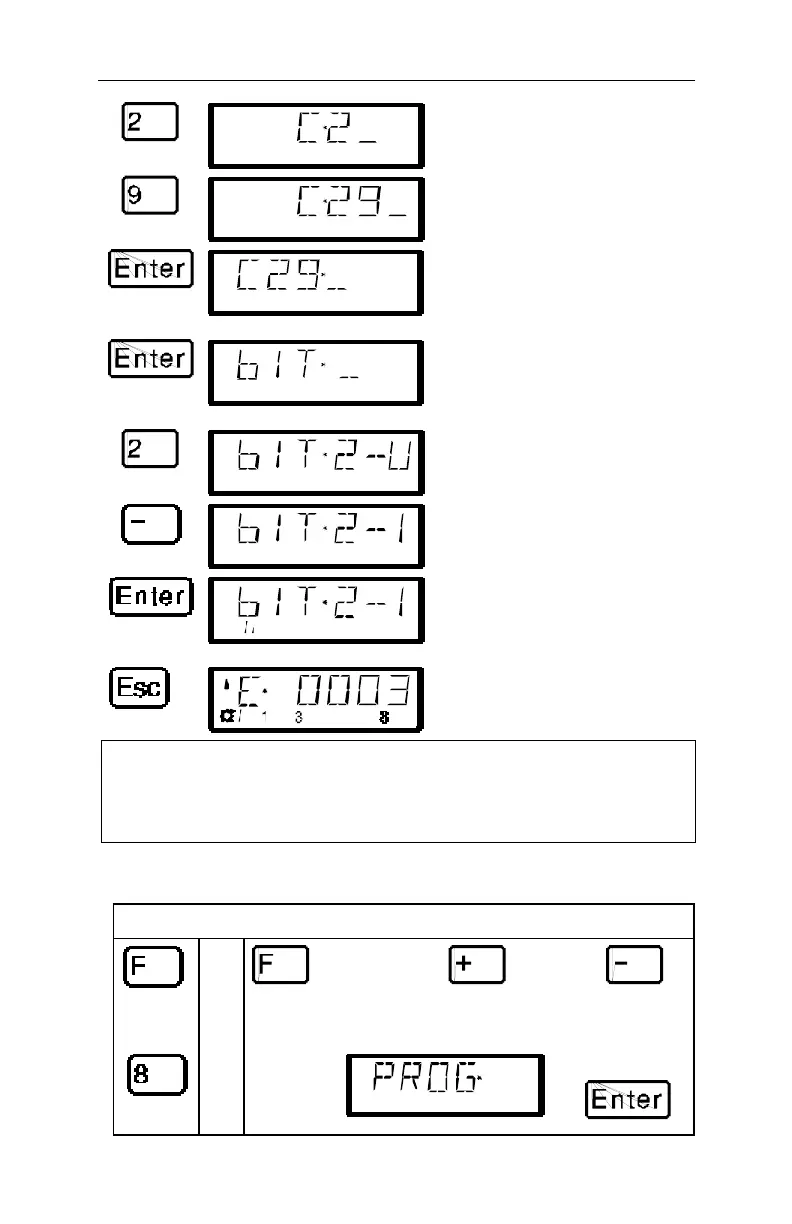54 Information SET-01
First press the '2' key
Next press the '9' key. When you
press enter this will select CV29.
Instead of entering the decimal
number that you want to program,
press Enter again to enter bit
mode.
In bit mode you can enter a value
from 1 to 8 for the bit you wish to
change. In this example we will
select bit 2.
You can toggle between a value
of 0 and a value of 1 using the '-'
or '+' keys
When you are ready to program
press the 'Enter' key.
A "P" will be displayed briefly on
the bottom of the display to
indicate that the programming has
taken place.
x4
Press the 'ESC' key four times to
completely exit PoM and return to
operating trains.
FF With PoM you can only write values into a CV, not
read them out. You determine the success of your
programming by observing the actual change of the setting in
action.
14.3 Programming on the Programming track
You reach this function menu in one of two ways
followed
by
OR
then scroll
through the
menus using
or
until you
see a
display of
then press