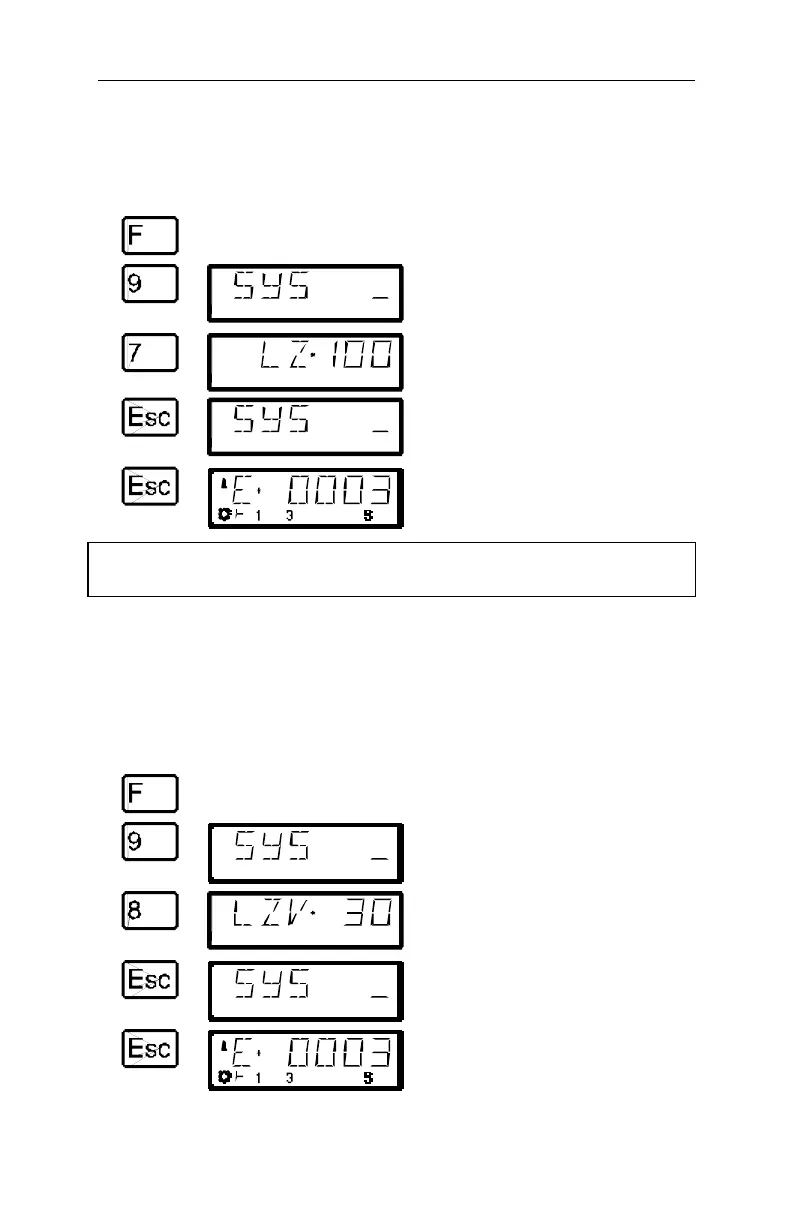74 Information SET-01
15.3 SYS_7: Displaying the command station ID
Using this function you can display the identification of the
command station in use.
Press On the display you see Explanation
The most recently selected
menu is shown
This is the prompt to enter the
setup that you want to
read/change.
The currently used command
station is shown.
You leave the system menu with
‘Esc’, which takes you back to
selecting the settings.
With another ‘Esc’ you return to
controlling locomotives.
FF This function is only available when using a command station
LZ100 version 3 or higher.
15.4 SYS_8: Displaying the version number of
the command station
Using this function you can display the version number of the
command station in use.
Press On the display you see Explanation
The most recently selected
menu is shown
This is the prompt to enter the
setup that you want to
read/change.
The software version number of
the command station in use is
shown.
You leave the system menu with
‘Esc’, which takes you back to
selecting the settings.
With another ‘Esc’ you return to
controlling locomotives.
