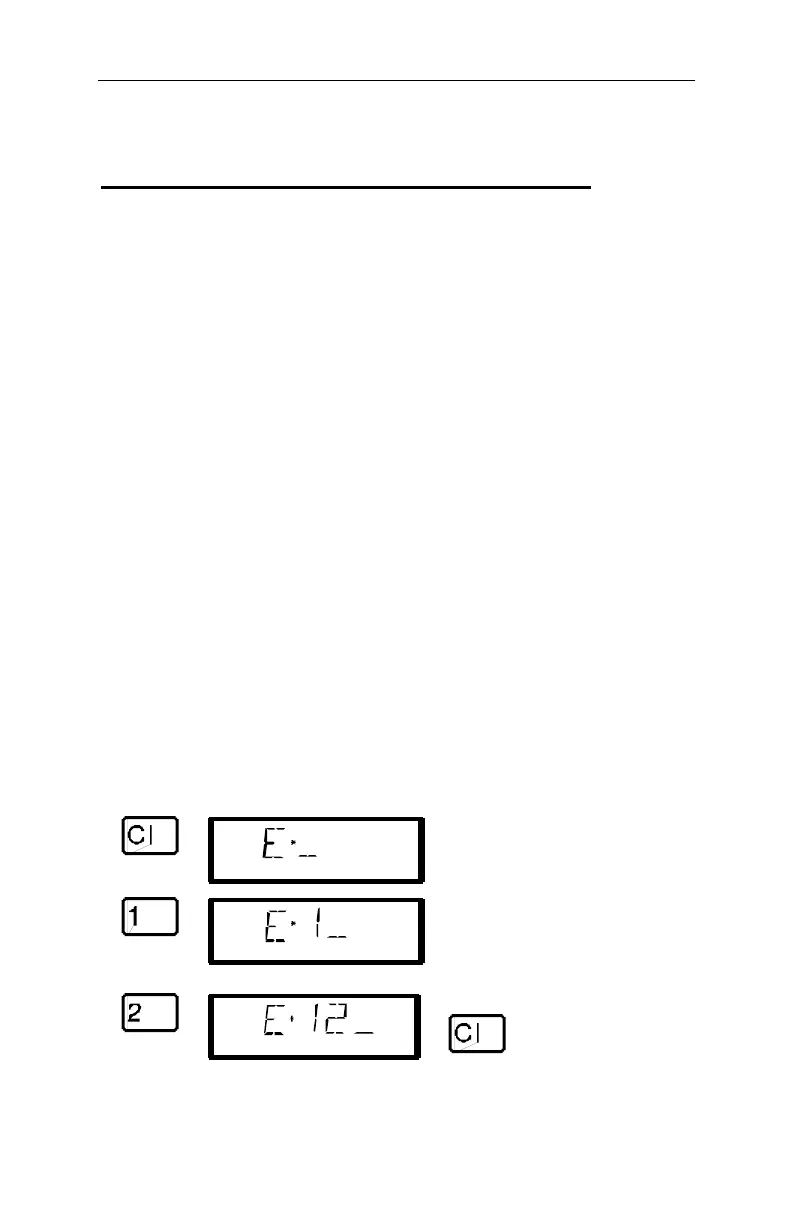20 Information SET-01
While the speed step is displayed, the locomotive address is
hidden. The direction of travel and the functions continue to be
displayed.
7 Controlling locomotives with the LH100
In this section you will learn about basic locomotive control using
the LH 100. When you want to control a locomotive, you have to
call it up first. There are three different ways you can call up a
locomotive you want to control:
- Enter the number of the locomotive on the LH100 keypad
- Toggle between 2 locomotive addresses
- Seek out a locomotive from the command station stack.
All addresses from 0 to 9999 are valid. Address 0 is intended for
conventional locomotives (ones without a digital decoder).
When you first start using the LH100, it displays locomotive address
0003.
7.1 Changing locomotive speed and direction
How to control a locomotive’s speed and direction of travel was
already described in the section "First Steps: Controlling
locomotives". Please refer back to this section on how to control the
speed and direction of your locomotive.
7.2 Entering a new locomotive address on the
LH100 keypad
In the following example a locomotive address "1234" is entered
using the LH100 keypad.
Press On the display you see Explanation
Clear the display first.
Begin to enter the address by
pressing the first digit of the
locomotive's address on the
keypad.
If you make an error, you can use
to erase the last entered
digit.
