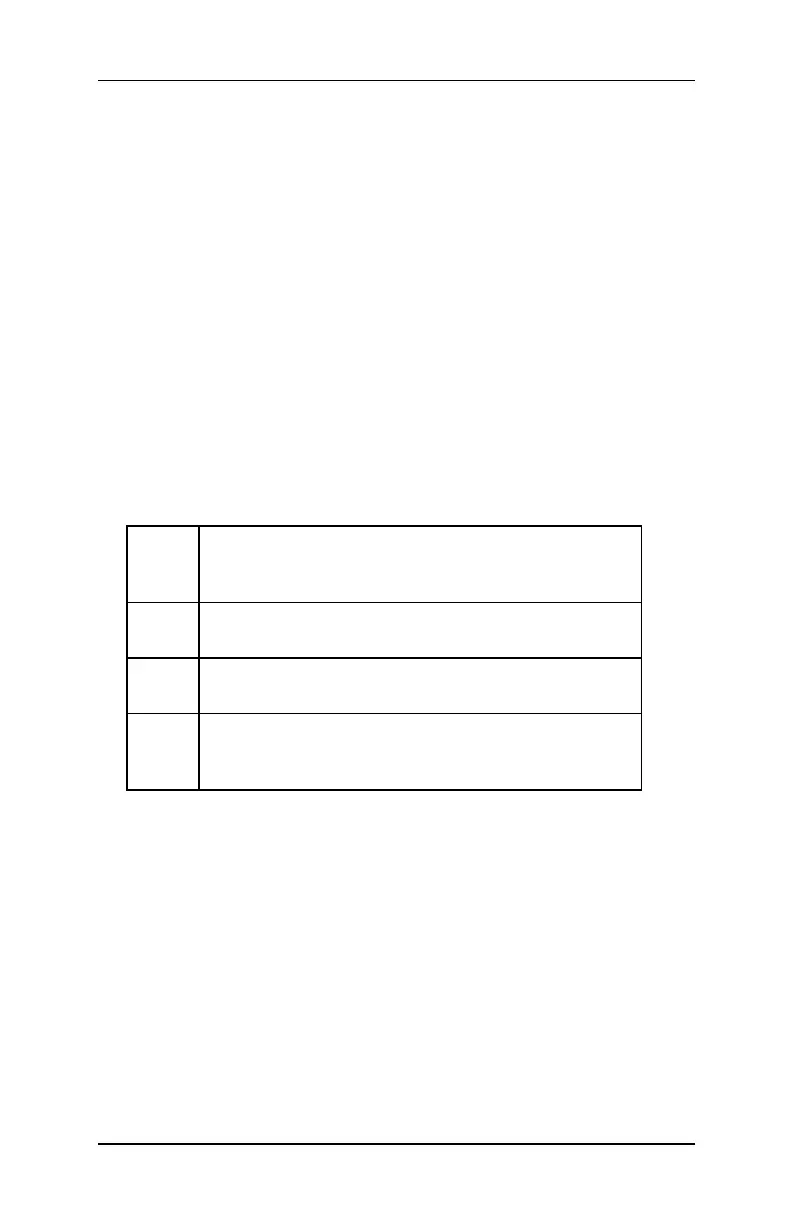Information SET-01 35
DIGITAL plus
10.3 Combining locomotives with different speed
step numbers into a double header
You can combine locomotives with different speed steps into a
double header. The speed step corresponding to the speed step of
the individual locomotive will always be shown.
Example:
The locomotive with address 24 has 14 speed steps, the locomotive
with address 78 has 28 speed steps. If you now see the maximum
speed step 14 when showing locomotive address 24, then after you
switch over to locomotive address 78 you will see speed step 28,
since that is the maximum speed step for locomotive 78.
10.4 Error messages when assembling a double
header
If you made an error when assembling the double header, you will
see one of the following messages in the display:
ERR 24 The locomotive was not selected or no command to the
locomotive was sent prior to setting up the MU/double
header.
ERR 25 One of the locomotives of the MU/double header is being
operated on another Handheld.
ERR 26 One of the locomotives is already part of another
MU/double header.
ERR 27 One of the two locomotives was not at throttle position 0.
Locomotives must be stopped before you can combine
them into a consist.
Press the ‘Cl’ key to clear the error message from the display and
return to locomotive control.
