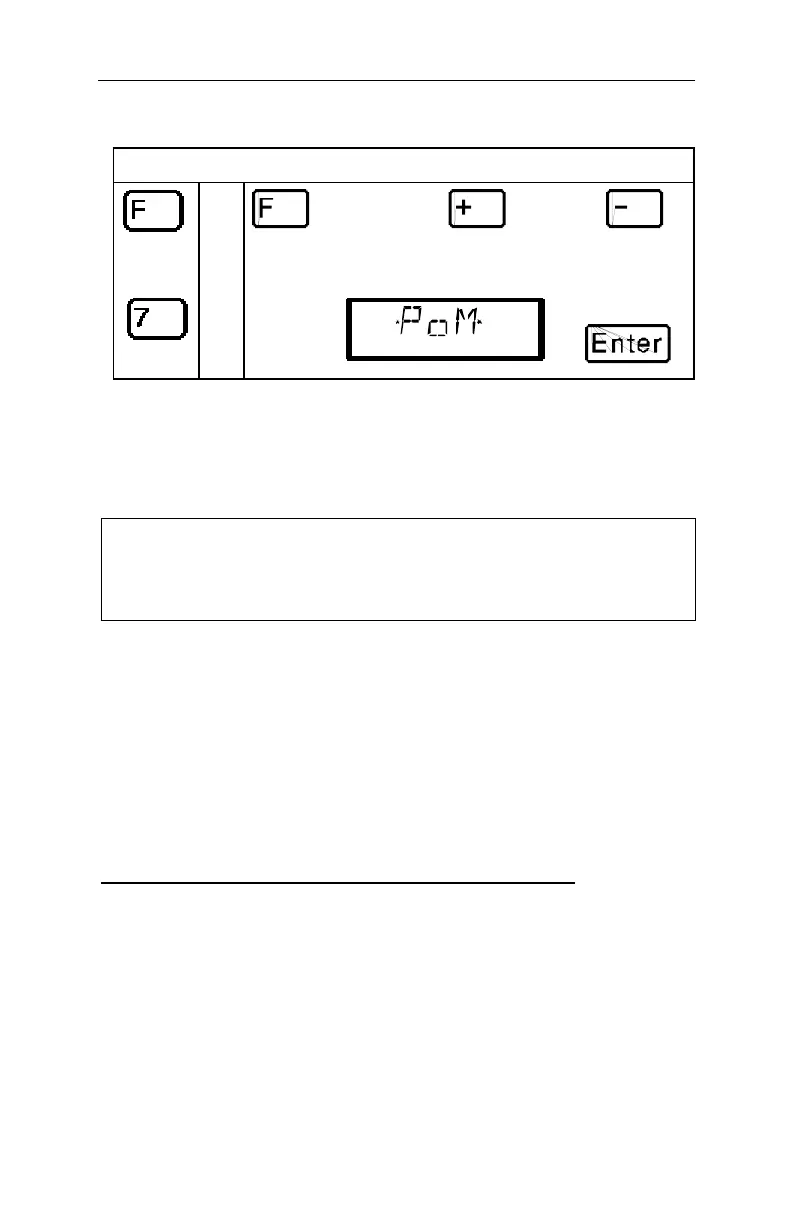50 Information SET-01
14.2 Programming on the Main - PoM
You reach this function menu in one of two ways
followed
by
OR
then scroll
through the
menus using
or
until you
see a
display of
then press
Programming on the main is mainly of interest for locomotive
decoders, since using PoM the settings of the decoder can be
changed on the normal “operating” track. That means the locomotive
can be anywhere on your layout. To change a setting using POM
the decoder does not have to be placed on the programming track.
FF The use of PoM requires command station version 3 or
higher or a SET02/03. The menu PoM is not available when
connecting LH100 to a command station with a software
version prior to 3.
To change the settings in a particular locomotive using PoM, you
must know the address of this locomotive, all programming
commands are dependent on the locomotive address. The
command station will send a command in this manner: “Locomotive
number 132 store an acceleration delay of 10!” This command will
be carried out only by the locomotive with address 132 and none
other. If the address isn’t known or you want to change the address
of a locomotive, you need to use the mode "Programming on the
Programming Track" starting on page 54.
14.2.1 Which settings can be changed with PoM?
All the CVs present in a locomotive decoder can be changed with
PoM, with the exception of the basic address in CV1 and the
extended address in CV17 and CV18. For this reason you should be
careful as you proceed, since if you make a mistake in
programming, the locomotive may not operate until the CV value is
corrected! In day-to-day operation you will probably change the CVs
for the acceleration and deceleration the most frequently.