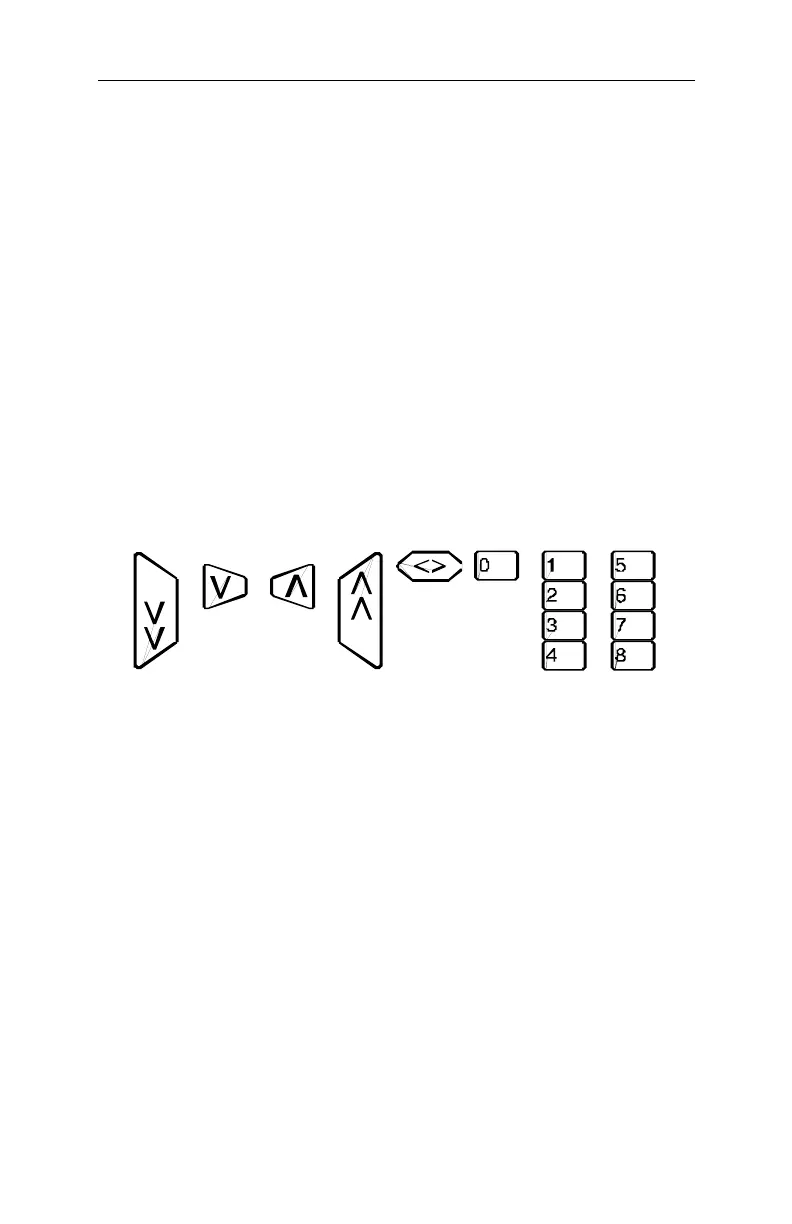24 Information SET-01
You can also clear a locomotive from the command station stack, if
this option is set in the system settings. For more information see
section "SET_5: Erasing locomotive addresses from the command
station stack" starting on page (ðp.71 ).
7.5 Taking over control of a locomotive from
another hand held controller
When desired you will take over control of a locomotive that is being
operated by another engineer. To do this you call up the
locomotive's address. The locomotive’s information is now shown
flashing. If you don’t want to take over control of the locomotive, but
want to find out the current operational data for the locomotive, then
each pressing the ‘Enter’ key will update the operational data of the
locomotive in your display. If for instance the speed step of the
locomotive is changed on the first hand held controller, you can
observe that on your hand held controller’s display.
You take over control for this locomotive from the other handheld to
your hand held controller by pressing one of the following keys:
The display no longer flashes, and on the display the newest
operation and function data is shown. Now the display on the other
hand held controller flashes. Only the next operation command
(pressing one of the keys shown above) will be sent to the
locomotive, which prevents unintended sudden changes of the
speed.
7.6 Activating locomotive functions
All Digital plus by Lenz
®
locomotive decoders have one or more
additional functions. The functions are numbered, beginning with 0.
Altogether the Digital plus by Lenz
®
system can reach up to 13
functions in locomotive decoders.
Functions 0-8 can be activated directly while you are controlling a
locomotive (that is the locomotive address or the speed step is
displayed), using keys the ‘0’ to ‘8’:
