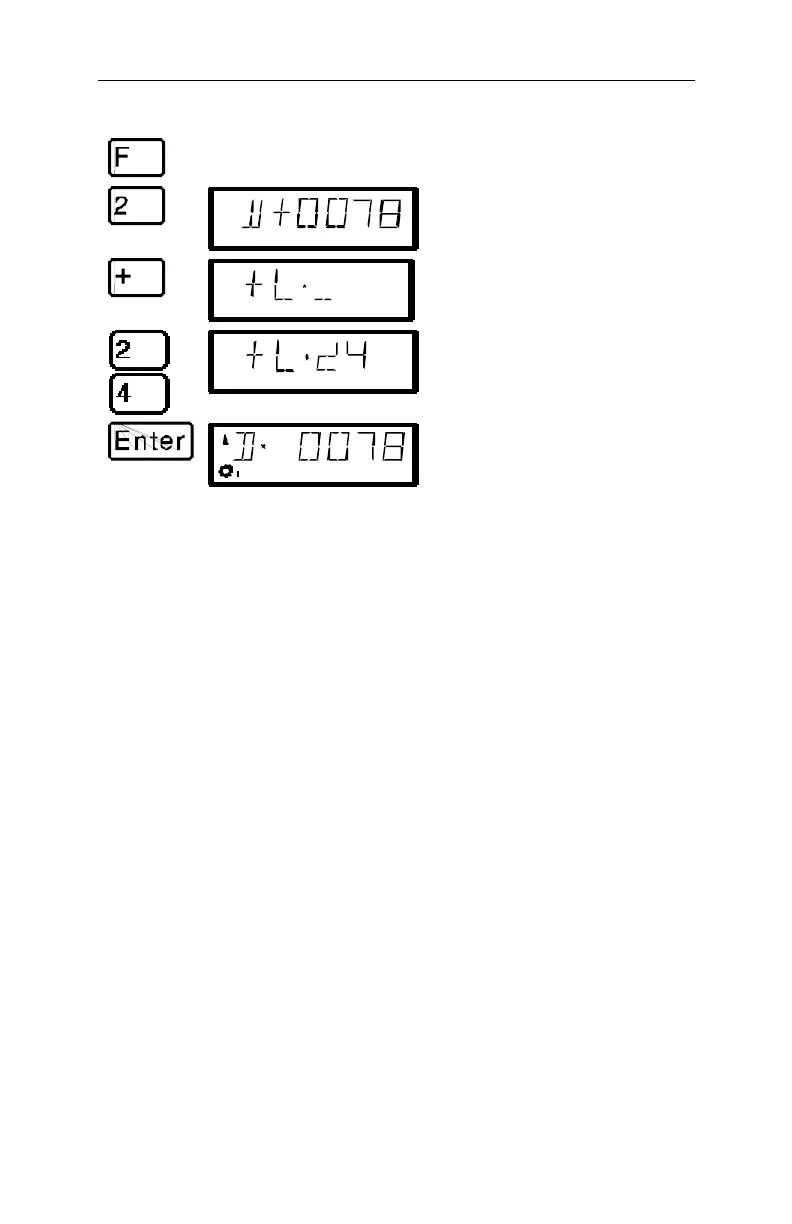34 Information SET-01
Proceed as follows:
Press On the display you see Explanation
The most recently chosen
menu is shown
The most recently selected
locomotive address is displayed
This is the prompt to enter the
second locomotive address of the
double header.
Enter the number of the second
locomotive. If you make a mistake
when entering, you can clear the
entry with ‘Cl’ and correct it.
‘Enter’ combines both locomotives
to a double header and returns
you to the operation display
Controlling a double header is shown in the display with a ”D”
instead of the “E”. Behind it is the address of the locomotive that
was the first to be added into the double header. Direction arrow and
display of functions are the same as when you control a single
locomotive.
You can now control the double header you constructed from either
locomotive address just like you would a single locomotive with the
operation keys. When you do so the two locomotives will be sent
the corresponding operation command directly after each other.
When running a double header the operation keys (raise and lower
speed steps, direction change) work on both locomotives at the
same time. The keys that turn functions on and off work only on the
locomotive whose address is shown in the display.
If you want to change a function on the second locomotive operating
in the double header, then you must call up this locomotive. Now
you can turn a function on or off on this locomotive.
If while operating a double header you want to check what other
locomotive belongs to the double header in addition to the
locomotive address shown, then press the ‘-’ key. While you keep
this key pressed, the address of the second locomotive in the
double header will be shown in the display, even when the speed
step of the double header was shown at the moment.
