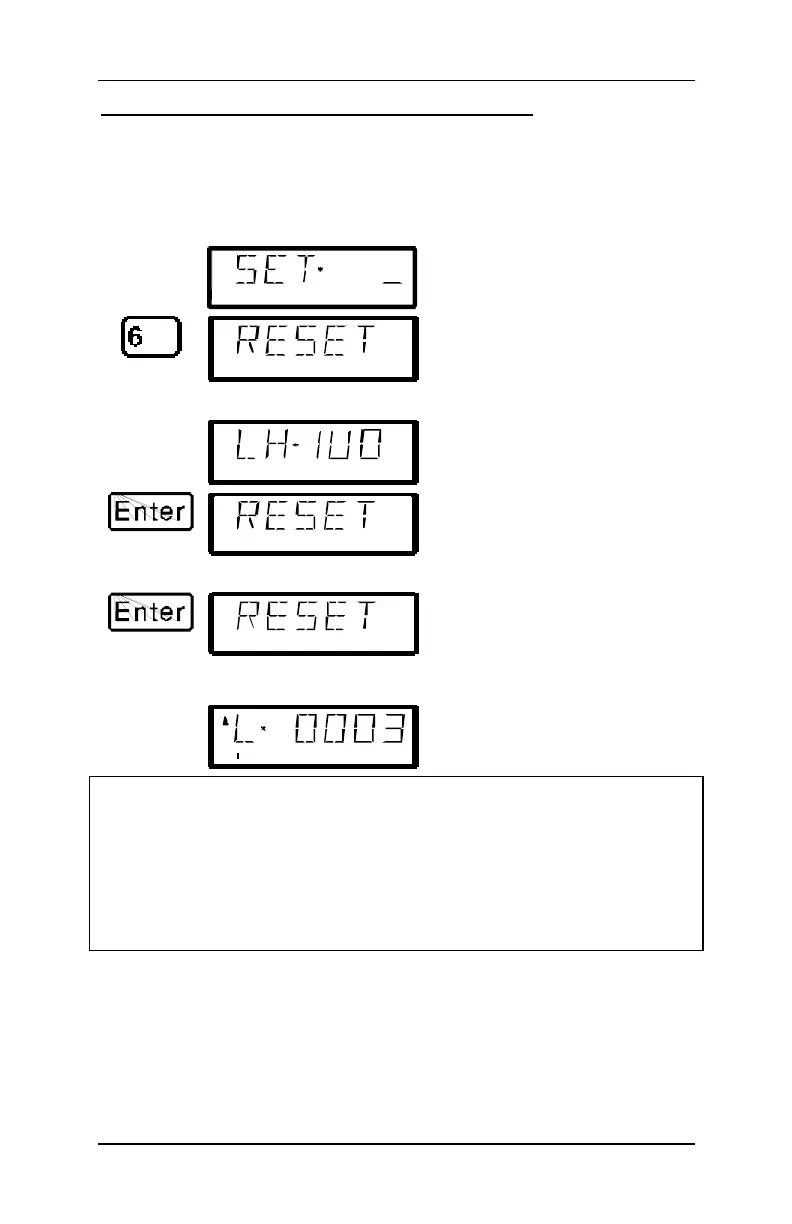Information SET-01 73
DIGITAL plus
15.2.6 SET_6: LH100 Reset to factory defaults
The "SYS-6" command can be used to reset the LH100 to factory
default.
To configure this setting go to the SET menu:
Press On the display you see Explanation
alternates with
The LH100 display alternates
between "RESET" and "LH100"
blinks quickly
'Enter' confirms the desire to
perform a reset. Press 'Enter' a
second time to start a reset or
'Esc' to abort the operation.
blinks slowly
The reset operation starts with
"Reset" on the LH100 display.
After about 5 seconds the
display goes through several
displays as it resets
When the reset is completed the
LH100 returns to locomotive
operation.
FF A Reset operation causes the following settings to change
XpressNet address = 1
Function 'St'-key = STOP
language = German
contrast LCD = 2
bit edit = 1...8