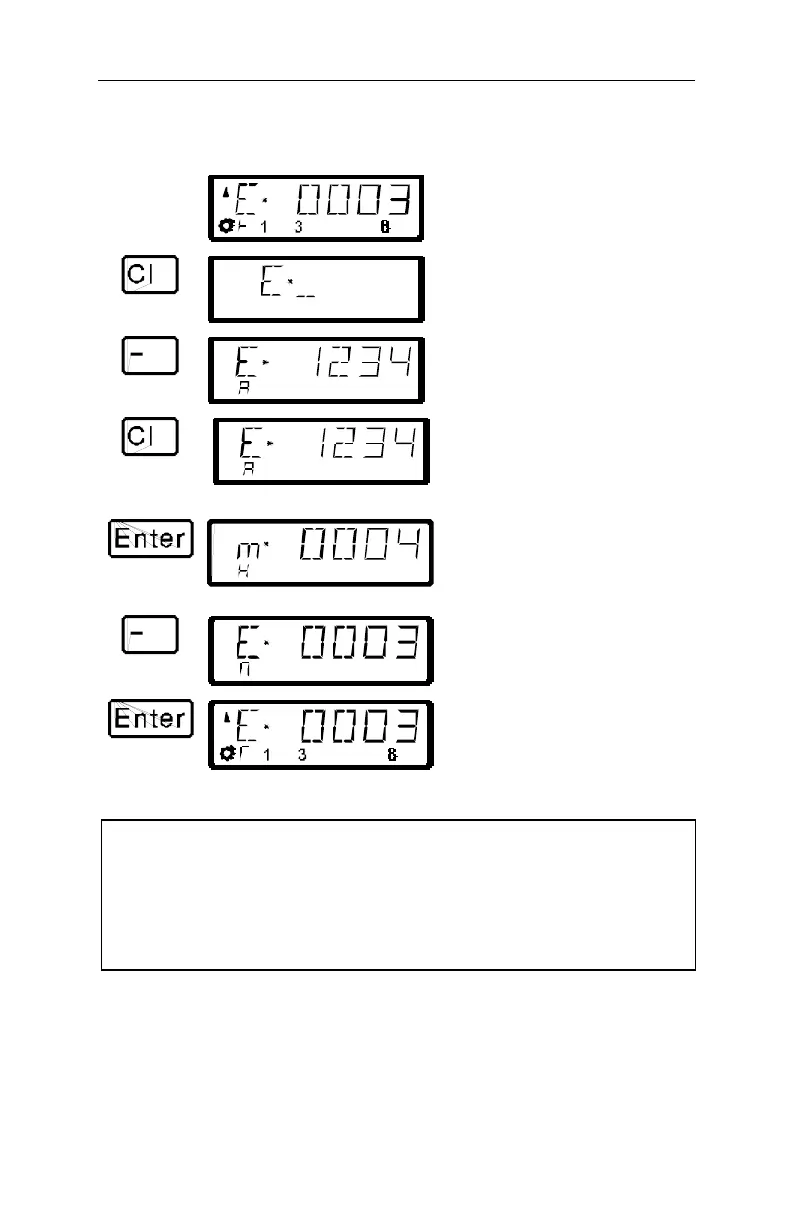72 Information SET-01
With CL set to ON you can proceed to erase a locomotive address
from the command station stack using the following procedure.
Press On the display you see Explanation
You are in controlling locomotive
First erase the display by
pressing the 'Cl' key
Use ‘-’ or '+' to page through the
locomotive stack until you find the
address you want to erase.
(flashes)
With the ‘Cl’ key you start the
erasing procedure. 'Enter'
completes the erasure while 'Esc'
aborts the operation.
With ‘Enter’ the address is now
erased from the stack. The next
address in the stack is shown for
selection.
You can now continue to page
through the stack until you find a
locomotive you wish to operate.
With ‘Enter’ you can select an
address to control, direction of
travel and status of the functions
will now be shown.
FF Use the erasing a locomotive address from the
command station stack with care. If an address is erased, the
command station will not send this data to the locomotive any
longer. If power is interrupted, the locomotive could therefore
loose the information. All command station data about the
configuration of this locomotive will also be lost.