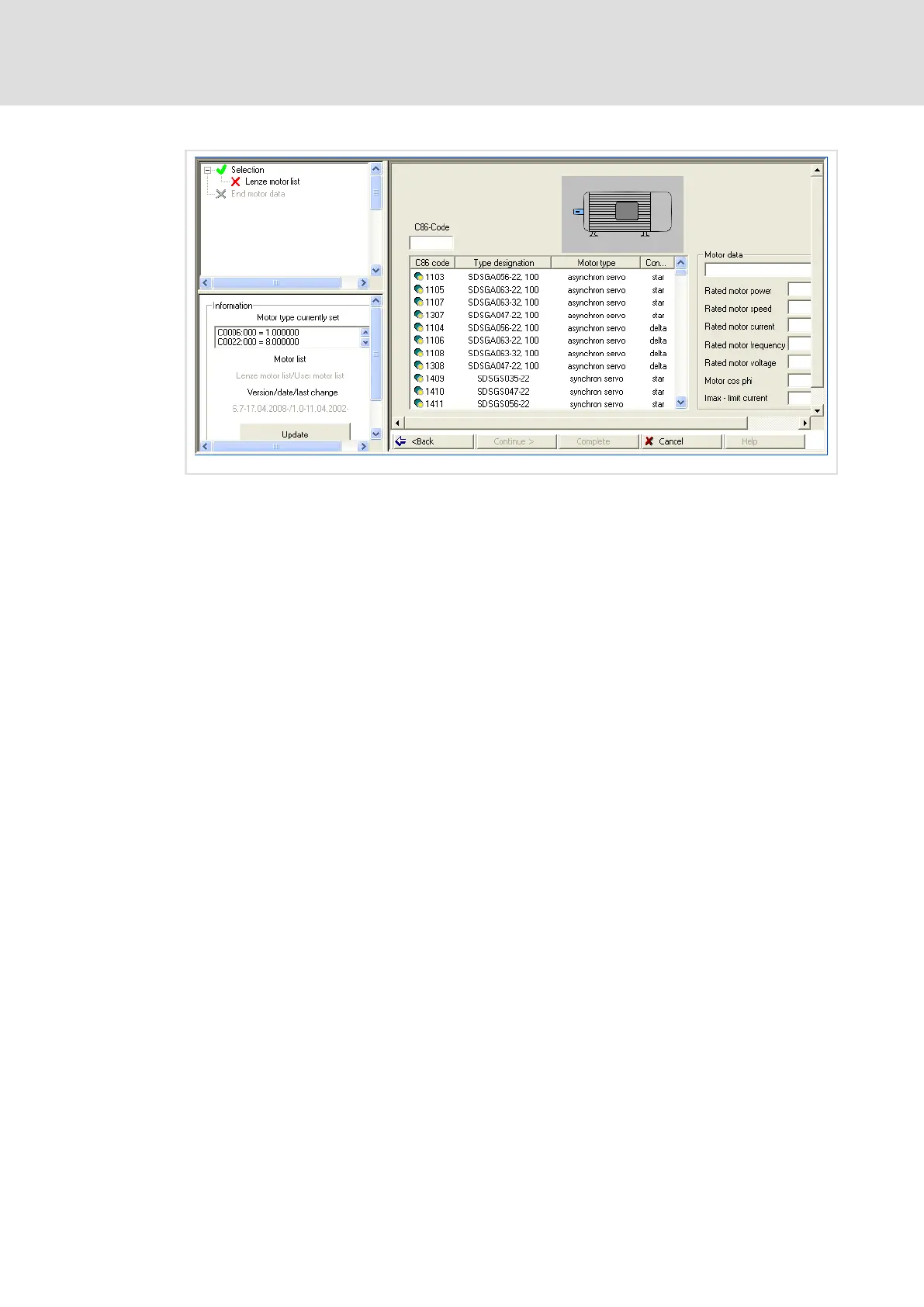Commissioning
Entry of motor data for Lenze motors
6
104
EDBCSXM064 EN 11.0
ECSXA302
Fig. 6−6 GDC view: Motor selection
3. Select the connected motor from the list (see motor nameplate).
– The corresponding motor data is displayed in the "Motor data" fields on the right.
4. Click the [ Complete ] button.
– The data is transferred to the controller. This process can take a few seconds and is
confirmed by a message after being completed.
