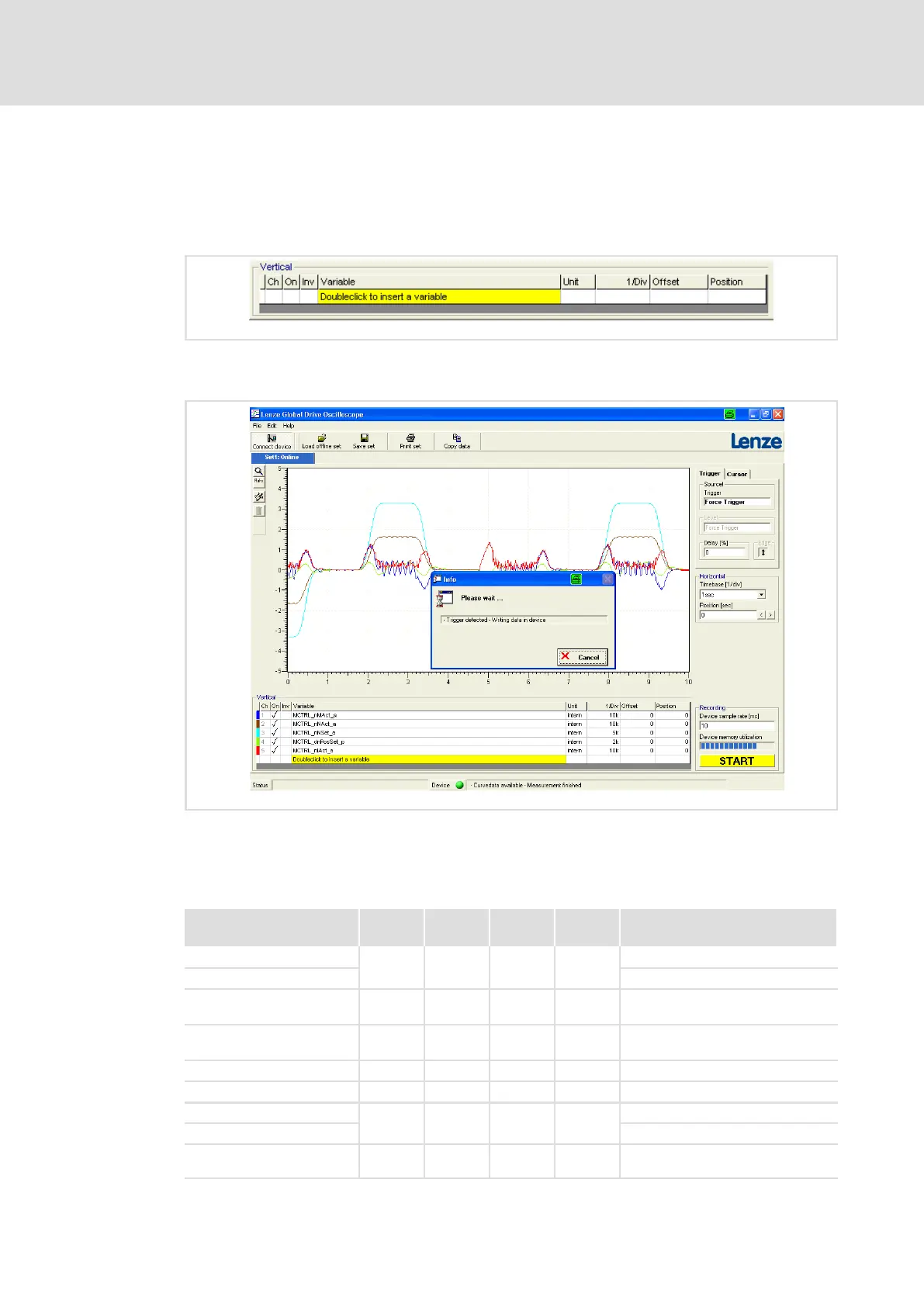Diagnostics
Diagnostics with Global Drive Oscilloscope (GDO)
Diagnostics with GDO
10
256
EDBCSXM064 EN 11.0
7. Select the variables the values of which are to be recorded during positioning .
– Double−click on the yellow text box "Variable" in the group box "Vertical".
– Select the variables in the dialog box appearing now.
– The values of up to 8 variables can be displayed in the graph box.
ECSXA563
Fig. 10−7 GDO view: Variable selection
8. Click on the [ START ] button to perform a positioning process.
ECSXA564
Fig. 10−8 GDO view: Performing a positioning process
System variables
The meaning of the most important variables is shown in the following table:
Variable Data type Signal
type
Code Display
format
Description
AIF1_wDctrlCtrl
Word
˘ ˘ ˘
Control word ( 131)
AIF1_wDctrlStat
Status word ( 134)
AIF1_dnInD1_p
double
Integer
Position ˘ ˘
Set position [inc]
65536 inc = 1 revolution
AIF1_dnOutD1_p
double
Integer
Position ˘ ˘
Actual position [inc]
65536 inc = 1 revolution
Brake.L_BRK1.bSet_b BOOL binary ˘ ˘ Demands on brake logic
Brake.L_BRK1.bOut_b BOOL binary ˘ ˘ Set brake
CAN1_wDctrlCtrl
Word ˘ ˘ ˘
Control word ( 131)
CAN1_wDctrlStat
Status word ( 134)
CAN1_dnInD1_p
double
Integer
Position ˘ ˘
Set position [inc]
65536 inc = 1 revolution
