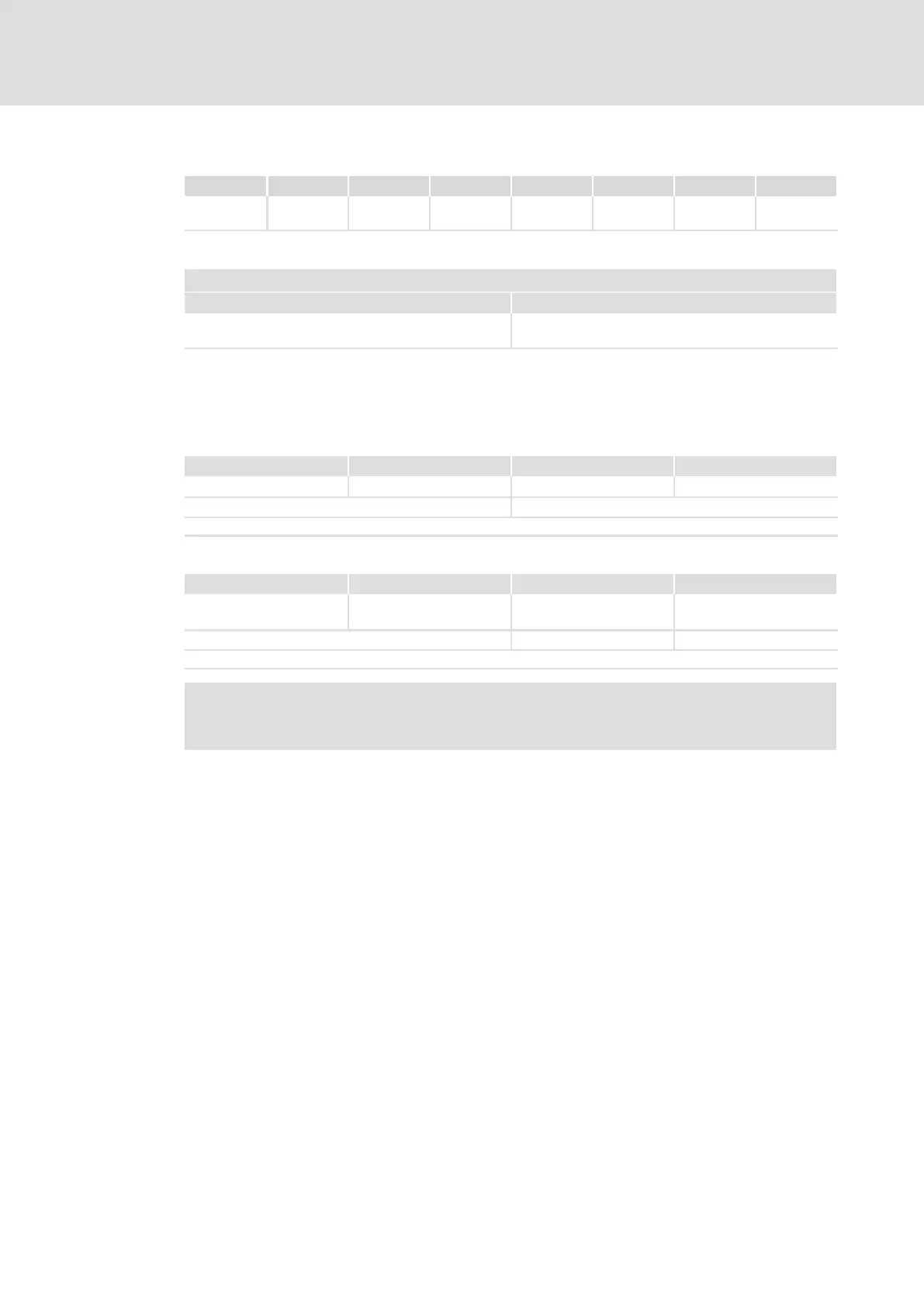Parameter data transfer
DRIVECOM parameter data channel
Telegram structure
8
60
EDS82ZAFPC010 EN 4.0
Bytes 5 ... 8: Parameter value (data) / error information (error)
Byte 1 Byte 2 Byte 3 Byte 4 Byte 5 Byte 6 Byte 7 Byte 8
Service Subindex Index
High byte
Index
Low byte
Data 4 /
Error 4
Data 3 /
Error 3
Data 2 /
Error 2
Data 1 /
Error 1
The status of the (status) bit 7 in byte 1 (job) determines the meaning of this data field:
Meaning of the bytes 5 ... 8 if ...
Bit 7 = 0 Bit 7 = 1
Parameter value (data 1 ... 4) Error information (error 1 ... 4) for an invalid access.
61 (Error code list)
Parameter value (data)
Depending on the data format, the length of the parameter value is between 1 to 4 bytes.
Data are saved in the Motorola format, i. e. first the high byte or high word, then the low
byte or low word.
Byte 5 Byte 6 Byte 7 Byte 8
High byte Low byte High byte Low byte
High word Low word
Double word
Assignment of bytes 5 .. 8 with parameter values of different lengths
Byte 5 Byte 6 Byte 7 Byte 8
Parameter value
(Length 1)
00
00 00
Parameter value (length 2) 00 00
Parameter value (length 4)
Note!
Strings or data blocks cannot be transmitted.
