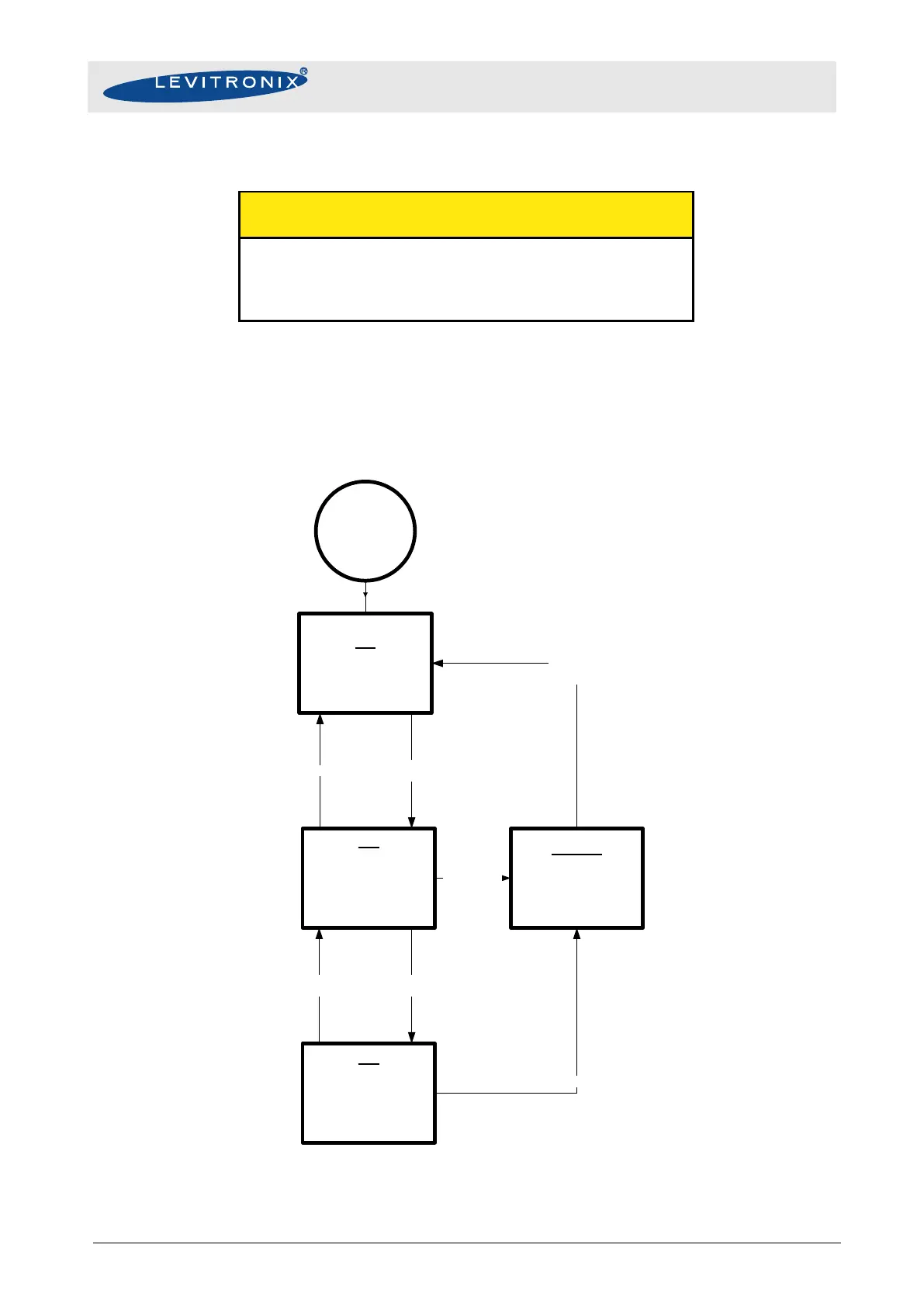User Manual for BPS-4H (High Temp.)
www.levitronix.com
PL-2009-03, Rev04, DCO# 21-101
5.3 System Operation with PLC-A PLC Interface-Module
This chapter describes the analog and digital I/Os for the BPS-4
in the standard configuration. State diagram and signal names
can vary with other controller firmware versions. Please refer to
the separate firmware documentation.
▪ Figure 31 shows the state diagram for pump operation with the PLC-Interface Module.
▪ In the “Off” state the system can be operated via RS-232 (handheld Levitronix User Interface or
Levitronix
®
Service Software) without affecting the PLC-Interface Module state diagram. In all other
states RS-232 commands are ignored.
▪ To set reference speed a current signal has to be feed to Analog Input 1 (see Table 11).
Off
Status : not active
State 1
Power On
ON
(Speed Control Mode)
Status : Active
Error : not active
State 5
ERROR
Status : not active
Error : active
State 4
Enable: active
Reset: not active
Reset: active
ON
(Process Control
Mode)
Status : Active
Error : not active
State 6
Internal Error
Internal Error
Enable: not active
Process Mode:
active
Process Mode:
not active
Figure 31: PLC-A.1 PLC-interface module, state diagram for firmware S4.48
(For other configurations see separate firmware documentation)
