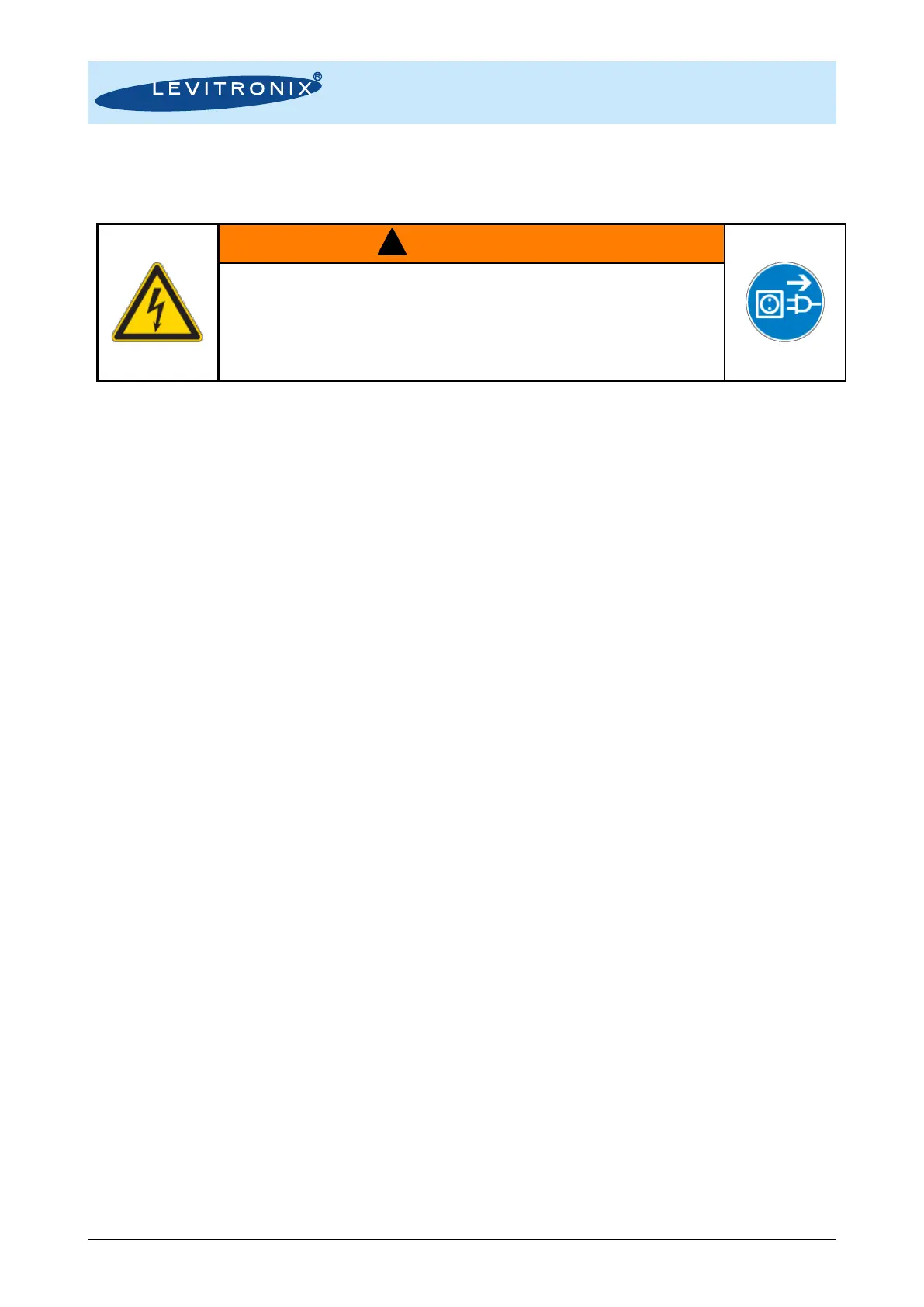User Manual for LCO-i100 Console
www.levitronix.com
PL-4066-00, Rev05, DCO# 24-013
This document and its content are confidential and the property of Levitronix
®
and shall not be reproduced, distributed,
disclosed or used for manufacturing or sale of Levitronix
®
products without the expressed written consent of Levitronix
®
.
4.2.4 General Installation Instructions
Hazardous voltage may be present.
Always isolate the console from the mains power supply before performing any
changes to the connections, the positioning and before doing other maintenance
activities.
Use the standard specified AC/DC supplies. A mains protection with residual or
leakage current circuit breaker is recommended.
1. Connect the driver connector (“Power Output”) of a compatible PuraLev
®
i30 or PuraLev
®
i100 driver
to the console. For the PuraLev
®
i600 driver the ICY-4.1 split cable has to be used to connect the
driver to a 48VDC power supply and the console.
2. Connect the optional peripherals to be used with your specific system setup.
3. Connect the mains power supply. Place the console in a way that the mains connector is always easily
accessible.
4. To secure the connectors, tighten all turn-lock connectors and assure the push-pull connectors are
properly connected.
5. Assure that all unused connectors are properly sealed with the corresponding protection cap.
