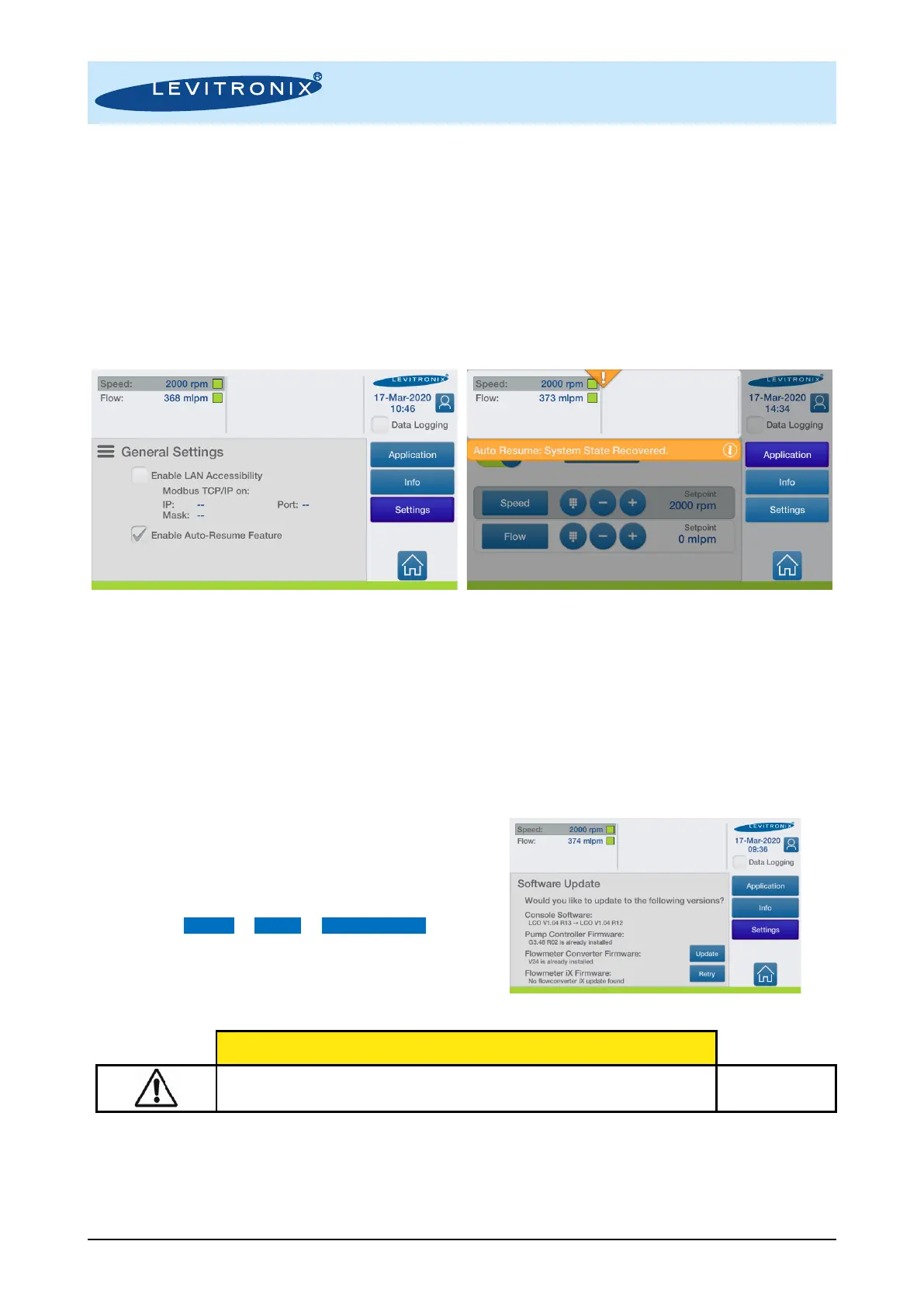User Manual for LCO-i100 Console
www.levitronix.com
PL-4066-00, Rev05, DCO# 24-013
This document and its content are confidential and the property of Levitronix
®
and shall not be reproduced, distributed,
disclosed or used for manufacturing or sale of Levitronix
®
products without the expressed written consent of Levitronix
®
.
5.1.3 Auto-Resume Feature
The auto-resume feature can be enabled/disabled in the general settings menu. This setting is only available
if the console hardware supports auto-resume feature (not for units older than 2018/19).
By enabling the auto-resume feature in the general settings the console stores its system state and setpoint.
After a power loss the console system recovers automatically. A notification shows that system has recovered
its last working point due to the auto-resume feature.
For details consult the LCO Console Software Manual PL-4067-00.
Figure 13: Auto-resume setting and notification
5.1.4 Software Update
The LCO-i100 console software offers the possibility to update itself as well as the underlying components
firmware versions. A new software/firmware package will be provided by Levitronix
©
as a single file with the file
ending *.levi. Follow the procedure below for an update:
1. Put the *.levi file of a FAT32 formatted USB memory
and insert it into the front USB connection of the
LCO-i100 console.
Note: NTFS formatted USB memory doesn’t work.
2. Initiate the software update by pressing the button
sequence Settings -> System -> Software Update in
the start-up menu.
The update procedure can take several minutes. Do not power off the console!
