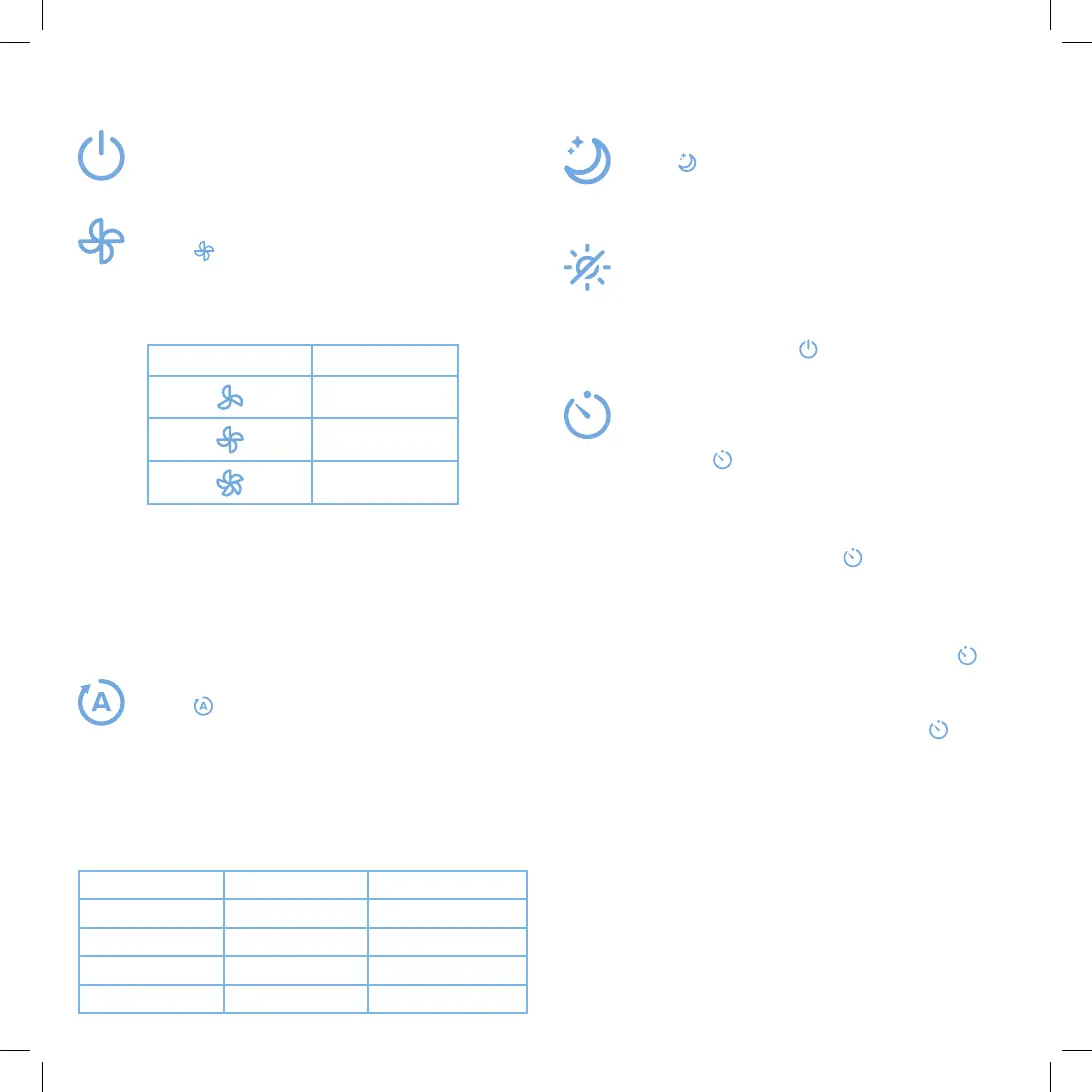8
Button Controls & Functions
Power Button
Turns the air purifier on or o.
Fan Speed Button
Tap to cycle through the adjustable fan speeds
of the air purifier: low, medium, and high (see Chart
A below).
Fan Speed Indicator Fan Speed
Low
Medium
High
NOTE:
• The fan speed cannot be adjusted while on Auto or Sleep Modes.
• To eectively clean the air, make sure to keep your windows closed
while the air purifier is operating.
• For best results, it is recommended to run the air purifier at maximum
speed for 15–20 minutes before using a lower speed setting or setting
the air purifier to Auto Mode.
Chart A
Auto Mode Button
Tap to activate the Auto (automatic) Mode on
the air purifier. This mode automatically adjusts the
fan speed of the air purifier according to the current
air quality. The air quality indicator around the LED
display will also illuminate a certain color based on
the air quality and fan speed (see Chart B below).
Sleep Mode Button
Tap to activate Sleep Mode on the air purifier. This
function sets the air purifier to its lowest speed setting
to create a quiet environment while producing clean air.
Display Button
Turns the LED Display on or o while the air purifier is
operating.
NOTE: While the display is o, you can tap any button
(except for ) to turn on the display.
Indicator Color Air Quality Fan Speed
Blue Very Good Sleep Mode
Green Good Low
Orange Moderate Medium
Red Bad High
Chart B
Timer Button
Allows you to program a timer for 1–12 hours.
1. Tap repeatedly to choose a time.
2. Once you have reached the desired time, the
timer display will flash 5 times before setting.
3. The air purifier will automatically power o once
the timer has finished counting down.
4. To cancel the timer, tap repeatedly until
the timer display reads “- - - -”. Wait until “- - - -”
flashes 5 times to exit out of the timer function.
NOTE:
• To quickly select a time, press and hold for 2
seconds, or until the desired time appears on the
timer display.
• The timer function will remember your previously
programmed time when you press .
• The timer function is available for all modes.
