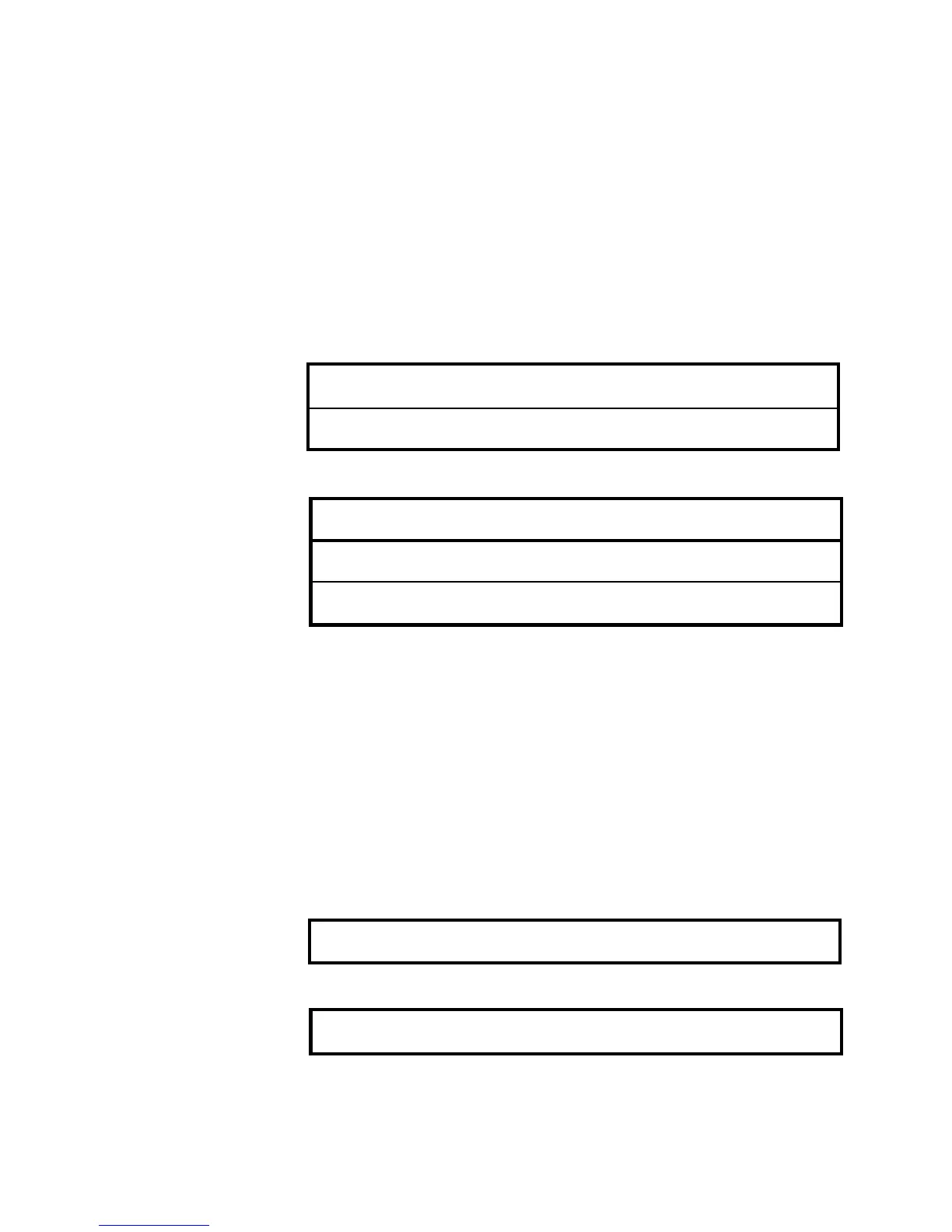Lexicon
LXP-15 Owner's Manual
4-22
• Use the Pitch/Delay algorithm
• The MIDI keyboard should not be the audio source. In this example it would
serve as a controller only. Audio from another source (microphone, tape
track, etc.). Harmony is determined by playing the MIDI keyboard.
• Harmony is relative to middle C (note 60).
• Mod Whl control of feedback determines the depth of cascade effects.
• MIDI Volume pedal control of Delay L changes the cascade effect from
chords to arpeggios.
Parameter Settings
Pitch Intervl PchFine HiCut LoCut
On Unison 0 don’t care don’t care
Predely PdlyFdbk Delay L Feedback Delay R
0µs0% 0µs 75% don’t care
Patch Settings
Src 1 Thresh1 Dest 1 Scale 1 Offset 1
LastNote 60 Intervl 1step -
Src 2 Thresh2 Dest 2 Scale 2 Offset 2
Mod Whl 127 Feedbk 100% -
Src 3 Thresh3 Dest 3 Scale 3 Offset 3
Volume 0 Dlylhi 325ms -
NOTE: You may have to play with the Scale adjustment a bit. Start with
Scale set to “0” and turn ADJUST one click at a time until the value changes
to “1”.
• Use the Delay/Reverb algorithm.
• Tempo control of Decay tailors decay time to tempo. The faster the tempo,
the shorter the decay time. The settings here will modify decay time through
a wide range of tempos (50BPM-240BPM).
Parameter Settings
Decay Treble BassMpy Size Diffus
6.1s 6.94kHz .77x 64 meters 77%
Patch Settings
Src 1 Thresh1 Dest 1 Scale 1 Offset 1
Tempo 127 Decay 88% -
MIDI Harmonizer
Tempo Controlled Reverb