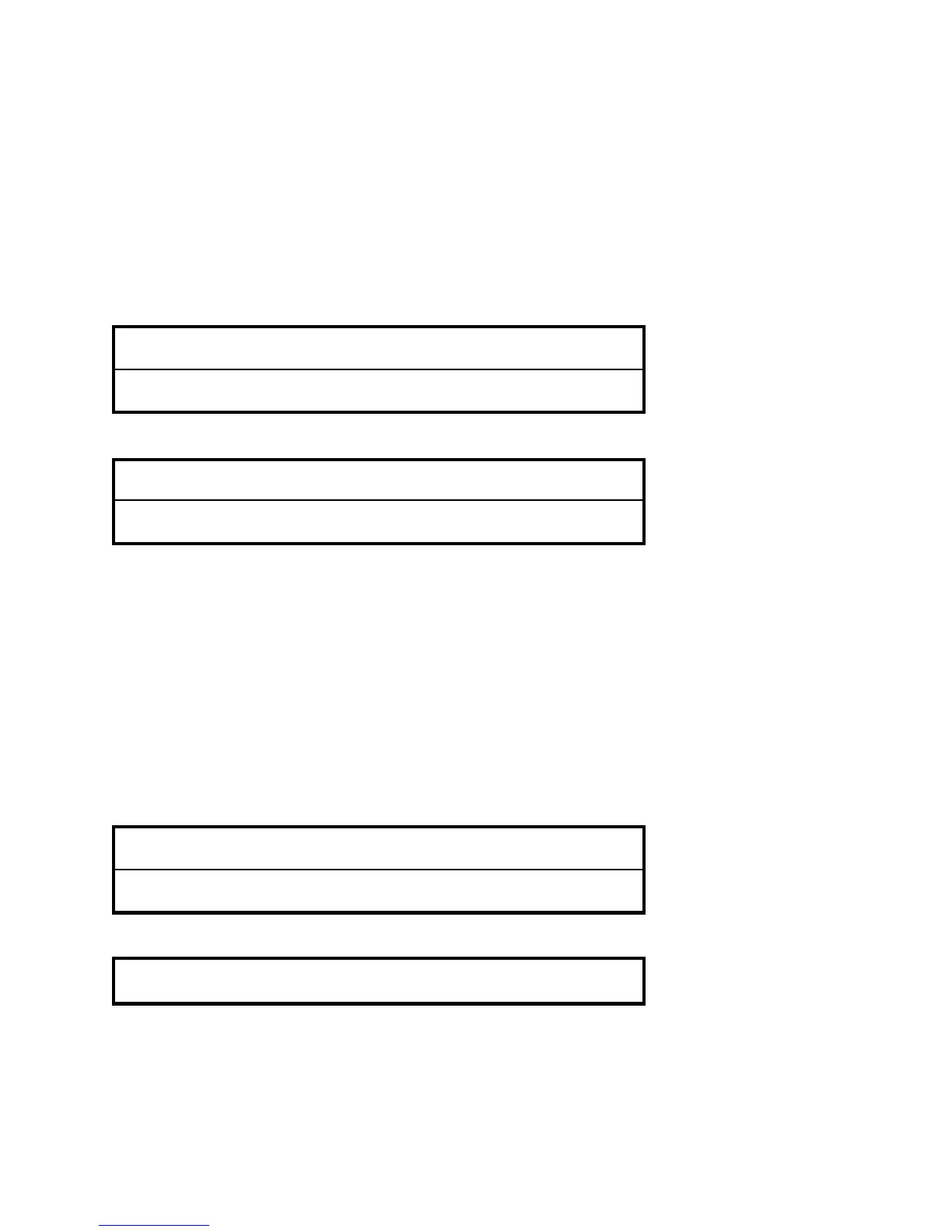Creating Sounds and Effects
4-23
• Use the Gate algorithm
• Initial setting of Predely to 0 is necessary for proper use of tempo control.
• Tempo control of Pdlyhi provides a slap/predelay rhythm that stays constant
through a wide range of MIDI tempos.
• Scale value of 249ms sets the slap rhythm to 32nd-note.
• Tempo control of Slope tailors gate to tempo.
Parameter Settings
Predely PdlyFbk - - -
00 - --
Slope Treble - Size Diffus
127 don’t care don’t care don’t care don’t care
Patch Settings
Src 1 Thresh1 Dest 1 Scale 1 Offset 1
Tempo 0 Pdlyhii 249ms -
Src 2 Thresh2 Dest 2 Scale 2 Offset 2
Tempo 127 Slope 72% -
• Use the Delay/Reverb algorithm.
• InLevl control of Decay turns on infinite reverb. Scale sets the level of the
signal that will trigger the effect. The setting here will cause relatively loud
signals to trigger infinite reverb. To use the effect, play softly to load sounds
into the reverb — then play loudly to layer dry sounds over the reverb wash.
• Experiment with different Sources like Velocity, Pedals or Sliders.
Parameter Settings
InLevl Mix Wet Pan Dry Pan OutLevl
100% 50% Center Center 100%
Decay Treble BassMpy Size Diffus
6.1s Full 1.00x 71 meters 50%
Patch Settings
Src 1 Thresh1 Dest 1 Scale 1 Offset 1
InLevl 0 Decay 6% -
Tempo Controlled Gate
Infinite Reverb