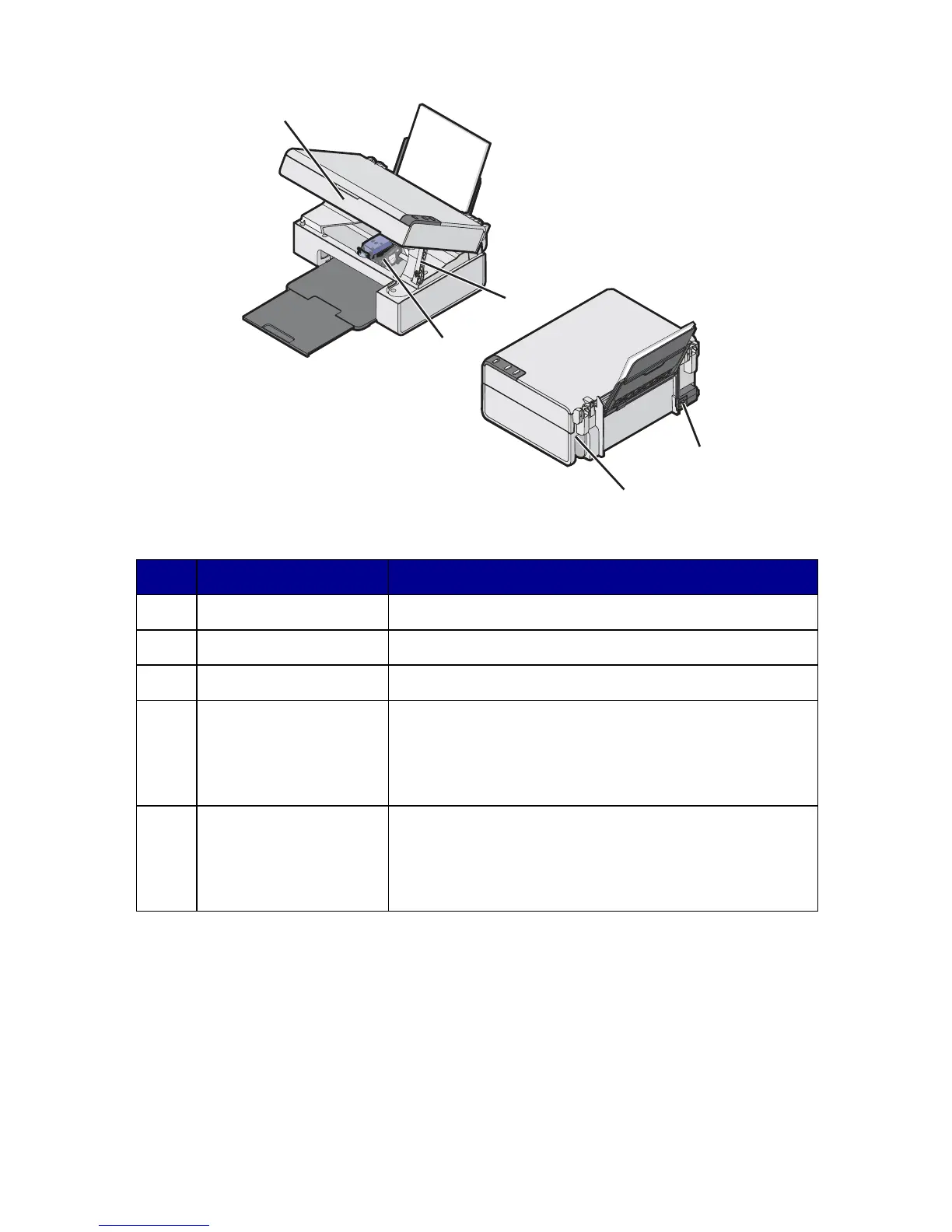10
Use this To
1 Scanner support Hold up the scanner lid.
2 Print cartridge carrier Install, replace, or remove a print cartridge.
3 Scanner unit Raise to access the print cartridge carrier.
4 Power supply Supply power to the All-In-One.
Note: Insert the power supply cord into the power
supply before connecting the power supply cord
into the wall outlet.
5 USB connector Use the USB cable (sometimes sold separately) to
connect the All-In-One to the computer.
Note: Insert the USB cable into the USB
connector before connecting to the computer.
1
2
3
4
5
