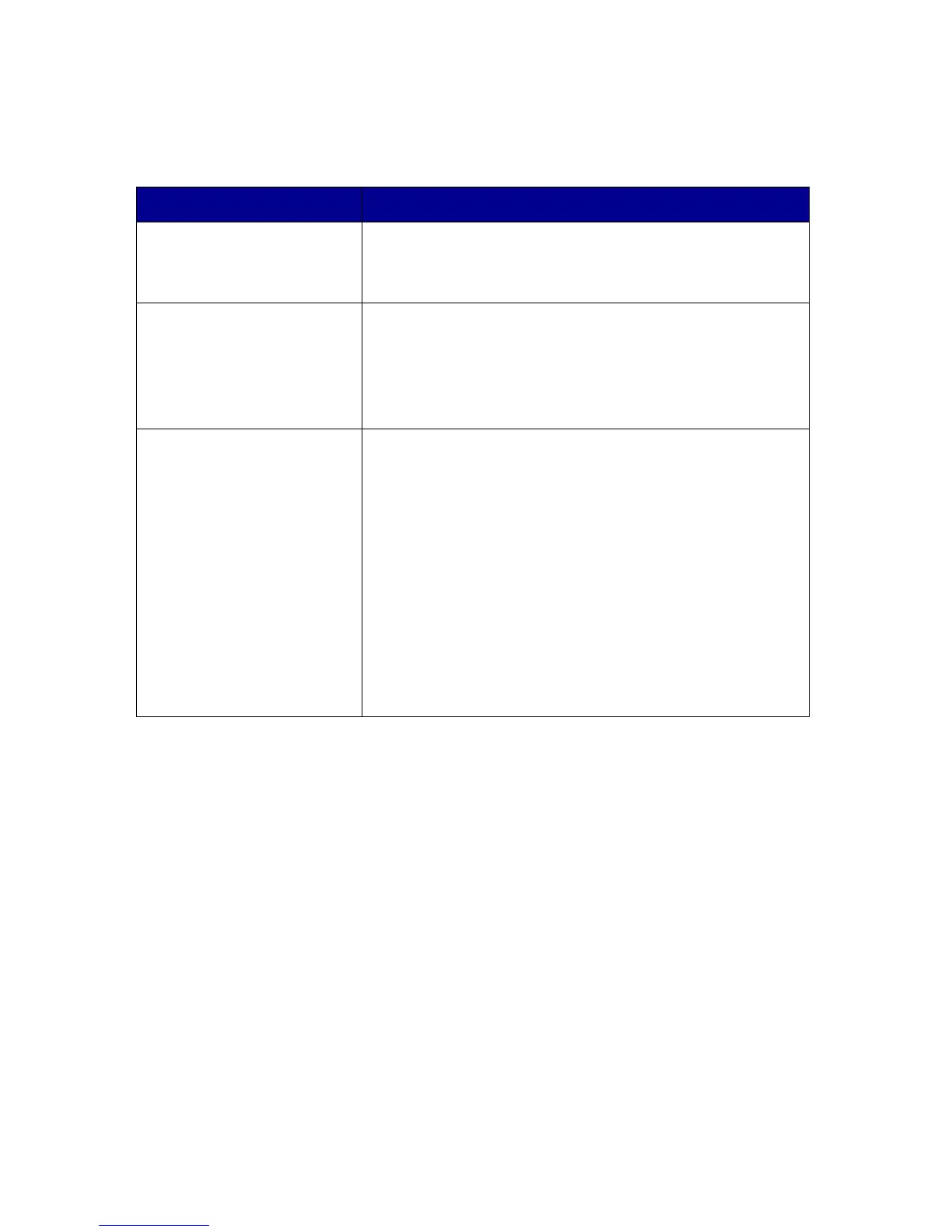28
Loading specialty media
Follow these guidelines when loading specialty media:
Load Make sure
Up to 100 sheets of inkjet
paper (depending on the
thickness)
• The print side is facing you.
• The paper guide rests against the edge of the
paper.
Up to 10 iron-on transfers • The print side (blank side) is facing you.
• The paper guide rests against the edge of the
iron-on transfers.
• You follow the loading instructions on the iron-on
transfer packaging.
Up to 25 sheets of photo/
glossy paper
• The glossy or coated side is facing you.
• You use photo paper that is made for inkjet
printers.
• If the paper came with instructions, you read them
carefully.
• You load the photo paper vertically against the
right side of the paper support.
• The paper guide rests against the edge of the
photo paper.
Note: To prevent smudging, remove each photo as it
exits the All-In-One, and then let it dry before
stacking.
