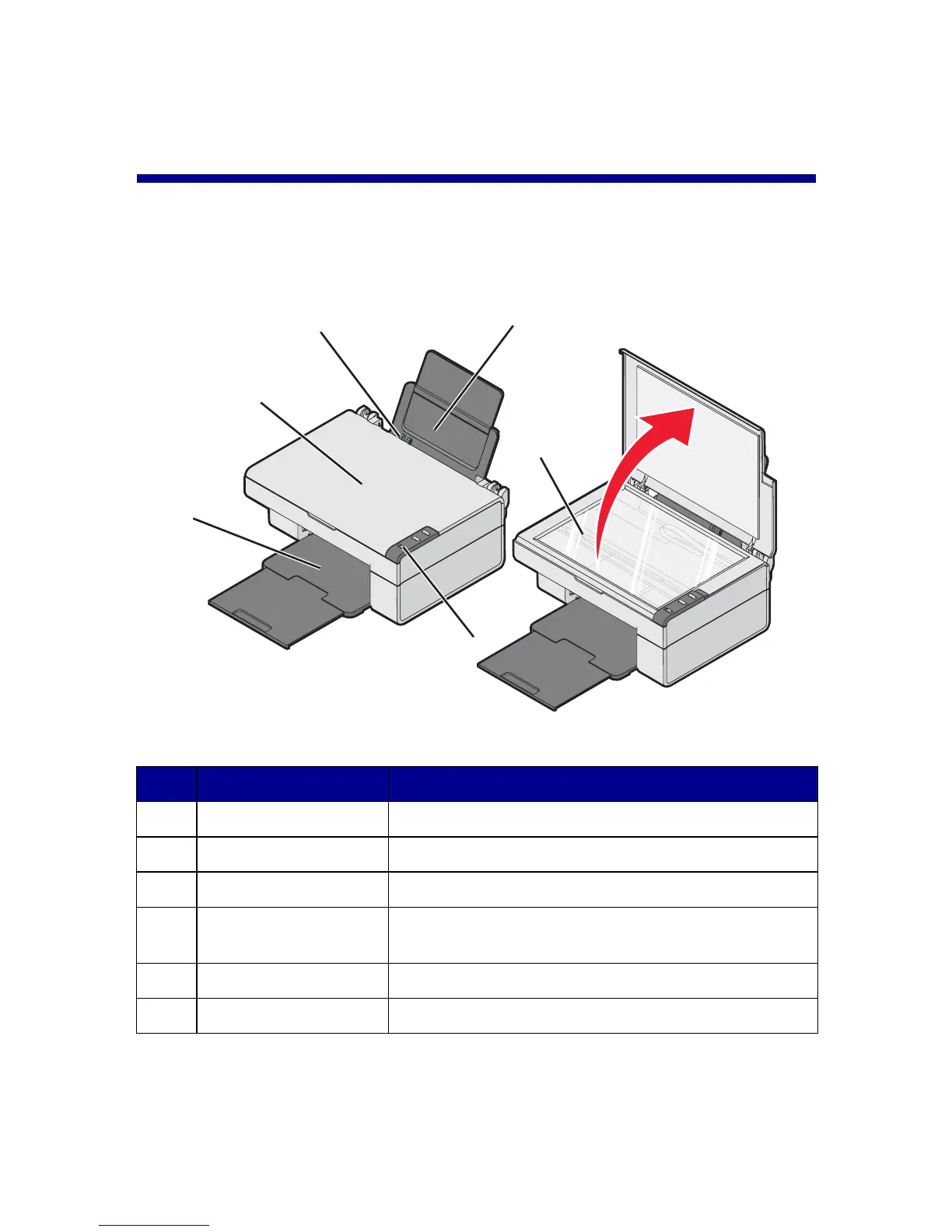9
Understanding the All-In-One
All-In-One parts
Use this To
1 Paper support Load paper.
2 Control panel Operate the All-In-One.
3 Paper exit tray Hold paper as it exits.
4 Top cover Lift to place or remove an item on the scanner
glass.
5 Paper guide Make sure paper feeds correctly.
6 Scanner glass Scan, copy, or remove an item.
6
1
2
3
4
5
